Widget HTML de Twitter
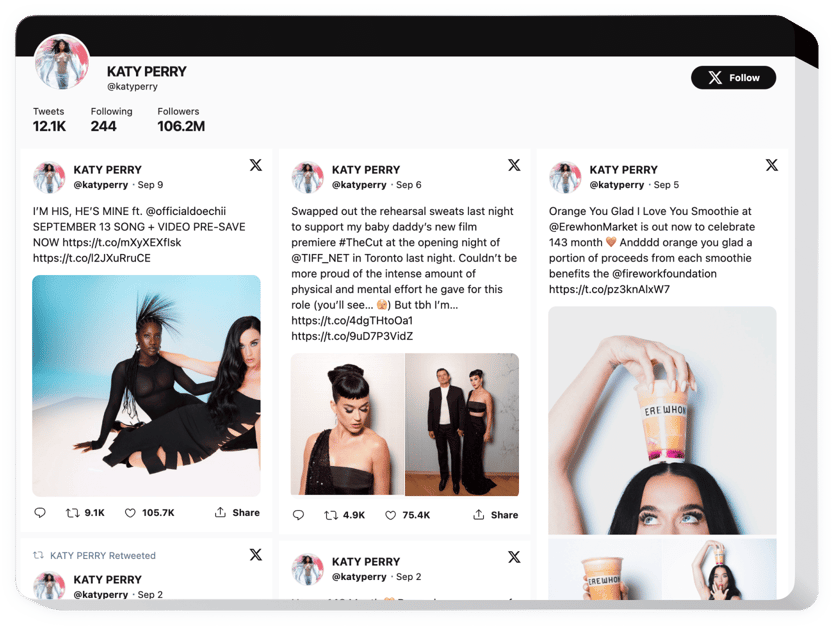
Crea tu widget de feed de Twitter
Descripción
Con el widget de Twitter de Elfsight, es sorprendentemente sencillo colocar código de Twitter Feed o Tweets seleccionados en su sitio web HTML. Aumente la actividad de los usuarios y obtenga una mayor confianza de los clientes publicando una línea de tiempo en Twitter o publicando tweets de testimonios de clientes sobre sus artículos. Los mejores beneficios de Elfsight Twitter para cualquier sitio son las plantillas preestablecidas para todos los casos de uso y diferentes parámetros junto con un diseño adaptable.
Haga que su sitio sea lo más atractivo para los usuarios y altamente confiable
- Eleve su tasa de participación.
Agregue contenido brillante y fresco de una de las principales redes sociales de su sitio para llamar la atención de la audiencia. Logre una mejor tasa de participación en su sitio web. - Aumente los seguidores.
El feed interactivo de Twitter permite a los usuarios suscribirse a su cuenta directamente desde su sitio web. De este modo, puede obtener una fuente adicional de seguidores e impulsar la comunidad de Twitter. - Alta prueba social para una mayor confianza del cliente.
Demuestre su perfil de Twitter siempre actualizado para convencer a los clientes de que su proyecto se está desarrollando y que está abierto a interactuar y acercarse a ellos.
Características
Las cinco ventajas que hacen que el widget de Elfsight sea un código imprescindible para todos los sitios web HTML:
- El botón Seguir en el encabezado ayuda a aumentar el número de suscriptores de su cuenta;
- Mostrar/ocultar elementos de cada Tweet: autor, fecha, icono de Twitter y acciones: responder, retuitear, dar me gusta, compartir;
- Compartir tweets en Facebook;
- Los tweets muestran el límite en el feed;
- Recuento de retweets, recuento de Me gusta en Tweets.
¿Cómo agregar el código HTML del widget de Twitter al sitio web?
El tiempo total del proceso es de menos de 2 minutos y una buena ventaja es que no requiere conocimientos de programación por tu parte.
- Diseña tu Twitter personalizado Feed.
Utilizando nuestro editor gratuito, cree un widget con el diseño y las opciones deseados. - Adquiera un código para publicar el widget.
Después de crear el widget, obtenga un código para el widget de Twitter en la notificación que aparece en Elfsight Apps. - Publique el widget en su sitio web HTML.
Abra el código de la página en el editor HTML, agregue el widget al lugar necesario (contenido, pie de página, barra lateral, etc.) y aplique las ediciones. - ¡La instalación se realizó correctamente!
Vaya al sitio HTML para verificar su trabajo.
¿Se topó con algo mientras insertaba el widget o lo configuraba a su manera? No dude en ponerse en contacto con nuestro soporte o consulte para leer un tutorial completo.
¿Existe algún método para agregar Twitter Feed a mi sitio HTML sin experiencia en codificación?
La empresa Elfsight ofrece una solución en la nube que permite al usuario generar una sección de Twitter Feed usted mismo. Descubra lo fácil que es:
- Vaya al editor en vivo para crear una aplicación de Twitter Feed que le gustaría incrustar en su sitio HTML.
- Elija una de las plantillas prediseñadas y adapte la configuración de Twitter Feed, modifique el diseño y el color de los elementos. actualice su contenido sin codificación.
- Haga clic para guardar la configuración que realizó en Twitter Feed y copie su código para la instalación, que puede agregar fácilmente en la página de inicio HTML sin comprar un plan pago.
Al trabajar en el sencillo Editor, cualquier usuario web puede crear la aplicación Twitter Feed en línea y pegarla sin esfuerzo en una página web HTML. No debe obtener una suscripción paga ni enviar los datos de su tarjeta para acceder al servicio Elfsight. Si tiene algún problema de cualquier tipo, no dude en ponerse en contacto con nuestro personal de soporte técnico.
