Aplicación BigCommerce Twitter Feed
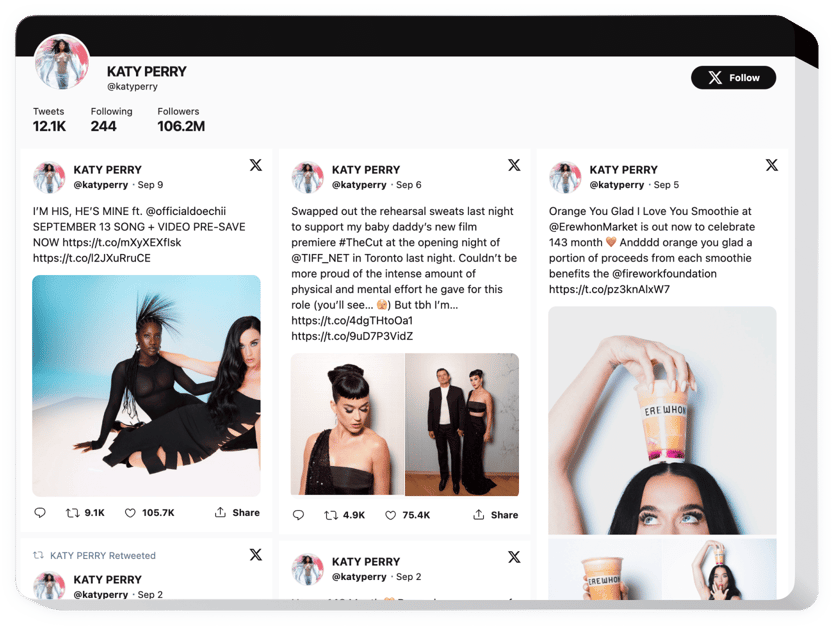
Crea tu aplicación Twitter Feed
Descripción
Con Elfsight Twitter Feed es absolutamente sencillo agregar feed de Twitter o Tweets seleccionados en un sitio web de BigCommerce. Aumente la actividad de los usuarios y fortalezca la confianza de los clientes mostrando una línea de tiempo de Twitter o publicando tweets de testimonios de clientes sobre sus artículos. Las ventajas más valiosas de la aplicación de Twitter de Elfsight para un sitio web son las plantillas predefinidas para todos los casos de uso y configuraciones variadas junto con un diseño flexible.
Aumente el nivel de participación de su sitio y hágalo confiable para sus clientes
- Mantenga a los usuarios en el sitio web.
Mantenga a su audiencia en su sitio durante horas y horas, presentando Tweets seleccionados sobre los temas más interesantes o involucrándolos en sus actividades promocionadas en Twitter. eventos. - Adquirir más seguidores.
El feed interactivo de Twitter de Elfsight permite a los usuarios seguir su cuenta sin salir del sitio web. Para que pueda obtener una nueva fuente de seguidores y ampliar la comunidad de Twitter. - Alta prueba social para una mayor confianza.
Demuestre cuán activamente llena su perfil de Twitter para convencer a los usuarios de que su proyecto se está desarrollando y que está ansioso por comunicarse y acercarse a su comunidad.
Características
A conjunto de funciones que transforman la aplicación Elfsight en la aplicación más importante para cualquier sitio de BigCommerce.
- Cree un feed con Tweets testimoniales sobre su negocio;
- Oculte el encabezado para mostrar solo los Tweets;
- Todas las acciones de Tweet admitidas: responder, retuitear, dar me gusta;
- Los tweets muestran el límite en el feed;
- Coloreado automático del feed con el color del tema de su Twitter cuenta.
Cómo agregar Twitter Feed a BigCommerce
Simplemente aplique las instrucciones a continuación para activar el complemento en BigCommerce.
- Administre nuestra demostración gratuita y comience a crear su widget personalizado.
Determine la forma y los aspectos adecuados del Feed de Twitter y guarde las correcciones. - Copia el código único que se muestra en el formulario especial en Elfsight Apps.
Inmediatamente después de completar el establecimiento de su herramienta, copie el código exclusivo de la ventana emergente que aparece y guárdelo para usarlo más adelante. - Comience a aplicar la herramienta en el sitio web de BigCommerce.
Pega el código copiado recientemente en tu sitio web y guarda las mejoras. - La instalación se realizó exitosamente.
Visite su sitio para ver cómo funciona el widget.
¿Tiene dificultades o problemas al seguir la guía o personalizar su aplicación? Lea el artículo detallado o envíe un mensaje al centro de soporte de Elfsight y nuestros desarrolladores estarán encantados de ayudarle.
¿Cómo puedo insertar Twitter Feed en mi sitio de Bigcommerce sin conocimientos de codificación?
La compañía Elfsight proporciona una solución SaaS que permite a las personas crear un complemento de Twitter Feed usted mismo. Descubra la sencilla guía:
- Trabaja directamente en el editor en línea para crear un complemento de Twitter Feed que te gustaría insertar en el sitio de Bigcommerce.
- Elige una de nuestras plantillas prediseñadas y modifica la configuración de Twitter Feed, incluye tu contenido, cambia el diseño y combinación de colores sin experiencia en codificación.
- Guarde el feed de Twitter y copie el código para incrustarlo, que puede simplemente pegarse en la página de inicio de Bigcommerce sin necesidad de comprar una versión paga.
Al trabajar en nuestro editor fácil de usar, cada usuario de Internet puede crear un feed de Twitter en línea y pegarlo en cualquier sitio de Bigcommerce. No debe pagar ni enviar las credenciales de su tarjeta para acceder a Elfsight Editor. Si encuentra algún obstáculo en algún paso, no dude en comunicarse con nuestro equipo de soporte.
