Complemento de formulario de suscripción jQuery
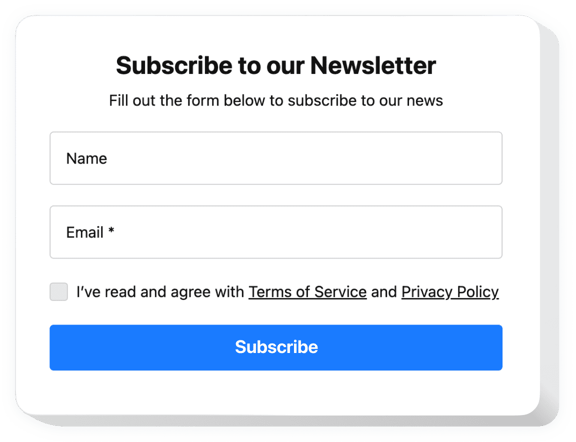
Crea tu complemento de formulario de suscripción
Descripción
El formulario de suscripción para jQuery es un complemento útil que le permite recopilar correos electrónicos. La aplicación le brinda la oportunidad no solo de multiplicar su lista de correo electrónico, sino también de hacerlo de manera eficiente: puede agregar el encabezado con un título informativo al formulario, solicitar el nombre, apellido, correo electrónico o hacerlo simple y colocar allí solo un campo de correo electrónico y adjuntar una etiqueta informativa y un marcador de posición. También existe una opción para vincular su complemento Formulario de suscripción con el servicio Mailchimp. Y con la ayuda de uno de los 4 diseños listos para usar que se ofrecen, podrá crear el widget que funcione para usted.
Presente sus formularios de suscripción al boletín informativo a las personas adecuadas en las páginas adecuadas de su sitio y evite que abandonen su sitio.
Las características más importantes del complemento incluyen
- Agregar un encabezado con un título informativo.
- Vincula tu formulario con el servicio Mailchimp
- Obtén tu lista de correo electrónico en formato CSV.
- Campos de formulario maleables.
- 4 plantillas de diseño entre las que puede seleccionar: panel, incrustado, lateral y emergente.
Pruebe todas las funciones de personalización en una demostración completamente funcional
¿Cómo inserto el formulario de suscripción en mi sitio web jQuery?
Simplemente siga los siguientes pasos que se describen a continuación para agregar la herramienta.
- Utiliza nuestro editor gratuito y comienza a crear tu complemento personalizado.
Determine el diseño y las características preferidos del complemento y guarde las modificaciones. - Copia tu código único revelado en el formulario especial en Elfsight Apps.
Cuando finalice la personalización de su complemento personal, copie el código individual en la ventana que aparece y guárdelo para su uso posterior. - Iniciar el uso de la herramienta en el sitio jQuery.
Introduce el código copiado anteriormente en tu sitio web y guarda las correcciones. - La configuración se realizó exitosamente.
Visite su sitio para revisar cómo funciona el complemento.
En caso de tener preguntas o encontrar algún problema, no dude en ponerse en contacto con nuestro equipo de atención al cliente. Nuestra gente estará encantada de resolver todos los problemas que pueda tener con el complemento.
¿Cómo agregar Form Builder a mi sitio web jQuery sin conocimientos de codificación?
Elfsight proporciona una solución SaaS que le permite crear un widget Form Builder usted mismo. Vea lo fácil que es el proceso: trabaje directamente en el editor en línea para crear un widget Form Builder que le gustaría ver en su sitio web jQuery. Elija una de las plantillas prediseñadas y ajuste la configuración del Creador de formularios, agregue su contenido, cambie el diseño y la combinación de colores sin conocimientos de codificación. Guarde Form Builder y copie su código de instalación, que puede insertar fácilmente en su sitio web jQuery sin necesidad de comprar una suscripción paga. Con nuestro editor intuitivo, cualquier usuario de Internet puede crear un widget Form Builder en línea e incrustarlo fácilmente en su sitio web jQuery. No es necesario pagar ni ingresar las credenciales de su tarjeta para acceder al servicio. Si tiene algún problema en cualquier paso, no dude en ponerse en contacto con nuestro equipo de soporte técnico.
¿Proporcionan plantillas de formulario de suscripción para el sitio web jQuery?
Sí, hay más de 300 plantillas listas para usar para elegir. Pruebe las plantillas de formularios de suscripción y díganos cuál le gusta más.
