complemento de Compartir en Redes Sociales para Squarespace
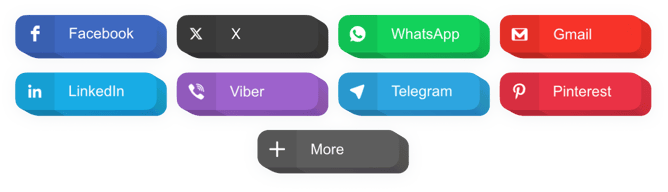
Crea tu complemento de botones para compartir en redes sociales
Incorporar los Botones de Compartir en Redes Sociales en Squarespace con el widget de Elfsight
Un widget sencillo de compartir para todos los sitios, que permite a tus clientes difundir el contenido de tu sitio web en diversas redes sociales. Promociona tu marca en Google+, Facebook, LinkedIn y más, y aumenta el número de seguidores y fans con publicaciones efectivas en tu sitio web personal.
¡Encuentra más suscriptores en las redes sociales!
- Máxima cobertura de contenido y productos en redes sociales.
Gracias a un diseño claro y funciones, con solo un clic tu contenido se difundirá en todas las redes sociales sin mucho esfuerzo. - Distribuir contenido interesante a un público más amplio.
Ofrece a tus visitantes una forma sencilla de distribuir el contenido más popular a un público más amplio. - Mejorar los parámetros de SEO del sitio web.
Aumenta el tráfico en tu sitio web con la ayuda de las redes sociales para incrementar tu calificación social y así mejorar tu clasificación en los motores de búsqueda. - Aumentar el número de lectores en las redes sociales.
¿El contenido de tu sitio web es de la más alta calidad? Haz que los lectores lo distribuyan fácilmente compartiendo publicaciones con sus suscriptores.
Características principales del widget de Botones de Compartir en Redes Sociales
¿Por qué nuestros botones son los mejores entre los widgets de compartir de Squarespace? Consulta las ventajas más importantes del widget:
- Más de 40 redes sociales integradas;
- 2 diseños: en línea y flotante;
- Texto de botón editable;
- 4 estilos predefinidos de botones;
- Soporte premium por un equipo profesional.
¿Cómo agregar los Botones de Compartir en Squarespace?
Un pequeño manual sobre cómo colocar los botones, fácil incluso para aquellos que no tienen experiencia en programación. Todo lo que necesitas son unos minutos.
- Crea tus Botones Sociales personalizados.
Con la ayuda de nuestro editor gratuito, crea un plugin con el diseño y las capacidades que prefieras. - Copia el código para mostrar el plugin.
Después de ajustar el widget, obtén el código para el plugin de Botones de Compartir desde la notificación que aparecerá en Elfsight Apps. - Incorpora el plugin en tu sitio de Squarespace.
Añade el plugin en el lugar deseado de la página y guarda los resultados. - La instalación está terminada.
Entra en tu sitio para comprobar tu nuevo plugin.
¿Necesitas ayuda para insertar o generar el widget? Estaremos encantados de ayudarte y ofrecer una solución. También puedes intentar resolver el problema por ti mismo aplicando nuestro tutorial completo «Cómo mostrar botones de compartir en un sitio de Squarespace».
¿Existe una forma de agregar Botones de Compartir en Redes Sociales en mi sitio de Squarespace sin conocimientos de programación?
La empresa Elfsight ofrece una solución que te permite crear una sección de Botones de Compartir en Redes Sociales por ti mismo, sigue estos pasos sencillos:
- Comienza a trabajar directamente en la Demo en línea para crear un plugin de Botones de Compartir que desees que aparezca en la página de inicio de tu Squarespace.
- Elige una de nuestras plantillas pre-diseñadas y ajusta la configuración de los Botones de Compartir, incluye tu contenido, cambia el diseño y el esquema de colores sin necesidad de programar.
- Guarda los Botones de Compartir y obtiene el código de instalación, que podrás pegar fácilmente en tu sitio de Squarespace sin comprar una suscripción de pago.
Trabajando en el Editor fácil de usar, cualquier usuario de Internet puede crear el widget de Botones de Compartir y añadirlo a cualquier página de Squarespace. No es necesario pagar ni introducir tus datos bancarios para acceder a nuestro Editor. Si tienes algún problema en cualquier paso, no dudes en contactar con nuestro soporte técnico.
