complemento de Compartir en Redes Sociales para Magento
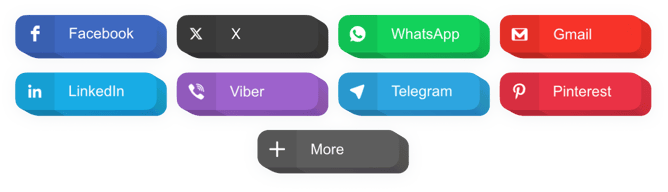
Crea tu extensión de botones para compartir en redes sociales
Descripción
Una extensión efectiva para compartir en cualquier sitio, que ayudará a tus usuarios a compartir tus publicaciones en diferentes redes sociales. Comienza a desarrollar tu empresa en Google+, Facebook, LinkedIn y otros recursos, y llega a más suscriptores y seguidores con publicaciones efectivas en tu sitio personal.
¡Consigue más vistas y lectores desde las redes sociales!
- Máxima difusión de contenido y artículos en redes sociales.
Gracias a un diseño y funcionalidad cómodos, con solo un clic, tu contenido se compartirá masivamente en todas las redes sociales sin límites. - Haz que tus publicaciones lleguen más lejos para obtener más y más espectadores.
Ofrece a tus visitantes la oportunidad de distribuir tu contenido a una nueva audiencia sin esfuerzo. - Mejora los parámetros SEO de tu sitio web.
Aumenta el tráfico de tu sitio con las redes sociales para mejorar la aprobación social de tu página y afectar su posición en el ranking de Google. - Aumenta el número de suscriptores en redes sociales.
¿Generando contenido de primera calidad? Deja que los lectores mismos lo distribuyan, compartiendo publicaciones fácilmente con sus suscriptores.
Características
¿Qué hace que nuestros botones sean los mejores entre las extensiones de compartir en Magento? Descubre más sobre las principales características:
- Duplica y reorganiza los botones como lo necesites;
- Establece cualquier número de columnas para organizar los botones;
- Configura el ancho de los botones;
- Transparencia ajustable de los botones;
- Soporte premium por un equipo profesional.
¿Cómo agregar los botones de compartir a Magento?
Sigue los pasos a continuación para incrustar el widget en Magento.
- Usa nuestro configurador gratuito y comienza a formar tu herramienta personalizada.
Elige el diseño y las especificaciones del widget Social Share Buttons y aplica las modificaciones. - Copia el código único que aparece en la ventana emergente de Elfsight Apps.
Cuando se haya terminado de configurar tu extensión personal, copia el código individual en la ventana emergente y guárdalo para futuras ocasiones. - Comienza a usar el widget en tu sitio Magento.
Inserta el código copiado previamente en tu página y guarda los cambios. - ¡Listo! La integración se ha completado con éxito.
Visita tu página para ver cómo está funcionando la extensión.
¿Necesitas ayuda sobre cómo colocar o diseñar la extensión? El equipo de Elfsight estará encantado de apoyarte y encontrar una solución. También puedes resolver tu duda por ti mismo con nuestro tutorial completo «Cómo mostrar los botones de compartir en Magento».
¿Cómo puedo incrustar los botones de compartir en Magento sin programar?
La empresa Elfsight ofrece una solución que te permite crear una aplicación de botones de compartir por ti mismo, descubre los pasos sencillos:
- Ve a la demostración en vivo para crear la sección de botones de compartir que te gustaría ver en Magento.
- Elige una de las plantillas listas y ajusta los ajustes de los botones de compartir, actualiza tu contenido, cambia el diseño y el esquema de colores sin habilidades de programación.
- Guarda los botones de compartir y copia el código de instalación del plugin, que puedes incrustar fácilmente en cualquier sitio Magento de manera gratuita.
Con nuestro Configurador fácil de usar, cualquier usuario de Internet puede crear la sección de botones de compartir en línea e incrustarla fácilmente en el sitio de Magento. No es necesario pagar ni ingresar los datos de tu tarjeta para acceder al Editor. Si enfrentas obstáculos en cualquier paso, no dudes en contactar con nuestro personal de soporte.
