aplicación de Compartir en Redes Sociales para BigCommerce
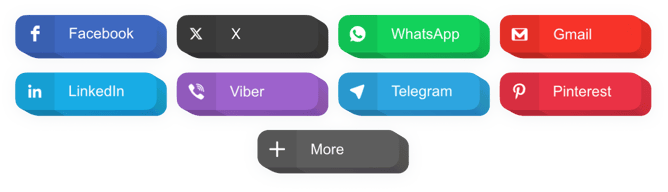
Crea tu aplicación de botones para compartir en redes sociales
Descripción
Una aplicación de compartir conveniente para cualquier sitio web, que permitirá a tus usuarios publicar contenido en diversas redes sociales. Desarrolla tu negocio en Facebook, Twitter, Medium y otros medios. Llega a más seguidores y fans con publicaciones únicas en tu sitio web personal.
¡Gana más tráfico y lectores desde las redes sociales!
- Máxima cobertura de publicaciones y productos en redes sociales.
Con un diseño conveniente y gran funcionalidad, con un solo clic, tu contenido se compartirá en las redes sociales sin límites. - Impulsa aún más tus publicaciones para un público más amplio.
Da a tus usuarios la oportunidad de promover contenido atractivo sin esfuerzo y llegar rápidamente a una audiencia mayor. - Mejora la optimización SEO de tu sitio web.
Aumenta el número de visitas a tu sitio con redes sociales para mejorar el posicionamiento social de tu sitio e influir en tus parámetros SEO. - Un método rápido para atraer nuevos suscriptores en redes sociales.
Agrega contenido popular y da a tus visitantes la oportunidad de compartirlo en sus cuentas de redes sociales.
Características
¿Qué hace que los botones de Elfsight sean los mejores entre las aplicaciones de compartir de BigCommerce? Consulta nuestras principales ventajas:
- Coloca un número ilimitado de botones;
- Alineación de botones a la izquierda, derecha o centro;
- Configura el ancho del botón;
- Configura la transparencia del efecto hover;
- Actualizaciones en vivo disponibles de manera constante.
Cómo agregar botones de compartir a BigCommerce
Solo sigue estos pasos para incrustar la aplicación en BigCommerce.
- Usa nuestro configurador gratuito y comienza a crear tu widget personalizado.
Establece la interfaz y las características del widget y guarda las modificaciones. - Obtén el código único que aparecerá en el formulario especial de Elfsight Apps.
Una vez que termine la creación de tu aplicación de botones de compartir, copia el código individual de la ventana emergente y guárdalo para su uso posterior. - Inicia el uso de la herramienta en tu sitio web de BigCommerce.
Pega el código guardado anteriormente en tu sitio y aplica las mejoras. - ¡Listo! La configuración se ha realizado con éxito.
Visita tu sitio web para observar cómo está funcionando la herramienta.
¿Necesitas ayuda con la instalación o configuración de la aplicación? ¡Nuestro equipo estará encantado de apoyarte y ofrecerte una solución! También puedes resolverlo tú mismo utilizando nuestra completa instrucción «Cómo agregar botones de compartir en el sitio de BigCommerce».
¿Cómo agregar botones de compartir sociales a mi página de BigCommerce sin habilidades en programación?
La empresa Elfsight ofrece una solución SaaS que permite a los usuarios generar una aplicación de botones de compartir sociales por sí mismos, aprende los pasos sencillos:
- Trabaja directamente en la demo en vivo para crear la aplicación de botones de compartir sociales que deseas integrar en BigCommerce.
- Elige uno de los templates listos y adapta la configuración de los botones de compartir sociales, cambia el diseño y los colores, actualiza tu contenido sin necesidad de programación.
- Guarda los ajustes que realizaste en los botones de compartir sociales y obtén el código de instalación, que podrás agregar en cualquier sitio web de BigCommerce sin necesidad de comprar una versión de pago.
Con la ayuda de nuestro editor intuitivo, cualquier usuario web puede generar la aplicación de botones de compartir sociales e incrustarlo fácilmente en la página de BigCommerce. No es necesario pagar ni ingresar los datos de tu tarjeta para acceder a nuestro editor. Si encuentras algún problema en cualquier paso, no dudes en contactar con nuestro personal de soporte.
