widget de Feed de Redes Sociales para HTML
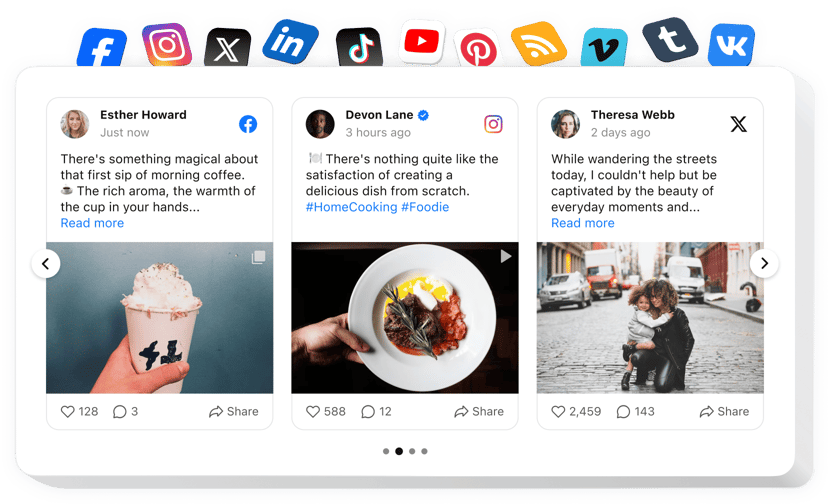
Crea tu widget de Feed Social
Descripción
Elfsight Social Feed para HTML es un widget único para promover no solo productos, sino emociones y experiencias. Con el feed de redes sociales, puedes crear un feed personalizado compuesto por contenido de diferentes fuentes: Instagram, Pinterest, Facebook, Twitter, Tumblr, YouTube, Vimeo, y mostrarlo directamente en tu sitio web. ¡Desarrolla una galería o catálogo de productos en solo unos clics! Disfruta del control absoluto sobre el contenido mostrado en tu feed de redes sociales con numerosas opciones de filtrado y elimina el spam o contenido no deseado mediante moderación manual. El configurador en línea totalmente responsivo te ofrece numerosos plantillas para elegir.
Haz que tu sitio web sea más efectivo para los objetivos comerciales con Social Wall
Aquí están las características principales del widget:
- Exhibe el contenido de tus redes sociales desde muchas fuentes.
- Elimina cualquier spam o contenido no deseado utilizando el modo de moderación manual.
- Configura el botón de seguir en las tarjetas del widget.
- Haz que tus publicaciones se muestren en modo emergente.
Puedes explorar la funcionalidad completa del widget en la demostración ahora mismo
¿Cómo puedo incorporar el widget de Social Media Feed en mi sitio web HTML?
Simplemente realiza unos pocos pasos descritos a continuación para insertar el widget en el código HTML de tu sitio web.
- Abre nuestra demostración gratuita y empieza a construir tu widget personalizado.
Elige el formulario y las características personalizadas de la herramienta y aplica las modificaciones. - Copia el código HTML del feed social personal de Elfsight Apps.
Cuando la configuración de tu widget esté lista, copia el código exclusivo del cuadro emergente y guárdalo para su uso futuro. - Comienza a usar el widget Social Wall en tu página web HTML.
Inserta el código que guardaste recientemente en tu página web y guarda los ajustes. - La configuración está completamente realizada.
Ve a tu página para ver en acción cómo funciona el widget.
Si tienes algún problema, no dudes en contactar a nuestro equipo de soporte. Nuestros especialistas estarán encantados de ayudarte con cualquier dificultad que puedas tener con el producto.
¿Cómo puedo agregar el Social Feed a mi HTML sin conocimientos de programación?
La empresa Elfsight ofrece una solución en la nube que permite a las personas crear una aplicación de Social Feed por sí mismas, sigue esta sencilla guía:
- Trabaja directamente en el Editor en vivo para crear el widget Social Feed que deseas ver en HTML.
- Selecciona una de nuestras plantillas predefinidas y ajusta la configuración del Social Feed, agrega tu contenido, cambia el diseño y el color de los elementos sin necesidad de programar.
- Guarda el Social Feed y obtén el código de instalación, que puedes incrustar en el sitio HTML usando un plan gratuito.
Con nuestro fácil Configurador, cualquier usuario de internet puede generar la sección Social Feed y agregarla fácilmente a cualquier sitio web HTML. No es necesario pagar ni proporcionar datos de tarjeta para acceder a nuestro Editor. Si enfrentas algún problema, no dudes en ponerte en contacto con nuestro personal de soporte.
