Aplicación Wix RSS Feed
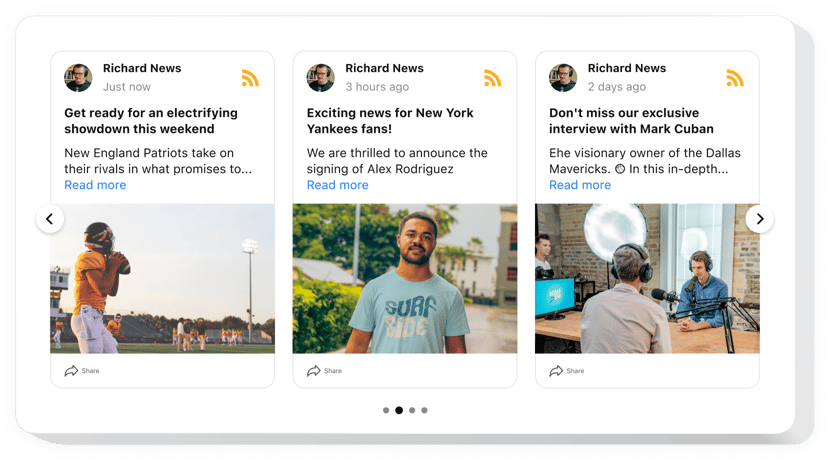
Crea tu aplicación RSS Feed
Descripción
Elfsight RSS Feed para Wix es una aplicación exclusiva para comercializar emociones y experiencias. Al usarlo, puede crear un feed personalizado compuesto por el contenido de diversos blogs y demostrarlo directamente en su sitio web. Ejerza el control total sobre el contenido mostrado y elimine el spam y cualquier contenido no deseado mediante la moderación manual. El configurador en línea totalmente responsivo le ofrece múltiples plantillas para elegir.
Haga que su sitio web tenga más éxito para los objetivos comerciales mediante RSS Feed
Las funciones del widget central contienen
- Oculte el encabezado para que su aplicación parezca minimalista.
- Deshágase del spam y del contenido no deseado con moderación manual.
- Seleccione uno de los seis diseños disponibles: carrusel, control deslizante, collage, cuadrícula, lista, mampostería.
- Deja que tus publicaciones aparezcan en modo emergente.
Puedes probar todas las capacidades del widget en la demostración a continuación
¿Cómo incrusto RSS Feed en mi sitio Wix?
Simplemente siga un par de pasos que se describen a continuación para insertar la aplicación.
- Administre nuestro editor gratuito y comience a crear su aplicación personalizada.
Elija la interfaz preferible y las características funcionales de la herramienta y aplique las ediciones. - Reciba el código individual expuesto en el cuadro de Elfsight Apps.
Tan pronto como haya terminado de establecer su widget, copie el código individual de la ventana emergente que aparece y guárdelo para usarlo en el futuro. - Entra en el uso de la aplicación en tu sitio Wix.
Incrusta el código que has guardado recientemente en tu página y aplica los ajustes. - ¡Listo! La integración se realiza por completo.
Vaya a su sitio para ver cómo funciona el widget.
Si experimenta algunas dificultades, no dude en ponerse en contacto con nuestro equipo de soporte. Nuestros consultores estarán encantados de ayudarle con todas las dificultades que pueda tener con el producto.
¿Existe alguna forma de incrustar un feed RSS en mi sitio web Wix sin experiencia en codificación?
La empresa Elfsight ofrece una solución en la nube que permite al usuario crear un widget de feed RSS usted mismo. Vea lo fácil que es:
- Comience a trabajar directamente en el editor en línea para crear un widget RSS. Widget de feed que le gustaría agregar a su sitio Wix.
- Decida una de las muchas plantillas listas para usar y ajuste la configuración del feed RSS, actualice su contenido, modifique el diseño y los colores sin codificación.
- Haga clic para guardar el feed RSS y obtenga el código del complemento para incrustarlo, que puede agregar fácilmente en el sitio web de Wix sin necesidad de comprar una versión paga.
Con la ayuda de nuestro Configurador fácil de usar, cada usuario web puede crear sección RSS Feed en línea y pégala fácilmente en el sitio web de Wix. No es necesario obtener un plan pago ni revelar las credenciales de su tarjeta para ingresar a nuestro Editor. Si encuentra algún problema de cualquier tipo, no dude en hablar con nuestro servicio de atención al cliente.
