Generador de códigos QR de flujo web
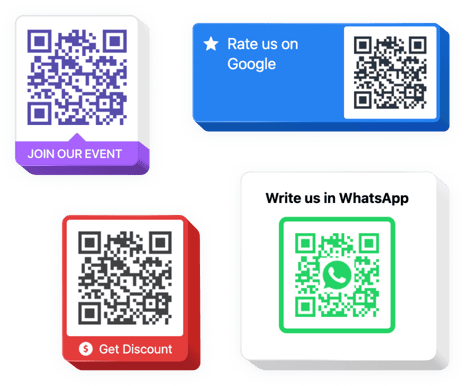
Crea tu widget de código QR
Incorpore un código QR en Webflow con el widget Elfsight
El código QR es una poderosa herramienta para Webflow que le permite redirigir inmediatamente a los usuarios a cualquier página web, compartir una URL, una ubicación, un correo electrónico, cualquier archivo y más. El widget es extraordinariamente personalizable: puede adjuntar un título, un título, seleccionar el icono y el logotipo que más le convengan de nuestra biblioteca o cargar el suyo propio, volver a pintar el texto, el fondo, el marco y ajustar el tamaño según se adapte a su sitio web. Todo lo que queda por hacer es comenzar a configurar la herramienta: la instalación no es sofisticada y no requerirá ninguna habilidad de codificación por su parte.
Inserte el generador de códigos QR de Elfsight en su sitio web y lleve a los usuarios directamente a donde desea que estén y simplifique el uso del contenido
Ofrecemos funciones potentes y rápidas, vea algunas de ellas:
- Acceso instantáneo al contenido que tiene subido
- Adjuntar cualquier texto
- 8 logotipos intercambiables
- 15 iconos intercambiables disponibles
- Recolorear todas las partes del widget
Puedes verificar lo que ofrece el widget con la ayuda de la demostración
¿Cómo incrusto un código QR en mi sitio Webflow?
Simplemente aplique las instrucciones a continuación para activar el widget.
- Utilice nuestro configurador gratuito y comience a crear su widget único.
Encuentre la apariencia personalizada y las características del widget y guarde las ediciones. - Exponga su código individual en la ventana de Elfsight Apps.
Inmediatamente después de finalizar la creación de su complemento, copie el código individual en la ventana que aparece y guárdelo para usarlo en el futuro. - Comience a utilizar la herramienta en el sitio Webflow.
Implemente el código guardado recientemente en su sitio web y guarde las modificaciones. - ¡Listo! La configuración ha finalizado por completo.
Vaya a su página para ver en acción cómo funciona el widget.
En caso de tener dudas o enfrentarse a algunos obstáculos, no dude en ponerse en contacto con nuestro personal de atención al cliente. Nuestros consultores están deseando resolver todas las dudas que puedas tener con la herramienta.
¿De qué manera puedo agregar un código QR a mi Webflow sin codificar?
La compañía Elfsight proporciona una solución en la nube que permite a los propietarios de sitios crear un complemento de código QR usted mismo. Descubra los sencillos pasos: comience a trabajar directamente en el editor en vivo para generar un widget de código QR que le gustaría agregar en la página web de Webflow. Elija una de las plantillas prediseñadas y modifique la configuración del código QR, agregue su contenido, modifique el diseño y la combinación de colores sin experiencia en codificación. Guarde la configuración que realizó en el código QR y obtenga su código para la instalación, que puede agregar fácilmente en cualquier sitio Webflow de forma gratuita. Con nuestro editor fácil de usar, cada usuario de Internet puede crear un código QR y simplemente incluirlo en cualquier página de inicio de Webflow. No es necesario pagar ni revelar las credenciales de su tarjeta para ingresar al servicio de Elfsight. Si encuentra algún problema de cualquier tipo, no dude en ponerse en contacto con nuestro personal de soporte técnico.
