módulo de ventana emergente para Drupal
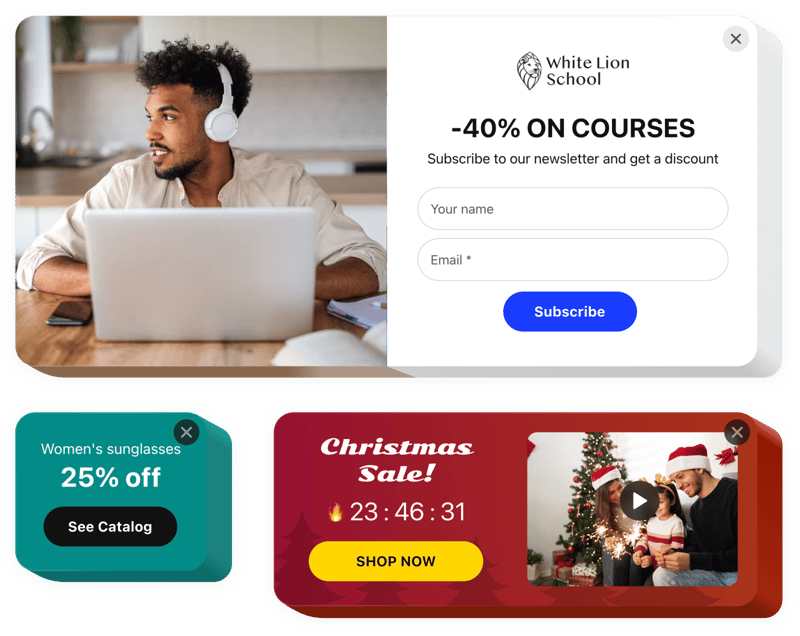
Crea tu módulo emergente
Aplicando el módulo Popup de Elfsight
Aplicando el módulo Popup de Elfsight, tienes la oportunidad de crear tus propios popups personalizados de diversos tipos y mostrarlos en tu sitio web. Construye un popup auténtico, con diferentes tipos de bloques. Ajusta el diseño y la ubicación; elige el desencadenante de apertura y determina la frecuencia para mejorar la eficiencia del popup. Los popups de diferentes tipos permiten a las personas suscribirse a correos electrónicos, conocer tus productos o servicios, usar cupones de descuento, aprovechar tus ventas y ofertas especiales, enterarse de eventos futuros en tu sitio web y mucho más.
¡Los popups te permitirán vender más, anunciar actividades futuras, recibir comentarios y suscripciones, y mucho más!
Características principales del módulo Popup
Aquí puedes ver todas las características funcionales del widget. Puedes ajustarlas directamente en el editor y te ayudarán a configurar el widget más adecuado para tu sitio Drupal.
- Doce elementos incluidos para construir un popup;
- 5 diseños de popup incluidos para casos variados;
- Agregar botones para redirigir a cualquier dirección;
- Cargar una imagen para el fondo del popup;
- El popup se puede activar después de un tiempo determinado en la página web o porcentaje de desplazamiento;
- Activar el popup al hacer clic en un determinado elemento de la página o desplazarse hacia él.
- Puedes agregar un popup de formulario web a Drupal en pocos segundos.
¿Cómo agregar el módulo Popup a mi sitio Drupal?
Sigue estos pasos a continuación para integrar el módulo de formulario web en Drupal.
- Utiliza nuestro configurador gratuito y comienza a crear tu widget personalizado.
Determina el diseño y las características adecuadas del popup de formulario web y aplica las modificaciones. - Copia el código único del popup que aparece en Elfsight Apps.
Después de completar la creación de tu widget Popup, copia el código personal que aparecerá en el cuadro y guárdalo. Necesitarás este código de Popup de Drupal para futuras utilizaciones. - Comienza a usar la herramienta en tu sitio Drupal.
Inserta el código copiado previamente en tu sitio web y aplica las mejoras. - ¡Hecho! La configuración del Popup en Drupal está completa.
Visita tu sitio web para ver el rendimiento de la herramienta de formulario web.
Tómate un minuto para contactar con el soporte al cliente si necesitas consejo o tienes dudas. Nuestros especialistas estarán encantados de ayudarte con cualquier consulta.
¿Cómo agregar un botón de PayPal a mi sitio web de Drupal sin habilidades de codificación?
Elfsight ofrece una solución SaaS que te permite crear un widget de botón de PayPal por ti mismo. Mira lo fácil que es el proceso: trabaja directamente en el Editor en línea para crear el widget de botón de PayPal que te gustaría ver en tu sitio web de Drupal. Elige una de nuestras plantillas pre-diseñadas y ajusta la configuración del botón de PayPal, agrega tu contenido, cambia el diseño y los colores sin necesidad de conocimientos de codificación. Guarda el botón de PayPal y copia su código de instalación, que puedes pegar fácilmente en tu sitio web de Drupal sin necesidad de comprar una suscripción de pago. Con nuestro Editor intuitivo, cualquier usuario de internet puede crear un widget de botón de PayPal en línea y agregarlo fácilmente a su sitio web de Drupal. No es necesario pagar ni ingresar los datos de tu tarjeta para acceder al servicio. Si enfrentas algún problema en cualquier paso, no dudes en ponerte en contacto con nuestro equipo de soporte técnico.
