Widget de reproductor de podcasts de flujo web
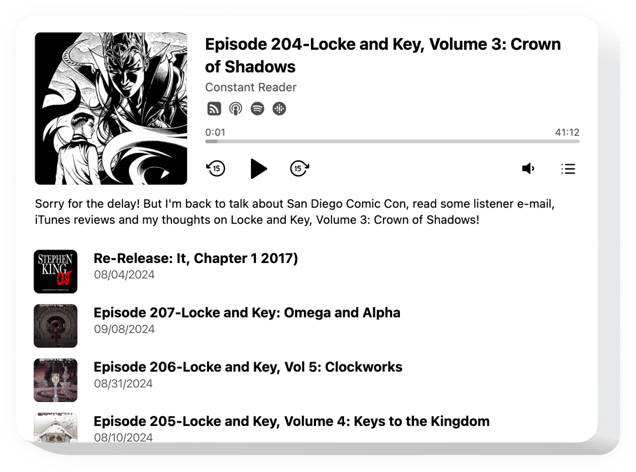
Crea tu widget de reproductor de podcasts
Incrustar Podcast Player en Webflow con el widget Elfsight
Elfsight Podcast Player es una herramienta sencilla para Webflow que le permite reproducir podcasts directamente en su página web. El complemento es altamente ajustable: puede cambiar su posición, insertarlo en cualquier lugar de la página, escalar su tamaño, volver a pintar el fondo y todas las demás partes para combinarlo con el diseño de su sitio, emplear un tema oscuro, mostrar portadas y mostrar u ocultar otros tres detalles del reproductor, por ejemplo la barra de progreso y otros. Entretenga a sus usuarios, active la opción de reproducción automática y no lo dude: ¡sus usuarios no abandonarán su página de inicio inmediatamente!
Atraiga a su audiencia brindándoles materiales útiles y cautivadores mediante Elfsight Podcast Player
Explore la lista de las mejores características:
- Varias alteraciones de color.
- 2 diseños disponibles.
- Una oportunidad para utilizar una imagen de fondo.
- Adjunta una cantidad ilimitada de pistas.
- Posibilidad de crear tu propia combinación de colores.
Puedes comprobar cómo funciona el widget probando la demostración
¿Cómo agregar Podcast Player a mi sitio Webflow?
Simplemente siga estos pasos que se describen a continuación para activar la herramienta.
- Emplee nuestra demostración gratuita y comience a construir su instrumento personalizado.
Encuentre el aspecto y las características adecuadas del widget y guarde las modificaciones. - Copia tu código individual que aparece en el cuadro de Elfsight Apps.
Inmediatamente después de finalizar la configuración de su herramienta, copie el código personal en el cuadro que aparece y guárdelo para su uso posterior. - Comience a utilizar el widget en su página web de Webflow.
Incruste el código que guardó anteriormente en su sitio web y aplique los ajustes. - ¡Listo! La integración ha finalizado con éxito.
Vaya a su sitio para examinar el funcionamiento de la herramienta.
En caso de tener preguntas o superar cualquier dificultad, no dude en comunicarse con nuestro personal de soporte. Nuestra gente desea ayudarle con todas las dificultades que pueda tener con el complemento.
¿Cómo puedo incrustar un widget de Podcast Player en mi sitio Webflow sin conocimientos de codificación?
Elfsight proporciona una solución basada en la nube que permite a los usuarios crear un widget de Podcast Player por su cuenta. Vea lo sencillo que es el proceso:
- Acceda al editor en línea para generar una sección de widget de Podcast Player que le gustaría integrar en su sitio Webflow.
- Elija uno de nuestros diseños prediseñados. plantillas y personalice la configuración del widget Podcast Player, modifique el diseño y la combinación de colores, incluya su contenido sin necesidad de codificación.
- Guarde las configuraciones que ha configurado para el widget Podcast Player y obtenga el código para incrustar el widget, que puede agregarse fácilmente a su sitio Webflow sin costo alguno.
Al trabajar en el editor fácil de usar, cualquier usuario de Internet puede crear una sección de widget Podcast Player e incrustarla en su sitio web Webflow. No es necesario realizar ningún pago ni revelar la información de su tarjeta para acceder al Editor de Elfsight. Si encuentra alguna dificultad en cualquier etapa, no dude en comunicarse con nuestro servicio de atención al cliente.
