Widget de visor de PDF de Blogger
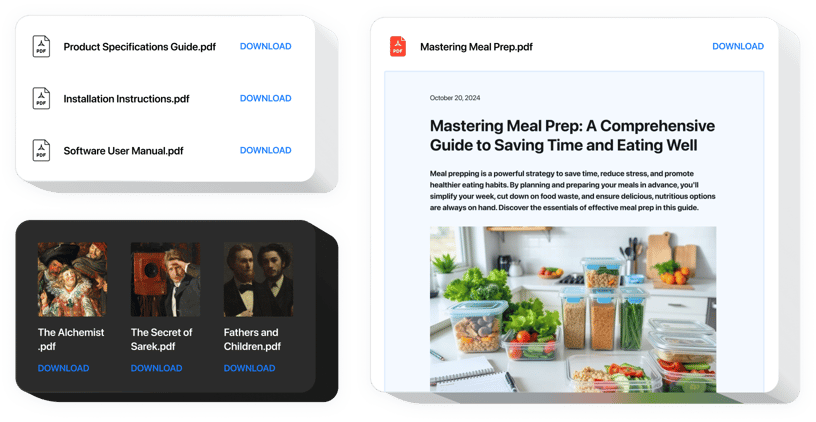
Crea tu widget de inserción de PDF
Descripción
Utilizando el widget PDF de Elfsight, pruebe la incrustación más conveniente e inmediata de cualquier documento PDF en las páginas de su sitio web. Para mayor comodidad, los documentos se pueden insertar simplemente cargándolos, mediante las URL o eligiéndolos de la lista de los cargados recientemente. Puede darle a cada archivo su propio nombre, cargar un ícono personalizado o una vista previa de la imagen, elegir una variante de diseño y mucho más. Sus visitantes pueden ver los documentos directamente en el sitio, abrirlos en una nueva pestaña y descargarlos.
¿Dónde puedo integrar PDF Embed?
Puedes utilizar el widget PDF en todas y cada una de las páginas del sitio. Por ejemplo, le ayudará a cargar su documentación técnica o instrucciones en las páginas de productos y a mostrar sus diplomas y certificados en la página de inicio.
¿Cómo puedo beneficiarme del widget?
Nuestro widget le ahorrará mucho tiempo, ya que con su ayuda, cargar documentos en su sitio se realiza en sólo unos segundos. Además, le ayuda a publicar una gran cantidad de datos útiles sobre sus ofertas y servicios para mejorar la comprensión de los usuarios.
¿Cómo puedo incrustar un archivo PDF en mi sitio web de Blogger?
Solo le llevará un par de minutos de su tiempo tener el widget en funcionamiento. La instalación es realmente rápida, gratuita y sin codificación.
Puedes insertar el widget en el sitio web a través de nuestro servicio. Simplemente utilice la breve descripción que aparece a continuación en esta página.
Características
Para tener una idea completa del widget PDF, consulte la lista de las funciones más importantes. Hacen que nuestro widget sea realmente eficiente para su tienda:
- Pegue documentos ilimitados;
- Opción de diseño del Visor de archivos para ver archivos en el sitio;
- La opción de cargar imágenes para íconos y vistas previas;
- Mostrar u ocultar Descargar texto del documento;
- Color 6 elementos de interfaz;
Compruebe cómo incrustar el archivo PDF en el sitio web de Blogger
Los pasos siguientes son lo único que necesita para cargar el widget.
- Cree su propio widget
Con la ayuda de nuestra demostración gratuita, genere un complemento con un diseño y funcionalidad seleccionados. - Reciba el código individual para publicar el widget
Después de haber configurado su complemento, recibirá su código de instalación en la ventana emergente de Elfsight Apps. Copia el código. - Sube el visor de PDF a tu sitio web de Blogger
Elige el lugar donde deseas agregar el complemento y pega el código guardado allí. Publica los cambios. - Realizaste exitosamente la instalación
Vaya al sitio web para ver su widget.
¿Aún tienes dudas? ¿O tener problemas? Simplemente escriba una solicitud a nuestro servicio de atención al cliente y ellos le ayudarán con cualquier problema.
