Aplicación de formulario de contacto para Shopify.
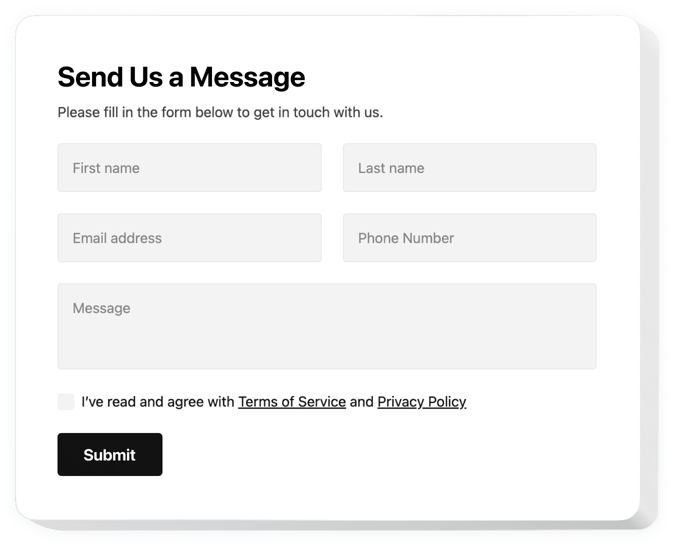
Crea tu aplicación de formulario de contacto
Formulario de contacto para Shopify
¿Buscas un creador de formularios de contacto para Shopify? Nuestro plugin de formulario de contacto para Shopify puede ayudarte con todas las necesidades principales para recibir comentarios y pedidos de los clientes de tu sitio. Simplemente instala los campos necesarios para completar, elige la plantilla deseada y personaliza la interfaz para motivar aún más a tus clientes a realizar pedidos de los servicios de tu empresa. Nuestro formulario de contacto personalizado para Shopify también te permite recibir mensajes por correo electrónico desde el formulario de contacto de Shopify de tus clientes.
¡Recibe testimonios, solicitudes y responde a las preguntas de los usuarios de tu sitio web!
- Aumenta la cantidad de clientes potenciales.
Mantén una comunicación constante con los clientes potenciales las 24 horas del día, usando un formulario conveniente en tu sitio y consigue usuarios listos para realizar pedidos y comprar. - Conoce mejor a tus clientes.
Las preguntas, dudas, desconfianzas y diversas opiniones de tus clientes sobre tus ofertas o servicios te dan más oportunidades para entender las necesidades de los visitantes de tu sitio y aplicar con éxito una estrategia de expansión de tu negocio. - Protege tu bandeja de entrada contra el spam.
No permitas que los bots llenen tu bandeja de entrada con correos basura. Nuestro formulario está equipado con Google reCAPTCHA para proteger tu correo electrónico de los envíos automáticos de spam y bots.
Características del plugin de formulario de contacto
¿Qué hace que el formulario de contacto de Elfsight sea la mejor aplicación para recibir comentarios y consultas para sitios de Shopify? Revisa nuestras características clave:
- Un conjunto mínimo de campos para enviar comentarios: nombre, correo electrónico, teléfono y mensaje;
- Configura cualquier ancho de formulario;
- 2 diseños predefinidos: en línea, para agregar al cuerpo de la página, y flotante, para seguir el desplazamiento de tus visitantes;
- Todos los datos ingresados en el formulario se guardan automáticamente;
- Funciona y se ve perfectamente en dispositivos móviles.
Cómo agregar el formulario de contacto a tu sitio web de Shopify
Sigue nuestras instrucciones para integrar la aplicación de contacto en tu sitio en muy poco tiempo. No es necesario tener experiencia en desarrollo para instalar nuestro formulario de contacto. El tiempo total de configuración es solo de 3 minutos.
- Usa nuestro configurador gratuito y comienza a crear tu aplicación personalizada.
Elige la disposición y parámetros preferidos de la aplicación y aplica todas las correcciones. - Recibe tu código único mostrado en la ventana emergente de Elfsight Apps.
Justo después de finalizar la creación de tu aplicación, copia tu código desde la ventana emergente y guárdalo para usarlo en el futuro. - Comienza a utilizar la aplicación en tu sitio web de Shopify.
Coloca el código que copiaste previamente en tu página y guarda los cambios. - ¡Listo! La integración se ha completado con éxito.
Visita tu sitio web para comprobar el funcionamiento de la aplicación.
¿Tienes dificultades al seguir el tutorial o al crear tu formulario? Puede ser útil seguir el tutorial detallado «Cómo agregar un formulario de contacto en un sitio web de Shopify» e intentar integrarlo por tu cuenta o ponerte en contacto con nuestro centro de soporte para una descripción detallada de tu problema. Nuestro equipo estará disponible para asesorarte.
¿Cómo puedo agregar el formulario de contacto a mi sitio web de Shopify sin conocimientos de programación?
Elfsight ofrece una solución SaaS que te permite crear un widget de formulario de contacto por ti mismo, mira lo fácil que es el proceso: Trabaja directamente en el Editor en línea para crear un widget de formulario de contacto que te gustaría ver en tu sitio web de Shopify. Elige una de las plantillas predefinidas y ajusta la configuración del formulario de contacto, agrega tu contenido, cambia el diseño y los colores sin necesidad de conocimientos de programación. Guarda el formulario de contacto y copia su código de instalación, que puedes incluir fácilmente en tu sitio web de Shopify sin tener que comprar una versión de pago. Con nuestro Editor intuitivo, cualquier usuario de internet puede crear un widget de formulario de contacto en línea e integrarlo fácilmente en su sitio web de Shopify. No es necesario pagar ni ingresar tus datos de tarjeta para acceder al servicio. Si tienes algún problema en cualquier paso, no dudes en contactar a nuestro equipo de soporte técnico.
¿Hay plantillas de formulario de contacto para mi sitio web de Shopify?
¡Sí, las hay! El equipo de Elfsight ha creado una excelente colección de más de 300 plantillas listas para usar. Y seguro que no te decepcionarán las plantillas de formularios de contacto.
