Extensión de formulario de contacto para Joomla
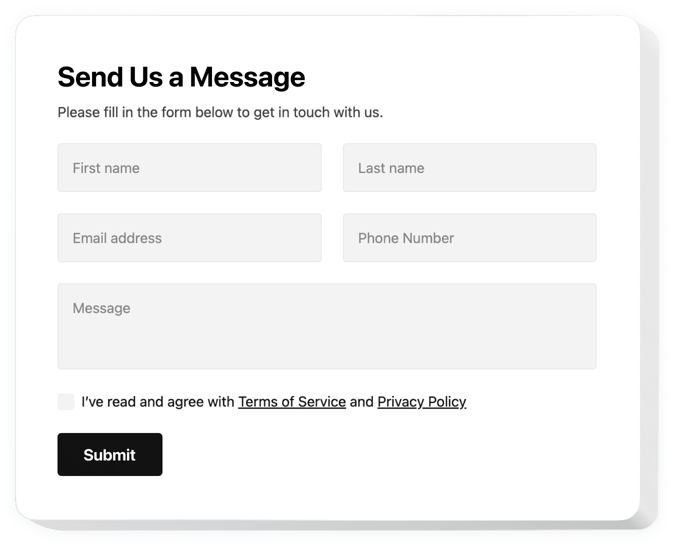
Crea tu complemento de formulario de contacto
Formulario de contacto para Joomla
Si estás buscando el mejor formulario de contacto para Joomla, la extensión de contacto de Elfsight puede ayudarte. Es un módulo diseñado para asistirte en todas las demandas actuales de obtener impresiones y solicitudes de los visitantes de tu sitio. Simplemente revela las partes esenciales para llenar, encuentra la plantilla preferida y diseña la interfaz para motivar aún más a tus visitantes a dejar solicitudes para los servicios que ofrece tu empresa. Nuestro complemento de formulario de contacto está diseñado para cumplir con todas tus necesidades de obtener comentarios y mantener el contacto con tus clientes.
¡Obtén reseñas, solicitudes y responde a los mensajes de los visitantes de tu sitio web!
- Mejora la generación de leads.
Permanece cerca de tus futuros clientes, motivándolos a comunicarse contigo a través de la extensión de contacto en cualquier momento. Un menor número de campos llevará a una mayor conversión. - Bloquea el spam.
Preserva solo las comunicaciones orgánicas utilizando la tecnología de Google reCAPTCHA, protegiendo contra el spam y los bots. - Recoge fácilmente los comentarios de los clientes.
Crea un complemento de formulario llamativo para que sea fácilmente encontrado en las páginas de tu sitio, alentando a tus visitantes a dejar comentarios en cualquier momento que lo consideren necesario.
Complemento de formulario de contacto
¿Qué hace que nuestro formulario de contacto sea la mejor extensión para recibir comentarios y obtener pedidos para un sitio web Joomla? Conoce nuestras principales ventajas:
- Un conjunto mínimo de campos para enviar un comentario: nombre, correo electrónico, teléfono y mensaje;
- Agrega una imagen, un logotipo o una foto sobre tu formulario;
- 5 estilos visuales de campo incluidos: clásico, plano, material, clásico redondeado, plano redondeado;
- Configura un texto que aparezca después de enviar correctamente el mensaje;
- Diseño fluido que se adapta al 99% de los sitios desde el primer momento.
Prueba el conjunto completo de características en nuestro editor
Cómo agregar el widget de formulario de contacto a un sitio web Joomla
Sigue las pautas a continuación para integrar la extensión en Joomla.
- Usa nuestra demostración gratuita y comienza a crear tu extensión personalizada de formulario de contacto.
Elige la apariencia y las características seleccionadas del complemento y aplica las modificaciones. - Recibe el código único que aparecerá en el formulario especial de Elfsight Apps.
Tan pronto como se termine la personalización de tu herramienta, copia el código individual en la ventana emergente y guárdalo para su uso posterior. - Comienza a usar la herramienta en tu sitio web Joomla.
Incorpora el código guardado previamente en tu página y guarda los cambios. - ¡Listo! La configuración está completamente terminada.
Visita tu página para ver cómo funciona la extensión en acción.
¿Tienes alguna consulta mientras sigues las instrucciones o creas tu formulario? Puede que te sea útil leer el manual detallado «Cómo mostrar el formulario de contacto en un sitio web Joomla» e intentar integrarlo nuevamente por ti mismo, o contactar al equipo de soporte de Elfsight con una explicación detallada de tu consulta, y nuestro equipo estará encantado de ayudarte.
¿Cómo agregar un formulario de contacto a mi sitio web Joomla sin habilidades en programación?
Elfsight ofrece una solución SaaS que te permite crear un widget de formulario de contacto por ti mismo, mira lo fácil que es el proceso: Trabaja directamente en el Editor en línea para crear el widget de formulario de contacto que te gustaría ver en tu sitio Joomla. Elige una de las plantillas predefinidas y ajusta la configuración del formulario de contacto, agrega tu contenido, cambia el diseño y el esquema de colores sin necesidad de conocimientos en programación. Guarda el formulario de contacto y copia su código de instalación, que puedes incrustar en tu sitio Joomla sin necesidad de comprar un plan de pago. Con nuestro editor intuitivo, cualquier usuario de internet puede crear un widget de formulario de contacto en línea e incrustarlo fácilmente en su sitio Joomla. No es necesario pagar ni ingresar tus datos de tarjeta para acceder al servicio. Si enfrentas problemas en cualquier paso, no dudes en contactar con nuestro equipo de soporte técnico.
¿Ofrecen plantillas de formulario de contacto para sitios web Joomla?
Sí, Elfsight tiene más de 300 plantillas listas para usar para cualquier caso. Echa un vistazo a las plantillas de formulario de contacto y elige la que más te guste.
