Widget de banner de Elementor
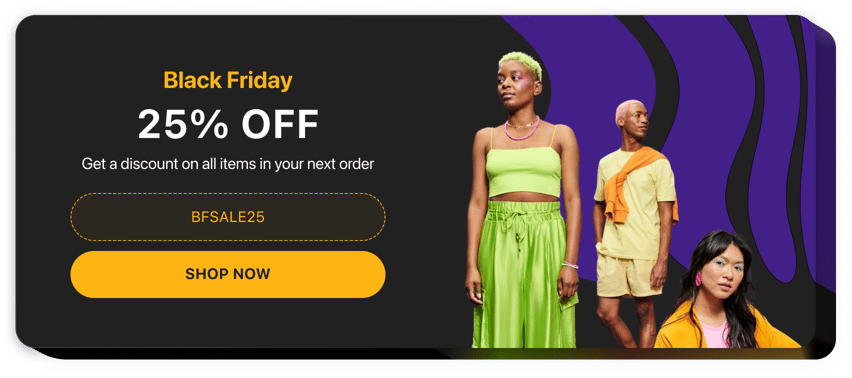
Crea tu widget de banner
Incrustar banner en Elementor con el widget Elfsight
El widget Elfsight Banner para Elementor es una característica inmensamente personalizable. Actualmente tienes la oportunidad de crear un banner promocional para cualquier propósito. Todo lo que necesitas es elegir una imagen de fondo, el tipo de fondo, establecer su posición, agregar el título y el texto. Recuerde adjuntar un botón CTA, un elemento crucial de cualquier banner promocional. Y seguro que eres libre de adaptar el diseño general del widget como mejor te convenga.
Con un banner atractivo en su sitio web, refuerce sus productos y servicios, inspirando a más visitantes del sitio web a realizar una compra
Ofrecemos funciones potentes y sencillas, vea algunas de ellas:
- Cargue imágenes y videos.
- Agregar enlaces, correo electrónico o teléfono
- Agregar texto de título y título.
- Crea un botón CTA.
- Deja que el botón se rellene o delinee.
Examine todas las funciones de personalización en una demostración 100% funcional
¿Cómo insertar Banner en mi sitio web de Elementor?
Simplemente siga un par de pasos que se presentan a continuación para integrar el widget.
- Abra nuestro configurador gratuito y comience a crear su widget único.
Determine el diseño y las opciones adecuados de la herramienta y aplique las ediciones. - Reciba el código personal que se muestra en el formulario especial en Elfsight Apps.
Una vez completada la creación de su widget, copie el código exclusivo en el cuadro que aparece y guárdelo para futuras necesidades. - Comience a usar el widget en su sitio web de Elementor.
Introduce el código que has guardado recientemente en tu sitio web y aplica las modificaciones. - ¡Listo! La integración ha finalizado con éxito.
Vaya a su página para ver el rendimiento del complemento.
A condición de atender consultas o enfrentar algunos obstáculos, no dude en buscar ayuda de nuestro personal de soporte. Nuestra gente estará encantada de resolver todos los problemas que pueda tener con el producto.
¿Cómo puedo agregar Banner a mi sitio web de Elementor sin conocimientos de codificación?
Elfsight proporciona una solución SaaS que le permite crear un widget de Banner usted mismo. Vea lo fácil que es el proceso: trabaje directamente en el editor en línea para crear un widget de Banner que le gustaría ver en su sitio web de Elementor. Elija una de las plantillas prediseñadas y ajuste la configuración del banner, agregue su contenido, cambie el diseño y la combinación de colores sin conocimientos de codificación. Guarde el Banner y copie su código de instalación, que puede pegar fácilmente en su sitio web de Elementor sin necesidad de comprar una versión paga. Con nuestro editor intuitivo, cualquier usuario de Internet puede crear un widget de banner en línea e incrustarlo fácilmente en su sitio web Elementor. No es necesario pagar ni ingresar las credenciales de su tarjeta para acceder al servicio. Si tiene algún problema en cualquier paso, no dude en ponerse en contacto con nuestro equipo de soporte técnico.


