Complemento WooCommerce Volver al principio
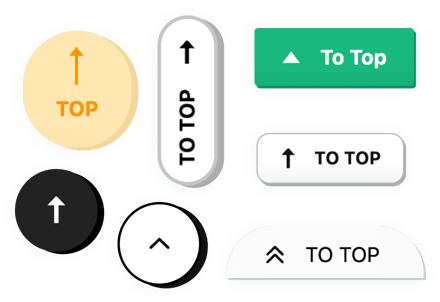
Crea tu aplicación Volver al inicio
Descripción
Volver al principio es un complemento sencillo para WooCommerce que permite a los visitantes del sitio regresar rápida y fácilmente a la parte superior de su sitio web después de desplazarse por páginas largas. Los usuarios de su página web ya no necesitarán buscar el botón Inicio y arrastrar la barra de desplazamiento por la página. La herramienta Volver al principio se puede personalizar según sus necesidades: hágala cuadrada o redonda, cambie su color, tamaño y colóquela en cualquier lugar de su sitio web para mejorar la experiencia del usuario. El botón se puede demostrar en cualquier tipo de dispositivo, desde dispositivos móviles hasta computadoras de escritorio.
Utilice un widget más conveniente para volver al principio para mantener una experiencia de usuario maravillosa
Estas son solo algunas de las muchas funciones del complemento:
- Cambiar el color del botón
- Incrustar el widget en: todas las páginas, peculiares o excluidas ones
- Establece la velocidad de desplazamiento
- Ocho posiciones de botones para que elijas
- 2 grupos de botones: flotantes o incrustados
Puedes conocer todas las capacidades del complemento en la demostración de esta página
Cómo incrustar ¿Volver al principio en mi sitio web WooCommerce?
Simplemente siga las pautas a continuación para activar el widget.
- Aplicando nuestra demostración gratuita, comience a crear su complemento personalizado.
Elija la forma personalizada y los aspectos del complemento y aplique las ediciones. - Reciba su código personal que se muestra en la ventana de Elfsight Apps.
Inmediatamente después de finalizar la configuración de su complemento personal, copie el código personal en el cuadro que aparece y guárdelo para futuras necesidades. - Comience a utilizar la herramienta en el sitio WooCommerce.
Pegue el código guardado anteriormente en su página y guarde las correcciones. - La instalación ha finalizado por completo.
Vaya a su página web para revisar el rendimiento del complemento.
Con la condición de resolver preguntas o superar cualquier obstáculo, no dudes en comunicarte con nuestro equipo de soporte. Nuestra gente está ansiosa por resolver todas las dudas que puedas tener con el widget.
¿De qué manera agrego un Volver al principio al sitio WooCommerce?
La creación del widget se lleva a cabo en las páginas de Elfsight y no es necesario aprender a codificar. Utilice la demostración en línea para crear su aplicación personal, obtenga el código e intégrelo en su sitio web.
Los mejores ejemplos de uso de la integración de desplazamiento hacia arriba
Le brindamos una gran cantidad de oportunidades de personalización: widgets completos para implementar en la zona de contenido, widgets flotantes con función de desplazamiento, miniaturas para el pie de página de su sitio web, encabezado y todo tipo de opciones verticales para barras laterales y menús del sitio web.
¿Cómo creo un botón de desplazamiento superior o un enlace al botón superior a través de la agencia de su editor?
Puede realizar modificaciones en cualquier widget. Hay un montón de diseños disponibles en el editor y todos ellos se pueden personalizar fácilmente según sus necesidades.
