Complemento de WordPress Reseñas de Airbnb
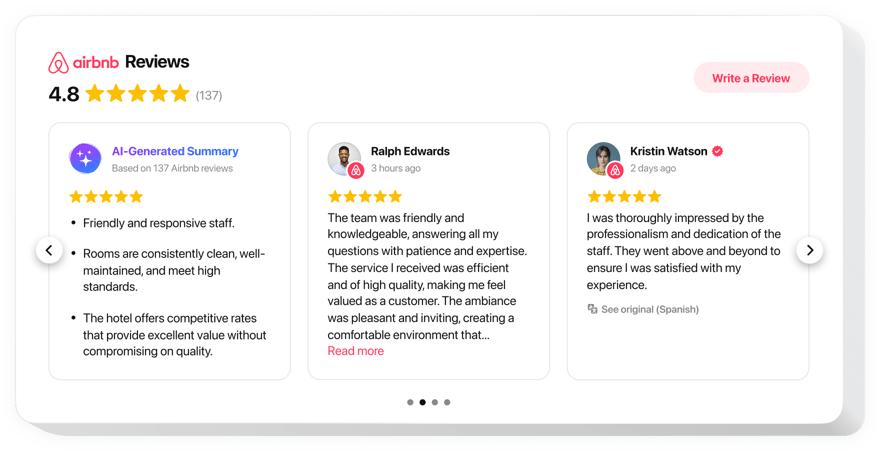
Crea tu complemento de reseñas de Airbnb
Incorpore reseñas de Airbnb en WordPress con el widget Elfsight
Si necesita revelar su alta calificación y convencer a los visitantes del sitio web de que su alojamiento es popular, el widget de reseñas de Airbnb de Elfsight será la elección correcta. Con este widget, podrá colocar las reseñas de los usuarios de Airbnb en su sitio web con información sobre sus autores, usar filtros para mostrar solo lo mejor, mostrar calificaciones y un botón de redireccionamiento que llevará a las personas a su página de Airbnb para que puedan escribir su reseña.
¿Cómo puedo agregar reseñas de usuarios de Airbnb en mi sitio web de WordPress?
Simplemente cree su complemento, luego modifique su diseño y guarde los cambios. Copie el código de su complemento y agréguelo al diseño que está utilizando.
¿Cómo obtener reseñas de los clientes de Airbnb sobre las páginas de productos?
Puedes hacerlo fácilmente con la ayuda de un botón de llamada a la acción. Al hacer clic en él, los usuarios serán transferidos directamente a su perfil.
¿Puedo diseñar una extensión de calificación/plantilla de insignia de Airbnb?
Siga los pasos de la sencilla guía que aparece a continuación:
- Utilice nuestra demostración y comience a crear su complemento personalizado.
- Personalice la funcionalidad del complemento y guarde los ajustes esenciales.
- Recibe tu código individual que aparece en la ventana.
- Inserte el código del complemento en su página de inicio y guárdelo.
- ¡Felicidades! Ha implementado sin problemas el widget de Elfsight en la página.
Características principales del widget de Reseñas de Airbnb
Aquí está la lista de las funciones y características principales de nuestro widget. Lo hacen realmente eficiente para ti:
- 3 opciones de filtros: por tipo, excluir por y cantidad de reseñas para mostrar;
- El botón activo para publicar una reseña más lleva a los visitantes a la página de Airbnb;
- Dos variantes de escenarios después del rechazo de la solicitud de reseña: revelar tu mensaje u ocultar el botón.
Aquí se explica cómo insertar el complemento de reseñas de Airbnb en su sitio web de WordPress
Los pasos siguientes son lo único que necesita establecer.
- Administre nuestra demostración gratuita y comience a trabajar con su complemento personalizado.
Elija el diseño y los parámetros seleccionados del complemento Reseñas y aplique todas las ediciones. - Adquiera el código individual que aparece en el formulario especial en Elfsight Apps.
Una vez finalizada la configuración de su complemento, copie su código en el cuadro que aparece y guárdelo para su uso posterior. - Comience a utilizar el complemento en su sitio de WordPress.
Implemente el código que guardó anteriormente en su página y aplique los ajustes. - ¡Listo! La incrustación está totalmente realizada.
Visite su sitio para ver en acción el trabajo del complemento.
¿Aún no te decides? ¿O tener problemas? Una sola solicitud a nuestro equipo de soporte resolverá cualquier problema.
