Shopify Reseñas de Airbnb
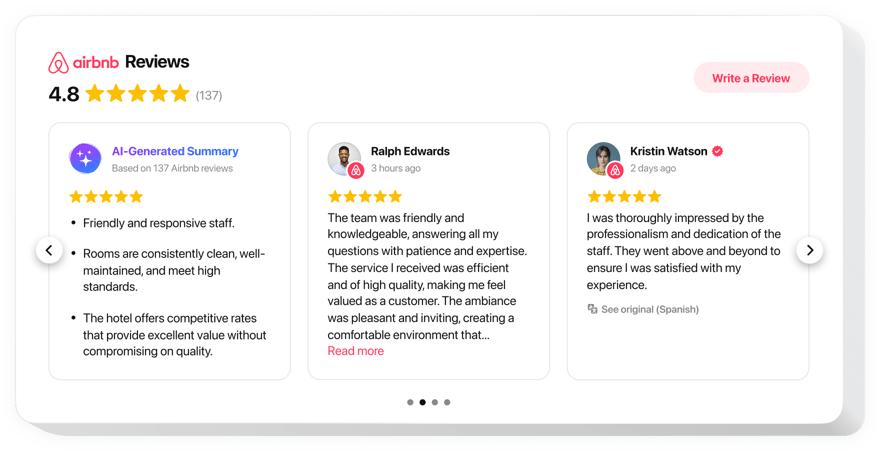
Crea tu aplicación de reseñas de Airbnb
Incrustar reseñas de Airbnb en Shopify con el widget de Elfsight
Elfsight Airbnb Reviews es una herramienta útil que te ayudará a demostrar en tu sitio reseñas sobre tus ofertas de los usuarios de Airbnb. Con la ayuda de nuestro widget, podrá aplicar filtros para clasificar reseñas no deseadas, mostrar sus calificaciones de estrellas y números de Airbnb, mostrar detalles sobre los autores y colocar un botón que redirigirá a los visitantes para que dejen una reseña más en Airbnb. Las reseñas de Airbnb de Elfsight le ayudarán a presumir de su prueba social perfecta en su sitio web personal y a atraer nuevas ventas.
¿Dónde puedo agregar el widget en mi sitio web?
Puedes integrar el widget en cualquier página de tu sitio o insertarlo en la plantilla, en este caso se mostrará en todas las páginas. Las reseñas pueden funcionar bien en las páginas de productos o en la página Acerca de nosotros, donde le gustaría impresionar a los usuarios con su alta calificación.
¿Cómo me beneficio de este complemento?
Las reseñas escritas por personas reales son perfectamente confiables para los usuarios de su sitio y les indican que se puede confiar en su empresa. Las calificaciones altas y las reseñas excelentes pueden ayudar a impulsar las compras en su sitio web. Además, el botón de redireccionamiento contribuirá a tener más opiniones de clientes sobre tu negocio en Airbnb.
¿Cómo instalo Reseñas de Airbnb en mi sitio web Shopify?
Solo tomará un minuto comenzar a usar el widget. El proceso es muy rápido, gratuito y no incluye codificación.
- Puedes agregar reseñas de Airbnb al sitio web en nuestro servicio. Simplemente siga los pasos de la breve descripción a continuación en esta página.
- Las reseñas de Airbnb de Elfsight se pueden integrar en nuestro servicio o a través del mercado. Aquí podrás comparar más estas opciones y elegir la tuya.
Principales características del widget de Reseñas de Airbnb
Para tener un mejor conocimiento de las Reseñas de Airbnb, puedes estudiar la lista de sus principales características. Hacen que nuestro widget sea más eficiente para su sitio web:
- Tres variantes de filtros: por tipo, excluir por y cantidad de reseñas para mostrar;
- El botón para solicitar una reseña lleva a las personas a la página de Airbnb;
- Dos variantes de escenarios de rechazo de solicitud de revisión: mostrar un mensaje de texto o eliminar el botón.
Para conocer todas las funciones, vea la demostración en vivo
Vea cómo insertar las Reseñas de Airbnb en su tienda Shopify
Los pasos a continuación son lo único que necesita para realizar una demostración.
- Administra nuestro editor gratuito y comienza a crear tu aplicación personalizada.
Encuentre la disposición preferible y las características funcionales de la aplicación y guarde todas las ediciones. - Copia tu código único que aparece en el cuadro de Elfsight Apps.
Tan pronto como finalice el establecimiento de su aplicación, copie el código personal de la ventana que aparece y guárdelo para ocasiones posteriores. - Empieza a usar la aplicación en tu sitio Shopify.
Integra el código que has copiado anteriormente en tu sitio web y aplica las modificaciones. - ¡Ya terminaste! La integración se realiza por completo.
Vaya a su sitio para ver el rendimiento de la aplicación.
¿Aún no te decides? ¿O tienes preguntas? Simplemente envíe una solicitud a nuestro departamento de atención al cliente y resolverá cualquier problema.
