Complemento de WordPress Verificación de la edad
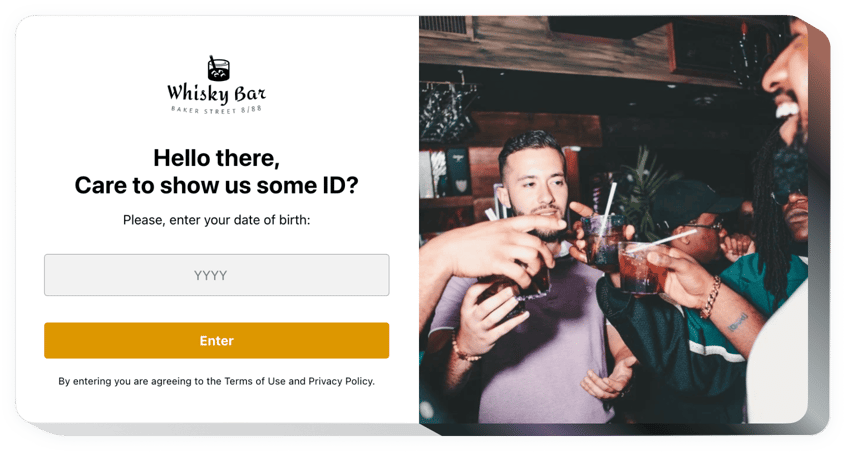
Crea tu complemento de verificación de edad
Integre la verificación de edad en WordPress con el widget Elfsight
Nuestro widget se convertirá en el método más sencillo para obtener una notificación inmediata que verificará la edad de un usuario. Este widget ayuda a que los materiales con edad limitada sean accesibles para usuarios mayores de edad y a ocultarlos de los visitantes menores de edad. Hay opciones para designar una restricción de edad requerida, especificar el formulario de verificación, introducir la ventana emergente en todo el sitio web o solo en páginas seleccionadas y designar el escenario posterior. La apariencia también se puede adaptar, con elementos que se pueden pintar y la posibilidad de agregar tus propias imágenes.
¿En qué parte de mi sitio web puedo integrar este complemento?
Puedes elegir insertar la ventana emergente de verificación en todos los sitios web o elegir las páginas donde mostrarla. Además, existe la función de excluir las páginas donde no la desea.
¿Cuáles son los beneficios de tener la verificación de edad para mí?
Con nuestro widget, es muy fácil y rápido crear una ventana emergente de verificación de edad y ocultar su contenido a usuarios menores de edad. De esta manera, se asegurará de que su sitio cumpla con los requisitos legales. Además, le brindará más visitantes objetivo y clientes válidos.
¿Cómo puedo agregar la verificación de edad en mi sitio web de WordPress?
Solo necesitas un minuto de tu tiempo para configurar la notificación. El proceso es súper rápido, gratuito y no implica codificación.
Existe una opción para insertar el widget en el sitio web a través de nuestro servicio. Para esto, consulte las instrucciones que aparecen en esta página.
Principales características del widget de verificación de edad
Para lograr una percepción clara del widget, puedes consultar la lista de sus características más destacadas. Hacen que nuestro widget sea lo más beneficioso para su tienda:
- Seleccione uno de los tres tipos de verificación: solicitando la fecha de nacimiento completa, solo el año de nacimiento o una pregunta con respuestas Sí y No;
- Elija recordar a los usuarios durante cualquier período de tiempo;
- 2 escenarios después de la denegación de acceso: mostrar un texto o dirigir a un usuario a cualquier dirección;
- Cargue una imagen personalizada para agregarla a la ventana de verificación;
- Proporcione información adicional y enlaces debajo del botón de verificación.
Vea cómo insertar el complemento de verificación de edad en su sitio de WordPress
Simplemente siga estos pasos y disfrute del trabajo del widget:.
- Inicie nuestro editor gratuito y comience a crear su complemento de verificación personalizado.
Determine la forma seleccionada y las especificaciones del complemento y guarde todas las ediciones. - Obtenga el código personal que aparece en el formulario especial de Elfsight Apps.
Una vez finalizada la configuración de su complemento, copie el código individual de la ventana emergente que aparece y guárdelo para usarlo en el futuro. - Comience a utilizar el complemento en su sitio de WordPress.
Coloca el código que has guardado recientemente en tu página web y guarda las mejoras. - La instalación finalizó exitosamente.
Abre tu página web para ver cómo funciona el complemento.
¿Aún no estás seguro? ¿O tienes consultas? Simplemente envíe su solicitud a nuestro equipo de atención al cliente; ellos ayudarán con cada problema.


