complemento de Verificación de la Edad para OpenCart
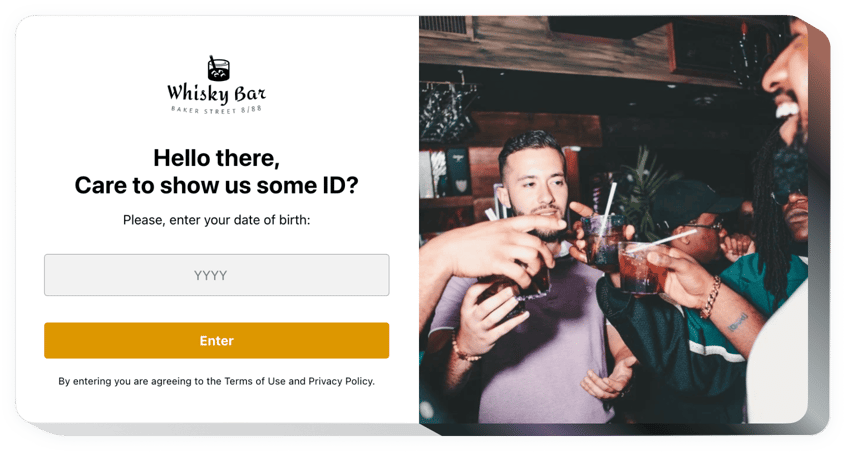
Crea tu extensión de verificación de edad
Descripción
Nuestro widget es la mejor manera de organizar una notificación de carga de página, que solicita la edad del visitante. El widget ayuda a hacer que el contenido restringido por edad sea accesible para los usuarios mayores de edad y lo protege para la audiencia menor de edad. El widget permite determinar la restricción de edad, elegir el formato de verificación, colocar la ventana en todo el sitio web o solo en algunas páginas, y seleccionar la acción. La interfaz es flexible, incluye detalles pintables y la opción de subir tus propias imágenes.
¿Dónde puedo insertarlo?
Puedes mostrar la ventana de verificación en todo el sitio web o especificar las páginas en las que se mostrará. Además, existe la opción de excluir las páginas donde no lo necesites.
¿Cuáles son los beneficios de tener este plugin para mí?
Usando nuestro widget, es muy fácil y rápido mostrar una ventana de verificación de edad y evitar el acceso a tu contenido para los usuarios menores de edad. De esta manera, te asegurarás de que tu sitio cumple con la legislación. Además, esto atraerá a una audiencia más específica y a clientes válidos.
¿Qué necesito para agregar la verificación de edad en mi sitio OpenCart?
Solo te llevará tres minutos activar el widget en tu sitio. El proceso es muy rápido, gratuito y no requiere conocimientos de programación.
La verificación de edad de Elfsight se puede agregar a tu sitio a través de nuestro servicio o visitando el marketplace. Aquí puedes conocer más sobre estas opciones y elegir la que prefieras.
Características
Para tener una mejor comprensión del widget, consulta la lista de sus principales características. Estas hacen que nuestro widget sea lo más eficiente para ti:
- Elige uno de los formatos de verificación: pedir la fecha completa de nacimiento, solo el año de nacimiento, o una pregunta con respuestas Sí y No;
- La opción de recordar a los visitantes por cualquier periodo de tiempo;
- Dos escenarios después de la denegación de acceso: mostrar un texto o redirigir al usuario a una dirección;
- Sube tu propia imagen para mostrar en la ventana emergente de verificación de edad;
- Mostrar texto adicional con enlaces debajo del botón de verificación.
La demostración en vivo te revelará todas las características
Descubre cómo incrustar la Verificación de Edad en tu sitio OpenCart
Los siguientes pasos son todo lo que necesitas para agregar el widget.
- Usa nuestra demostración gratuita y empieza a crear tu extensión personalizada.
Determina la forma y las características funcionales preferidas de la extensión y guarda todos los cambios. - Copiar el código personal mostrado en el formulario especial de Elfsight Apps.
Después de que se haya completado la creación de tu extensión, copia el código que aparece en la ventana emergente y guárdalo para su uso posterior. - Inicia el uso de la extensión en la página de OpenCart.
Inserta el código que guardaste antes en tu sitio web y aplica los cambios. - La instalación se ha realizado con éxito.
Visita tu página web para ver la extensión en acción.
¿Todavía tienes dudas? ¿O tienes alguna pregunta? Simplemente envía una solicitud a nuestro departamento de soporte al cliente y resolverán cualquier inconveniente.


