extensión de Verificación de la Edad para Joomla
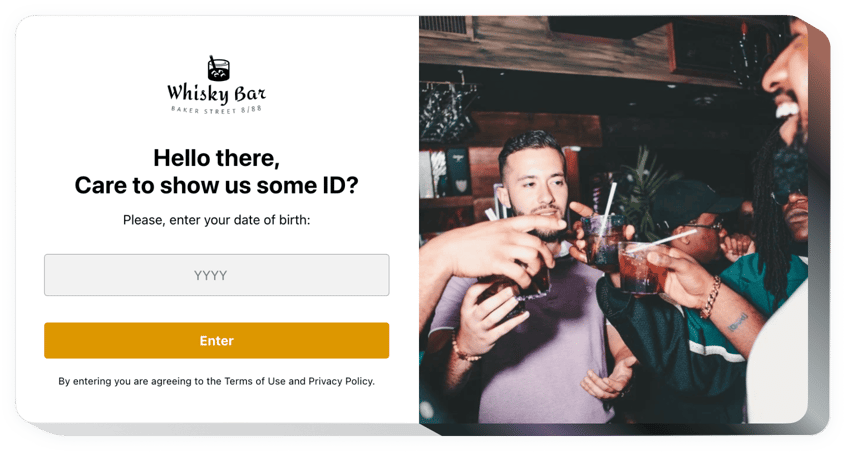
Crea tu complemento de verificación de edad
Descripción
Este widget será la herramienta más útil para crear una notificación inmediata, que verifique la edad de un visitante del sitio web. Este widget ayudará a que tu contenido restringido por edad esté disponible para los usuarios adultos y lo oculte para la categoría de menores de edad. Hay opciones para elegir la limitación de edad correcta, definir el formulario de verificación, introducir el widget en todas las páginas o solo en páginas específicas, y la acción después de la denegación de acceso. El estilo también está bajo tu control con elementos personalizables y la opción de cargar tus propias imágenes.
¿Dónde puedo integrarlo en mi sitio web?
Puedes mostrar el popup de verificación de edad en todas las páginas o elegir las páginas donde mostrarlo. Además, puedes excluir aquellas páginas donde no lo quieras.
¿Qué beneficios me ofrece?
Con la ayuda de este widget, es muy sencillo y rápido insertar un popup de verificación de edad y ocultar tu material a los usuarios menores de edad. Esto ayudará a garantizar que tu sitio web cumpla con la legislación. Además, atraerá a nuevos visitantes objetivo y posibles clientes válidos.
¿Qué necesito para agregar la Verificación de Edad en mi sitio Joomla?
Solo necesitas tres minutos para activar la notificación. El proceso de integración es extremadamente rápido, gratuito y no requiere programación.
El widget se puede insertar a través de nuestro servicio o en el mercado. Puedes comparar estas opciones y elegir la que prefieras.
Características
Para entender mejor la Verificación de Edad, consulta la lista de funciones principales. Estas hacen que el widget sea increíblemente eficiente para tu negocio:
- Elige uno de los tres formatos de verificación: solicitud de la fecha completa de nacimiento, solo el año de nacimiento, o una pregunta con respuestas Sí y No;
- Configura el widget para que recuerde a los usuarios durante cualquier cantidad de tiempo;
- 2 escenarios para usuarios menores de edad: mostrar un mensaje o redirigir al usuario a otra página;
- Carga cualquier imagen para mostrar en el popup de verificación;
- Muestra detalles adicionales con enlaces debajo del botón de verificación.
Así es como insertar el widget de Verificación de Edad en tu sitio Joomla. Es increíblemente sencillo.
Un par de pasos simples son todo lo que necesitas hacer para insertar el widget.
- Abre nuestro editor gratuito y comienza a trabajar con tu propia extensión.
Encuentra la configuración seleccionada y los parámetros de la extensión y guarda todas las modificaciones. - Recibe tu código individual en el cuadro de Elfsight Apps.
Después de completar la creación de tu extensión, copia el código en el popup que aparece y guárdalo para su uso posterior. - Inicia el uso de la extensión en tu sitio Joomla.
Inserta el código guardado anteriormente en tu página web y aplica las modificaciones. - La configuración se ha completado con éxito.
Ve a tu página web para comprobar el funcionamiento de la extensión.
¿Aún tienes dudas? ¿O has encontrado algún problema? Simplemente envía una solicitud a nuestro equipo de soporte, resolveremos cualquier problema.


