complemento de Galería de YouTube para WooCommerce
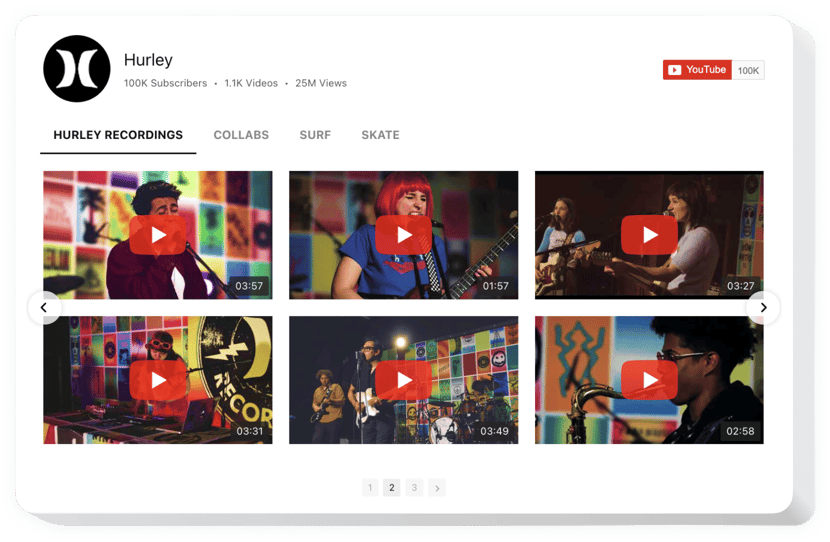
Crea tu aplicación Galería de YouTube
Descripción
Un widget multifuncional para YouTube, que te permite agregar una variedad de videos en tu sitio web. Selecciona los canales y clips de video necesarios para compilar tu lista de reproducción única e integrarla directamente en la página web utilizando el diseño más adecuado (galería de videos, portafolio, canal, video único). Nuestro widget es completamente compatible con todos los formatos y navegadores, cuenta con más de 100 parámetros de configuración, plantilla personalizable y muchas características diferentes que facilitan su instalación en diversos sitios web.
Con YouTube Gallery de Elfsight, logra un crecimiento empresarial sostenible y aumenta las ventas
¿De qué manera agrego una galería de YouTube a WooCommerce?
La creación del widget tiene lugar dentro del sitio de Elfsight y no necesitas aprender a programar. Utiliza la demostración en línea para ajustar tu propia aplicación, obtener el código e integrarlo en tu sitio.
Los mejores ejemplos de uso de la integración de YouTube Playlist Gallery
Te ofrecemos muchas opciones de ajuste: widgets de longitud completa para agregar al área de contenido, widgets flotantes para opciones de desplazamiento, miniaturas para el pie de página, encabezado y todo tipo de posibilidades verticales para barras laterales y menús.
¿Puedo crear un Video Único o una Lista de Reproducción mediante el editor?
Puedes hacer cualquier alteración en el widget. Hay muchos diseños disponibles en el editor, y todos se pueden personalizar fácilmente según tus necesidades.
Ofrecemos características útiles y fáciles de usar, algunas de ellas son:
- Crear grupos de fuentes
- Descripción editable del canal
- Establecer espacio entre videos
- 13 elementos emergentes que se pueden activar/desactivar
- Opción de mostrar barra de búsqueda
- 6 elementos de menú pintables
- Modo mejorado de privacidad
Solo prueba esta demostración para entender la funcionalidad del widget
¿Cómo incrustar YouTube Gallery en mi sitio WooCommerce?
Sigue las instrucciones a continuación para comenzar a trabajar con la herramienta.
- Abre nuestro configurador gratuito y comienza a crear tu instrumento único.
Encuentra el diseño adecuado y los parámetros del complemento y guarda los cambios. - Copiar tu código personal que aparece en la caja de Elfsight Apps.
Cuando se termine la creación de tu widget personal, copia el código individual que aparece en la ventana emergente y guárdalo para su uso posterior. - Comienza a aplicar el complemento en tu sitio WooCommerce.
Implementa el código que guardaste anteriormente en tu página y guarda los ajustes. - La instalación está completamente realizada.
Ve a tu página web para observar cómo está funcionando el widget.
Si tienes alguna consulta o encuentras complicaciones, no dudes en ponerte en contacto con nuestro servicio de atención al cliente. Nuestros consultores estarán encantados de ayudarte con todas las preguntas que tengas sobre el complemento.
