complemento de Galería de YouTube para Webflow
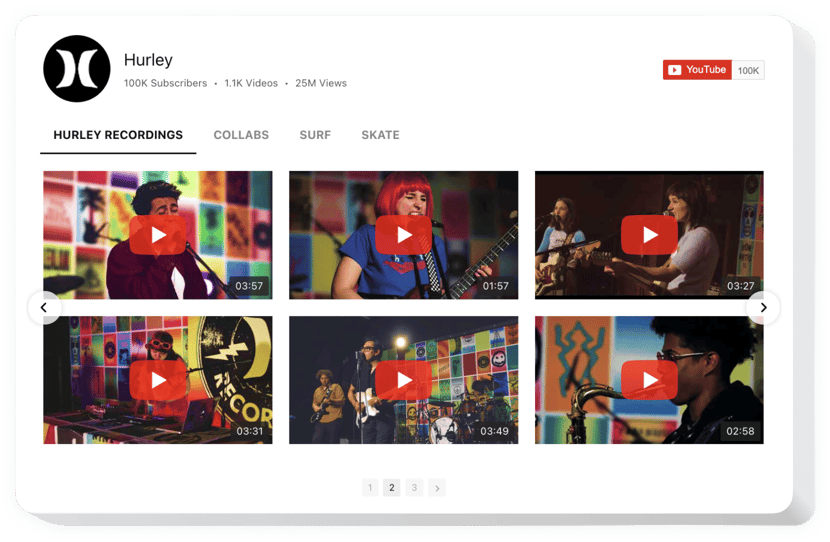
Crea tu widget de galería de YouTube
Insertar Galería de YouTube en Webflow con el widget de Elfsight
Un potente widget para YouTube, que permite mostrar cualquier video en tu sitio web. Elige canales o videos individuales para crear tu propia lista de reproducción o galería de videos directamente en una página de tu sitio. Nuestro widget es completamente adaptable a todos los dispositivos y navegadores, con más de 100 parámetros ajustables, diseño flexible y más características que permiten integrarlo en cualquier sitio web.
Crea una galería de videos interactiva única para aumentar la participación del usuario.
- Mayor participación de los visitantes del sitio web con videos de YouTube.
Divierte a los visitantes de tu sitio web con contenido emocionante de YouTube y mantenlos involucrados más tiempo que nunca. - Más clientes potenciales con videos promocionales, reseñas, tutoriales y testimonios.
Muestra videos educativos, reseñas y más para brindar a tus visitantes toda la información sobre tus ofertas y convencerlos de comprar. - Nuevos suscriptores de YouTube gracias al uso compartido sin interrupciones desde el sitio.
Convierte a los visitantes de tu sitio en suscriptores de YouTube proporcionándoles una manera rápida y fácil de suscribirse directamente desde el sitio.
Características principales del widget de la Galería de YouTube
Las ventajas clave de nuestro widget, que lo convierten en uno de los mejores widgets para mostrar videos de YouTube en Webflow.
- 50+ plataformas sociales predefinidas;
- 5 opciones de tamaño de íconos;
- 3 variantes de posición;
- 5 tipos de animación;
- 3 esquemas de color para íconos, fondo y efecto de hover;
- 5 tipos de efecto hover.
¿Cómo insertar una Galería de Videos de YouTube en un sitio Webflow?
Una breve instrucción para crear y personalizar un widget sin tener habilidades especiales en desarrollo web. Te tomará solo 3 minutos.
- Genera tu Galería de YouTube personalizada
Con nuestra demo gratuita, un widget con el diseño y las opciones necesarias. - Recibe el código para integrar el widget
Después de configurar el widget, obtén el código para el widget de YouTube desde la notificación emergente en Elfsight Apps. - Incorpora el widget de video en tu sitio web
Muestra el widget en el lugar deseado de la página y aplica los cambios. - Has completado completamente la instalación
Visita tu sitio web para ver el widget.
¿No pudiste introducir algún parámetro de personalización? No dudes en ponerte en contacto con nuestro equipo de soporte o consultar la guía completa «Cómo instalar el widget de YouTube en Webflow».
¿Cómo puedo insertar un widget de Galería de Videos de YouTube en mi sitio Webflow sin conocimientos de programación?
Elfsight ofrece una solución basada en la nube que permite a los usuarios crear un widget de Galería de Videos de YouTube por su cuenta, observa lo fácil que es el proceso:
- Accede al Editor en línea para generar la sección del widget de Galería de Videos de YouTube que deseas integrar en tu sitio Webflow.
- Elige una de nuestras plantillas prediseñadas y personaliza la configuración del widget de Galería de Videos de YouTube, modifica el diseño y el esquema de colores, e incluye tu contenido sin necesidad de programación.
- Guarda la configuración del widget de Galería de Videos de YouTube que has configurado y obtén el código para insertarlo fácilmente en tu sitio Webflow de forma gratuita.
Trabajando en el Editor fácil de usar, cualquier usuario de internet puede crear un widget de Galería de Videos de YouTube e integrarlo en su sitio Webflow. No es necesario realizar pagos ni proporcionar información de tarjeta para acceder al Editor de Elfsight. Si encuentras alguna dificultad en cualquier etapa, no dudes en ponerte en contacto con nuestro soporte.
