aplicación de Galería de YouTube para Shopify
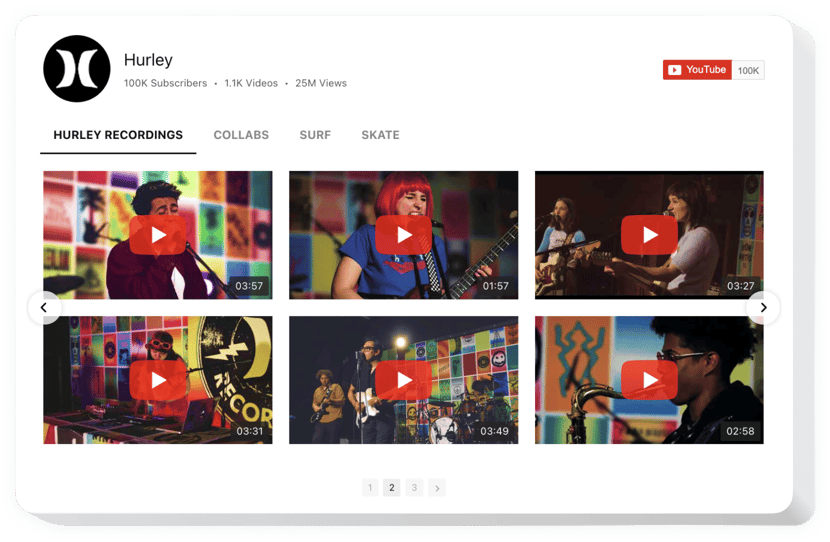
Crea tu aplicación Galería de YouTube
Insertar Galería de YouTube en Shopify con el widget de Elfsight
Un widget universal para YouTube, que te permite reproducir diferentes videos en tu sitio web. Encuentra los canales necesarios y los clips de video individuales para crear tu propia lista de reproducción y mostrarla directamente en la página utilizando el diseño más adecuado (galería de videos, portafolio, canal, video individual). Nuestro widget es completamente adaptable a todos los formatos y sistemas, cuenta con aproximadamente 100 configuraciones, diseño adaptable y otras ventajas que te permiten mostrarlo en cualquier sitio web.
- Fortalece la cooperación con los lectores de tu sitio web a través de videos de YouTube
Asombra a los lectores de tu sitio web con contenido fascinante de YouTube y mantenlos más involucrados que nunca. - Obtén más consultas con contenido en video
Muestra anuncios, reacciones, reseñas, instrucciones y más para proporcionar a los clientes toda la información sobre servicios atractivos y motivarlos a realizar una compra. - Nuevos seguidores para tu perfil de YouTube
Convierte a la audiencia de tu sitio en tus seguidores en YouTube. Muestra una manera rápida y fácil de conocer videos y suscribirse directamente desde el sitio web.
Características principales del widget de la Galería de YouTube
Los puntos fuertes de este widget, que lo convierten en la mejor herramienta para insertar videos de YouTube en un sitio web de Shopify.
- Crear grupos de fuentes
- Nombre de canal editable
- Cambiar el ancho del widget
- 8 elementos de video conmutables: título, duración, descripción, conteos y más
- Opción de mostrar una barra de búsqueda
- 15 elementos pintables del video
- Tiempo de caché ajustable
¿Cómo agregar una Galería de YouTube en un sitio web de Shopify?
Aquí tienes una guía simple para agregar la aplicación y obtener el feed sin conocimientos de programación. El tiempo promedio de configuración es de menos de 3 minutos.
Sigue estos sencillos pasos para integrar el widget.
- Gestiona nuestra demo gratuita y comienza a crear tu plugin personalizado.
Define la interfaz y las características funcionales del widget y aplica los ajustes. - Recibe tu código personal revelado en el formulario especial en Elfsight Apps.
Justo después de finalizar la configuración de la herramienta, copia el código personal que aparece en el cuadro y guárdalo para usarlo más tarde. - Inicia la aplicación del plugin en tu página de Shopify.
Incorpora el código copiado en tu página de inicio y guarda los cambios. - La configuración está completamente terminada.
Visita tu página para revisar el funcionamiento del widget.
En caso de tener preguntas o problemas, no dudes en contactar a nuestro equipo de soporte. Nuestros especialistas están listos para resolver todas las dificultades que puedas tener con la herramienta.
¿Cómo puedo insertar una Galería de Videos de YouTube en mi sitio web de Squarespace sin conocimientos de programación?
Elfsight ofrece una solución basada en la nube que permite a los usuarios crear su propia Galería de Videos de YouTube, observa lo fácil que es el proceso:
- Accede al Editor en línea para generar la sección de la Galería de Videos de YouTube que deseas integrar en tu sitio de Squarespace.
- Elige una de nuestras plantillas prediseñadas y personaliza la configuración de la Galería de Videos de YouTube, ajusta el diseño y el esquema de colores, e incluye tu contenido sin necesidad de programación.
- Guarda la configuración de la Galería de Videos de YouTube que has configurado y obtén el código del widget para insertarlo fácilmente en tu sitio de Squarespace de forma gratuita.
Trabajando con el Editor fácil de usar, cualquier usuario de internet puede crear una sección de Galería de Videos de YouTube e incorporarla en su sitio de Squarespace. No es necesario realizar pagos ni proporcionar información de tarjeta para acceder al Editor de Elfsight. Si encuentras alguna dificultad en cualquier etapa, no dudes en ponerte en contacto con nuestro soporte.
