complemento de Galería de YouTube para OpenCart
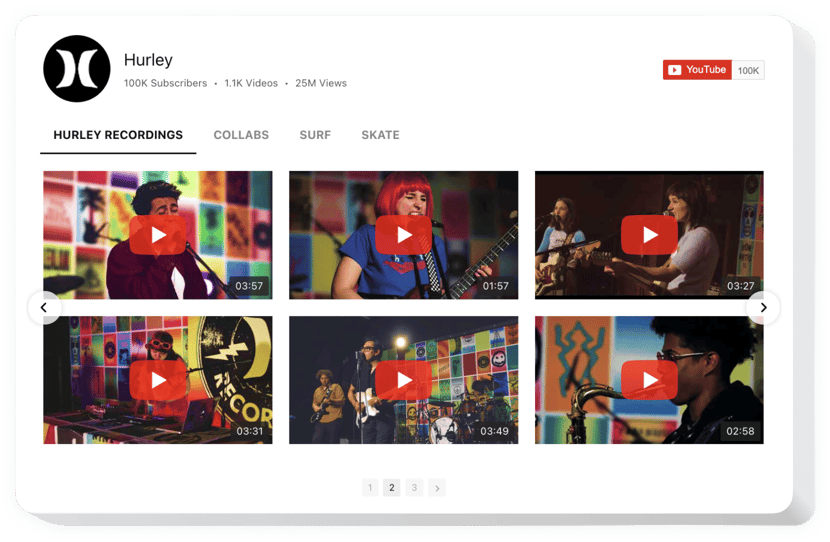
Crea tu extensión de la Galería de YouTube
Descripción
Un widget potente para YouTube, que ayuda a agregar una variedad de videos en tu sitio web. Encuentra canales y videos relacionados con el negocio o de entretenimiento para crear tu lista de reproducción perfecta. Muéstralo directamente en la página utilizando el diseño más adecuado (galería de videos, portafolio, canal, video individual). El widget de Elfsight es adaptable a todos los dispositivos y navegadores; incluye alrededor de 100 parámetros, plantilla personalizable y muchas cualidades diferentes que ayudan a mostrarlo en cualquier sitio web.
Crea una galería de videos individual eficaz para entretener y atraer a tus clientes.
- Ten una interacción eficaz con los visitantes de tu sitio, utilizando videos de YouTube.
Sorprende a tu audiencia del sitio con videos fascinantes de YouTube y haz que se queden más tiempo que nunca. - Deja que el contenido adecuado de YouTube te ayude a promocionar tus productos.
Enriquece el contenido de tu sitio web con videos analíticos, tutoriales, reseñas y más, para mostrar a los usuarios lo atractivos y populares que son tus productos, y permitirles dar un paso más hacia la compra. - Maximiza el número de suscriptores de tu canal de YouTube.
Convierte a los visitantes del sitio en tu audiencia en YouTube. Muestra a tus clientes una forma fácil y rápida de ver tus videos y convertirse en tus suscriptores.
Características
Gracias a estas increíbles características, el widget de Elfsight es la mejor opción para agregar videos de YouTube en una página de OpenCart.
- Agrega fuentes por URL;
- 8 elementos cambiables del encabezado;
- Establece el espacio entre videos;
- Contadores de vistas y me gusta en los videos;
- Opciones de control de navegación: flechas, desplazamiento, arrastrar;
- 8 elementos del encabezado pintables;
- Tiempo de caché ajustable
Cómo agregar la Galería de YouTube a un sitio OpenCart
Sigue estos pasos a continuación para activar el widget en OpenCart.
- Abre nuestro configurador gratuito y comienza a crear tu widget único.
Encuentra el diseño y las características deseadas de la herramienta y aplica las modificaciones. - Obtén el código personal en el formulario especial de Elfsight Apps.
Después de configurar tu widget personal de YouTube, copia el código personal en la ventana emergente y guárdalo para uso posterior. - Comienza a usar la extensión en tu sitio OpenCart.
Coloca el código copiado recientemente en tu sitio web y guarda los ajustes. - La instalación está completamente realizada.
Ve a tu página para ver cómo funciona la extensión.
¿Tienes problemas con la configuración o personalización de la Galería de YouTube? Lee el tutorial detallado «Cómo mostrar YouTube en OpenCart» y vuelve a intentarlo por ti mismo.


