complemento de Galería de YouTube para Magento
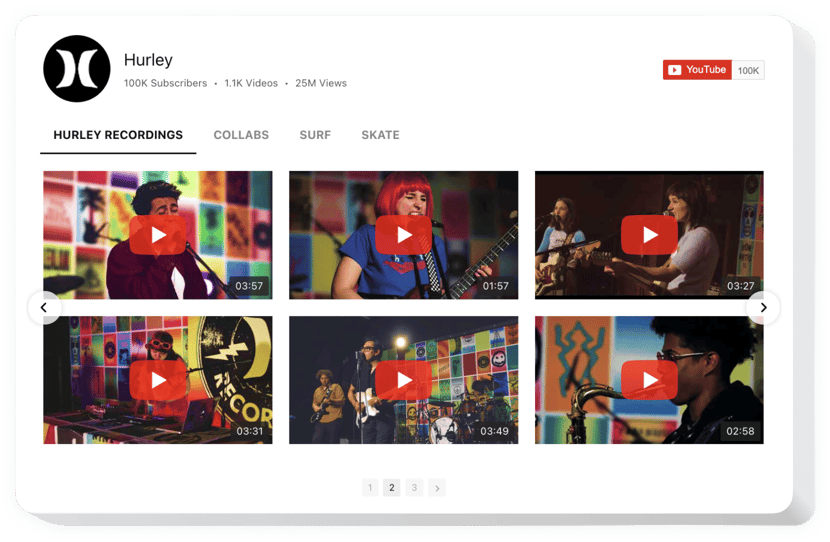
Crea tu extensión de la Galería de YouTube
Descripción
Un widget universal para YouTube, que permite agregar cualquier video en tu sitio web. Encuentra los mejores canales y videos individuales para armar tu lista de reproducción personalizada y embébelo directamente en la página web con el diseño (galería de videos, portafolio, canal, video único). El widget de Elfsight es perfectamente adaptable a todos los dispositivos y plataformas, incluye más de 100 configuraciones, plantilla personalizable y varias características que ayudan a mostrarlo en todos los sitios web.
Crea una galería de videos interactiva personalizada para un mayor compromiso de tus usuarios.
- Aumenta la interacción con los visitantes de tu sitio web mediante videos de YouTube.
Sorprende a los usuarios de tu sitio con contenido atractivo de YouTube y mantén su interés más que antes. - Obtén la máxima cantidad de compras con contenido de YouTube.
Integra videos comerciales, reseñas, tutoriales y mucho más, para brindar a tu audiencia la información más convincente sobre tus ofertas y ayudarles a realizar una compra. - Consigue fans targetizados para tu cuenta de YouTube.
Convierte a los usuarios del sitio en tus suscriptores en YouTube. Muestra una forma rápida y fácil de ver videos y suscribirse a tu canal sin salir de tu sitio web.
Características
Las características más valiosas de este widget, que lo convierten en la mejor herramienta para integrar videos de YouTube en un sitio de Magento.
- Agregar fuentes por URL;
- Opción de subir el logo del canal y banner del canal;
- Establecer cualquier número de columnas y filas;
- 13 elementos emergentes que se pueden activar/desactivar;
- Opciones de control de navegación: flechas, desplazamiento, arrastre;
- 15 elementos pintables de video;
- 18 idiomas disponibles.
¿Cómo integrar la Galería de YouTube en un sitio de Magento?
Sigue simplemente las instrucciones a continuación para comenzar a usar la extensión en Magento.
- Usa nuestro configurador gratuito y empieza a crear tu widget personalizado.
Encuentra el diseño y las características preferidas de la herramienta y guarda los cambios. - Copiar tu código individual que aparece en el cuadro de Elfsight Apps.
Tan pronto como termines de personalizar la extensión de YouTube, copia el código individual en el cuadro que aparece y guárdalo para futuras necesidades. - Comienza a usar el widget en la página de inicio de Magento.
Ingresa el código copiado anteriormente en tu página y aplica los cambios. - La instalación ha sido completada exitosamente.
Visita tu página para ver el rendimiento del widget.
¿Estás teniendo problemas con la Galería de YouTube durante la configuración? Lee el artículo detallado «Cómo instalar YouTube en Magento» y vuelve a intentarlo. O contacta al soporte de Elfsight enviando una descripción completa del problema.
