extensión de la Galería de YouTube para Joomla
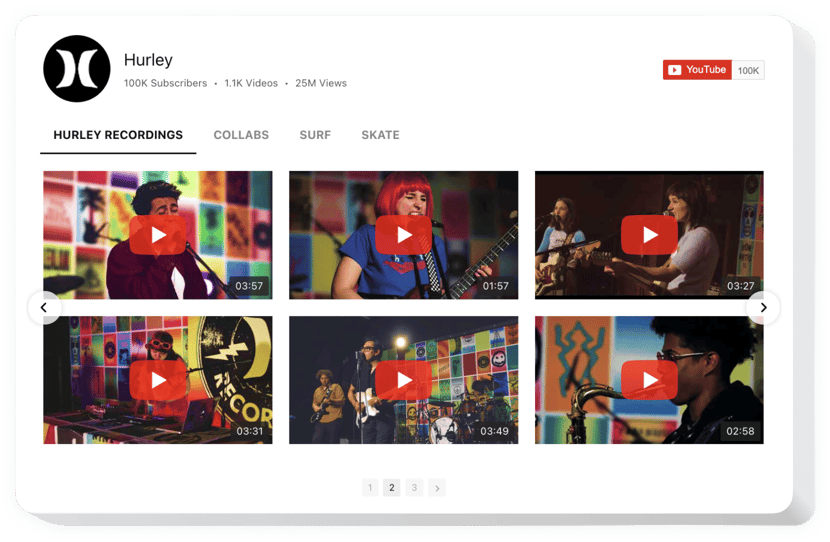
Crea tu complemento de la galería de YouTube
Descripción
Un plugin multifuncional para YouTube, que te permite incrustar todo tipo de videos en tu sitio web. Selecciona los canales deseados y los clips de video individuales para crear tu propia lista de reproducción y mostrarla directamente en la página con el diseño adecuado (galería de videos, portafolio, canal, video único). Nuestro plugin es perfectamente adaptable a todos los dispositivos y sistemas; cuenta con más de 100 opciones, un diseño flexible y muchas otras características, que te permiten integrarlo en diversos sitios web.
Crea una galería de videos personalizada y efectiva para captar la máxima atención de tus clientes.
- Aumenta la cooperación con la audiencia de tu sitio web con el apoyo de los videos de YouTube
Atrae a la audiencia de tu sitio con contenido genial de YouTube y mantenlos más interesados que nunca. - Deja que el contenido promocional de YouTube atraiga más ventas
Incrusta videos promocionales, videos analíticos, guías, resúmenes y más para proporcionar a los usuarios toda la información sobre tus ofertas y motivarlos a realizar un pedido. - Los mejores seguidores para tu página de YouTube
Convierte a los visitantes de tu sitio en tus seguidores en YouTube. Muestra una forma rápida y sencilla de ver videos y seguir tu canal directamente desde el sitio.
Características
Las ventajas del plugin de Elfsight, que lo convierten en la mejor herramienta para incrustar videos de YouTube en una página de Joomla.
- Añadir videos individuales, canales o listas de reproducción;
- Elegir el diseño del encabezado: Clásico, Accent, Minimal;
- Cambiar el ancho del widget;
- 3 modos de reproducción: Inline, en ventana emergente y redirigir a YouTube;
- Modo opcional gratuito para desplazar videos uno por uno;
- 5 esquemas de color listos;
- 18 idiomas disponibles.
¿Cómo incrustar el plugin de Galería de Videos de YouTube en un sitio Joomla?
Una instrucción sencilla de Elfsight sobre cómo mostrar y personalizar la extensión sin experiencia en programación web. El tiempo total de configuración es de unos 60 segundos.
- Realiza nuestro configurador gratuito y comienza a crear tu extensión personalizada.
Elige el diseño adecuado y las características de la extensión y aplica todos los cambios. - Copiar el código personal que aparece en la caja en Elfsight Apps.
Cuando la configuración de la extensión esté completa, copia el código personal de la caja emergente y guárdalo para su uso posterior. - Comienza a usar la extensión en tu sitio Joomla.
Pega el código guardado previamente en tu sitio web y aplica los cambios. - La configuración está completamente terminada.
Visita tu sitio web para ver la extensión en acción.
¿Tuviste problemas al instalar o cambiar parámetros de la extensión de YouTube? Consulta el artículo completo «Cómo agregar YouTube en Joomla» o contacta al soporte al cliente de Elfsight con una descripción detallada de tu problema.
¿Cómo agregar una Galería de YouTube al sitio Joomla?
La creación de la herramienta se realiza en el sitio de Elfsight y no necesitas programar. Usa nuestra demo activa para personalizar tu propio plugin, obtener el código y agregarlo a tu sitio.
Las mejores maneras de usar la integración del plugin de YouTube Video
Tenemos muchas opciones de personalización: widgets a escala completa para agregar al área de contenido, widgets flotantes con opción de desplazamiento, diseños para el pie de página, encabezado y todas las opciones verticales para barras laterales y menús del sitio web.
¿Puedo crear un widget de Lista de Reproducción de YouTube o Video Único mediante el editor?
Puedes crear cualquier modificación en los widgets. Hay muchos diseños disponibles en el editor, y todos pueden ser fácilmente personalizados según lo que necesites.
