widget de Galería de YouTube para Blogger
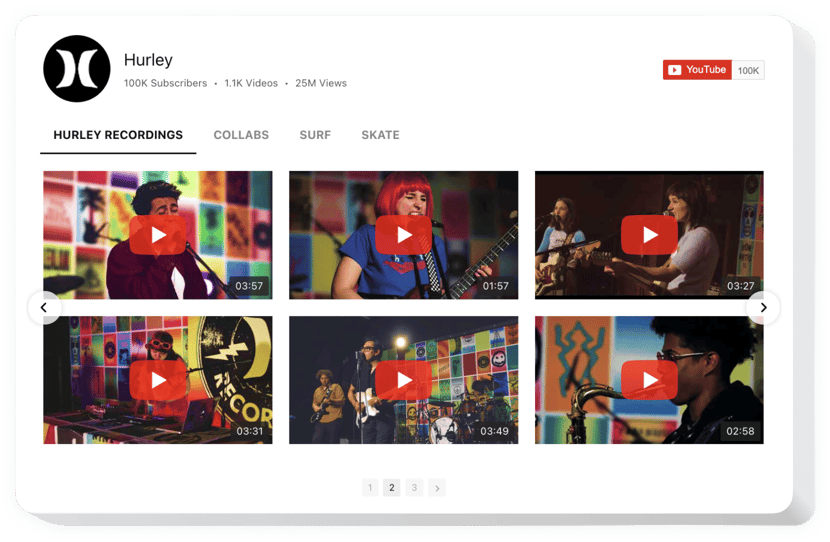
Crea tu widget de galería de YouTube
Descripción
Un widget poderoso para YouTube, que ayuda a insertar diferentes videos en el sitio web. Selecciona los canales necesarios y los clips de video individuales para configurar tu propia lista de reproducción e incrustarla directamente en la página utilizando el diseño más adecuado (galería de videos, portafolio, canal, video único). El widget de Elfsight es totalmente compatible con todos los formatos y sistemas, ofrece aproximadamente 100 parámetros de configuración, diseño personalizable y otras características que permiten incrustarlo en cualquier sitio web.
Diseña una galería de videos interactiva sin igual para un mayor interés de tus visitantes.
- Aumenta la cooperación con los usuarios de tu sitio web a través de videos de YouTube.
Atrae a tus clientes con videos emocionantes de YouTube y mantenlos interesados más que nunca. - Obtén más clientes gracias a mostrar el contenido de video adecuado.
Muestra videos analíticos, instrucciones, reseñas y más para proporcionar a tus clientes información valiosa sobre tus productos y convencerlos de realizar una compra. - Más seguidores para tu perfil de YouTube.
Convierte a los usuarios del sitio en tus suscriptores en YouTube. Integra nuestra herramienta rápida y sencilla y permite que los usuarios del sitio reproduzcan los videos de tu canal y se suscriban directamente desde el sitio.
Características
Los puntos más fuertes del widget de Elfsight, que lo convierten en la mejor herramienta para integrar videos de YouTube en una página de Blogger.
- Crea grupos de fuentes;
- Nombre del canal editable;
- Elige los parámetros de optimización para móviles;
- 13 elementos emergentes que pueden activarse/desactivarse;
- Configura la velocidad de las diapositivas;
- 7 elementos deslizantes pintables;
- Modo de privacidad mejorado.
Cómo incrustar la Galería de Videos de YouTube en un sitio de Blogger
Una breve instrucción de Elfsight sobre cómo agregar y generar el widget, sin necesidad de experiencia en desarrollo web. El tiempo total de configuración es solo de unos 80 segundos.
- Diseña tu Galería de YouTube única.
Usando nuestra demo gratuita, crea un plugin con la plantilla y las funciones necesarias. - Obtén el código para mostrar el plugin.
Después de configurar el widget, obtiene el código del plugin de YouTube desde la notificación emergente en Elfsight Apps. - Muestra el plugin en el sitio de Blogger.
Muestra el plugin en el lugar requerido de la página y aplica los cambios. - ¡Listo!
Ingresa a tu sitio web para ver tu widget de YouTube.
¿Tuviste algún inconveniente al instalar o personalizar la Galería de YouTube? Intenta leer un tutorial detallado o contacta al soporte al cliente con una explicación detallada de la situación.
¿Cómo puedo agregar una Galería de YouTube a mi sitio de Blogger?
La creación de la herramienta se realiza dentro del sitio de Elfsight y no necesitas aprender a programar. Ve a la demo en vivo para personalizar tu widget, obtener el código e integrarlo en tu sitio.
Las mejores maneras de usar la integración de la Galería de Videos de YouTube
Tenemos una gran cantidad de posibilidades de personalización: widgets de tamaño completo para agregar en la zona de contenido, widgets flotantes con opciones de desplazamiento, miniaturas para el pie de página de tu sitio, sección de encabezado y todo tipo de opciones verticales para barras laterales y menús.
¿Puedo crear una Galería de Playlist o Video Único de YouTube a través del editor?
Puedes crear cualquier modificación de widget. Hay muchos diseños disponibles en el editor, y todos pueden personalizarse rápidamente según lo necesites.


