Widget de reseñas de Yelp de Webnode
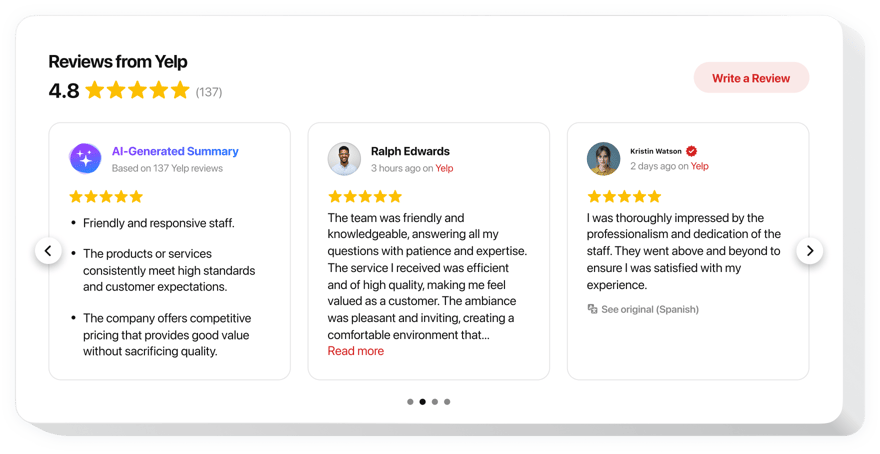
Crea tu widget de Reseñas de Yelp
Descripción
Si desea presumir de su aprecio entre los usuarios y convencer a los visitantes del sitio web de que sus ofertas tienen una buena relación calidad-precio, Elfsight Yelp Reviews hará el trabajo. Usando nuestro widget, podrá insertar fácilmente reseñas de clientes de Yelp en su sitio web con detalles sobre sus autores, filtrarlas para mostrar solo las buenas, mostrar calificaciones y un botón activo que llevará a las personas a su página de Yelp, para que puedan publicar su reseña.
¿Dónde puedo publicar este complemento?
Nuestro widget se puede instalar en cualquier página donde necesite mostrar su gran aprecio y popularidad entre los clientes. Si lo necesita en todas las páginas de su sitio, puede insertarlo fácilmente en la plantilla del sitio web.
¿Cómo puedo beneficiarme de esto?
Las reseñas de personas reales son perfectamente confiables para los usuarios de su sitio y les demuestran que su negocio es confiable. Una calificación alta y buenas críticas pueden ayudar a fortalecer el nivel de ventas en su sitio. Además, el botón de redireccionamiento contribuirá a que haya más reseñas de clientes relacionadas con su empresa en Yelp.
¿Cómo agrego el widget Reseñas de Yelp en mi sitio web Webnode?
Solo tomará un minuto incrustar el widget. El proceso de integración es muy rápido, gratuito y sin codificación.
Puede agregar el widget de Reseñas a la página web directamente a través de nuestro servicio. Simplemente consulte una breve descripción en esta página.
Características
Para tener una comprensión más clara del widget, descubra la lista de sus características más valiosas. Hacen que el widget sea más eficiente para usted:
- 3 tipos de filtros: por tipo, excluido por y cantidad de reseñas para mostrar;
- Cuatro diseños disponibles: Lista, Cuadrícula, Mampostería y Control deslizante;
- Encabezado intercambiable del widget;
- El botón de solicitud de revisión dirige a los usuarios a la página de Yelp;
- 6 elementos ajustables de las reseñas: el nombre del autor y la imagen, recomendación, fecha, ícono de Yelp y calificación de estrellas;
- Dos escenarios alternativos después del rechazo de la solicitud de revisión: revelar su mensaje u ocultar el botón.
Veamos cómo agregar las Reseñas de Yelp a su página de Webnode. Es sencillo y no lleva mucho tiempo.
Un par de pasos simples es lo único que necesita hacer para mostrar el widget en su sitio.
- Crea tu widget de Yelp personalizado
En nuestra demostración gratuita, genera un complemento con el diseño y la funcionalidad que prefieras. - Copia el código personal para publicar el complemento
Después de haber configurado tu widget, obtendrás el código de instalación de la notificación que aparece en Elfsight Apps. Copie este código para su uso posterior. - Publica el complemento en tu sitio web
Define el área donde deseas agregar el complemento e inserta allí el código guardado. Publicar los cambios. - ¡La incrustación se realizó correctamente!
Entra en la tienda, para comprobar tu plugin.
¿Aún dudas de algo? ¿O experimentando problemas? Una sola solicitud a nuestro servicio de atención al cliente le ayudará con todos los problemas.
