Widget meteorológico de Elementor
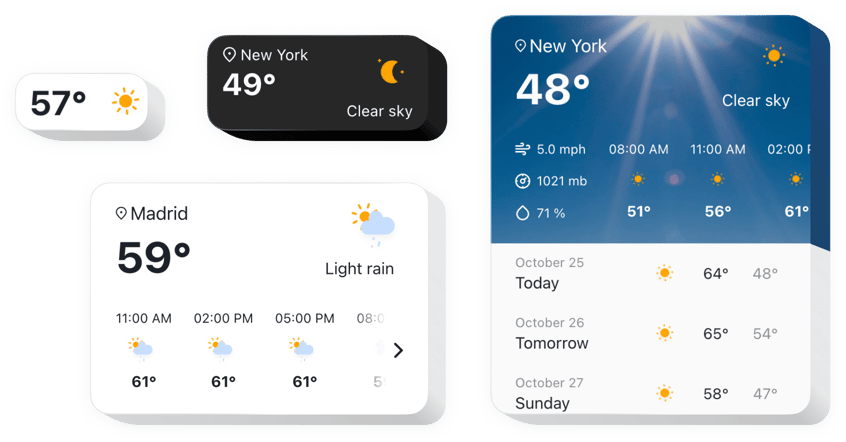
Crea tu widget del tiempo
Incrustar Weather en Elementor con el widget Elfsight
Elfsight Weather es un complemento de sitio web rápido y muy personalizable que muestra las condiciones climáticas frescas para cualquier ubicación requerida. Inserta un punto por el nombre, ZIP o las coordenadas. Su audiencia podrá consultar los datos actualizados sobre la temperatura, la presión del aire, el porcentaje de humedad y los elementos climáticos. También puede demostrar un pronóstico horario o diario. El widget también presenta un fondo temático y la posibilidad de aplicar tus propios colores.
¡Aumente las ventas de productos de temporada mostrando pronósticos meteorológicos precisos en su sitio!
Aquí hay una lista de todas las funciones del widget del tiempo. Puedes administrarlos directamente en el editor y te ayudarán a darle forma al widget adecuado para tu caso.
- 3 métodos para ingresar la ubicación: por el nombre, el código postal y las coordenadas;
- Más de 30 idiomas incluidos para mostrar información meteorológica en el idioma de su audiencia;
- Cinco variantes de la configuración del widget para diferentes casos de uso;
- La capacidad de agregar el pronóstico diario para la semana futura con fechas;
- Añadir previsión hora a hora para las próximas doce horas.
¿Cómo puedo integrar el widget del tiempo con el sitio web de Elementor?
Para activar el complemento, aplique las instrucciones a continuación
- Cree su complemento meteorológico personal
Por medio de nuestro editor gratuito, obtenga un complemento con una apariencia y funciones seleccionadas. - Obtenga el código personal para agregar el complemento
Después de haber configurado su widget, obtendrá el código único en la ventana emergente en Elfsight Apps. Cópialo. - Integre el complemento en su sitio web de Elementor
Seleccione el lugar donde necesita agregar el complemento y agregue el código copiado allí. Aplicar los cambios. - Realizaste exitosamente la instalación
Ingresa a la tienda, para ver tu trabajo.
Le invitamos a ponerse en contacto con nuestro servicio de atención al cliente cuando necesite ayuda o tenga alguna consulta. Estaremos encantados de ayudarle con cada consulta.
¿De qué manera es posible agregar Weather a mi página web de Elementor sin conocimientos de codificación?
La compañía Elfsight presenta una solución en la nube que le permite generar un widget de Weather usted mismo; mire la guía sencilla: vaya al editor en línea para generar un complemento de Weather que le gustaría integrar en su sitio web de Elementor. Haga clic en una de las plantillas prediseñadas y modifique la configuración del clima, modifique el diseño y la combinación de colores y actualice su contenido, sin ninguna experiencia en codificación. Haga clic para guardar el clima y obtener el código para la instalación, que puede agregar fácilmente al sitio de Elementor sin necesidad de comprar una versión paga. Con la ayuda del editor fácil de usar, cualquier usuario de Internet puede generar un widget meteorológico e incluirlo fácilmente en el sitio web de Elementor. No es necesario obtener un plan pago ni revelar los datos de su tarjeta para acceder al servicio. Si tiene algún problema de cualquier tipo, no dude en ponerse en contacto con nuestro personal de soporte.
