Galería de vídeos de Drupal Vimeo
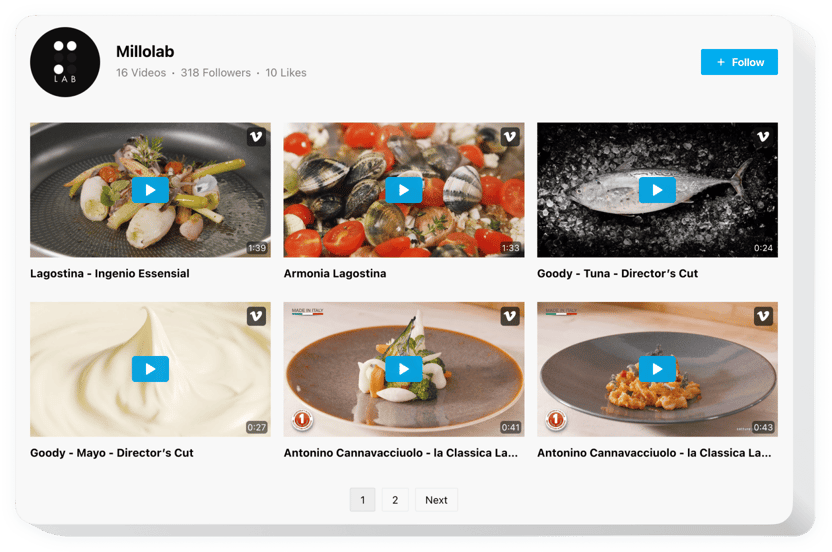
Crea tu módulo de Galería Vimeo
Descripción
Elfsight Gallery es una herramienta sencilla para propietarios de sitios web que desean agregar videos de Vimeo en el sitio. Puede dar forma a listas de reproducción de videos, integrar canales, elegir el contenido más atractivo para su galería de videos y otros. El módulo Elfsight presenta prácticas funciones de diseño que ayudan a que la interfaz se adapte a diversos casos. Los diseños de video incorporados ayudarán a colocar los videos de la mejor manera, una variedad de modos de reproducción hacen que ver videos sea cómodo en cualquier caso de uso. Gracias al encabezado existe la posibilidad de anunciar tu cuenta de Vimeo y conseguir más seguidores. El módulo Elfsight Vimeo es una forma eficaz no sólo de impulsar la participación, sino también de desarrollar su negocio.
¿Dónde puedo insertarlo?
Puedes colocarlo en cualquier página de tu sitio. Si pega la Galería Vimeo en la plantilla del sitio, los videos aparecerán en todas y cada una de las páginas.
¿Cómo puedo beneficiarme de él?
Contribuirá a aumentar la participación de los usuarios en su sitio web con la ayuda de vídeos cuidadosamente seleccionados. La función de seguimiento rápido te ayudará a atraer nuevas suscripciones a tu canal.
¿Cómo puedo tener el reproductor de video Vimeo?
Solo necesitarás un minuto para incrustar el widget. Este proceso es realmente rápido, gratuito y no implica codificación.
El reproductor Elfsight Vimeo se puede integrar a través de nuestro servicio o del mercado. Puedes comparar estas opciones y seleccionar la tuya.
Características
Para tener una idea clara de la Galería Vimeo, descubre la lista de sus principales características. Hacen que este widget sea realmente beneficioso para tu promoción:
- Agregar videos por URL;
- Tres diseños incorporados para diversos modos de ritmo de los vídeos: cuadrícula, lista de reproducción, control deslizante;
- 7 elementos controlados del encabezado del widget: nombre, estadísticas, descripción, botón de seguimiento, foto de perfil;
- Cuatro modos de reproducción incorporados: emergente, reproductor, en línea o en Vimeo;
- Tres opciones una vez finalizado el vídeo: reproducir a continuación, reproducir, ninguna;
Para explorar todas las funciones, vea la demostración en vivo
Compruebe cómo insertar el vídeo de Vimeo en su sitio web Drupal
Simplemente siga las pautas a continuación para insertar el complemento en Drupal.
- Administre nuestra demostración gratuita y comience a crear su propio módulo de la Galería Vimeo.
Encuentre la forma y los parámetros preferidos de la herramienta y aplique las ediciones. - Adquiera su código único que aparece en el cuadro de Elfsight Apps.
Inmediatamente después de finalizar la creación de su módulo, copie el código individual en la ventana que aparece y guárdelo para necesitarlo más adelante. - Iniciar la utilización del módulo en el sitio web de Drupal.
Inserta el código copiado recientemente en tu sitio web y aplica las correcciones. - ¡Listo! La integración se realiza con éxito.
Vaya a su sitio para inspeccionar el rendimiento del módulo.
¿Aún no estás seguro? ¿O tienes consultas? Simplemente envíe su solicitud a nuestro servicio de atención al cliente. Le ayudaremos con cada asunto.
