Complemento de alimentación de Twitter de WordPress
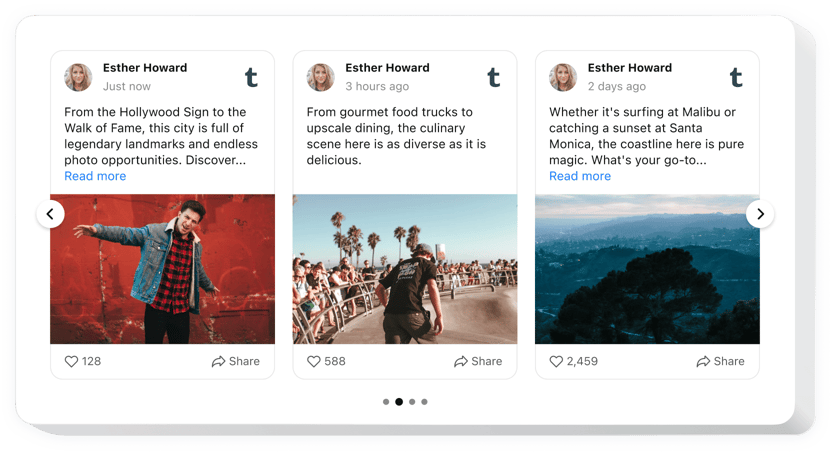
Crea tu complemento de Twitter Feed
Incrustar feeds de Twitter en WordPress con el widget de Elfsight
Elfsight Twitter es un complemento adaptable que le permite introducir feeds de Twitter o tweets seleccionados en un sitio de WordPress. Puede mostrar su cuenta de noticias de Twitter o mostrar Tweets testimoniales que ayuden a aumentar la participación de los visitantes y fortalecer la confianza del cliente. Lo que hace que nuestro complemento de Twitter sea uno de los mejores de su tipo para cualquier sitio web es una gran cantidad de configuraciones, plantillas preestablecidas diseñadas para cualquier caso de uso y su diseño adaptable.
Logre una mejor participación del usuario y una mayor confianza en su sitio web
- Retenga a los visitantes en el sitio por más tiempo.
Retenga a los visitantes en el sitio por más tiempo. - Promocione su Twitter y su sitio web juntos.
Su sitio web es una herramienta adicional de promoción de su cuenta de Twitter, con retuiteos y respuestas soportados desde la página; mientras que una mejor participación y prueba social en el sitio web mejora los resultados de SEO. - Mejore la confianza con la ayuda de testimonios de clientes de Twitter.
Elija los mejores testimonios de clientes sobre su empresa en Twitter y revélelos en su sitio para fortalecer la confianza en su empresa y hacer que sus artículos parezcan tentadores.
Características principales del widget Feed de Twitter
Características principales del complemento Elfsight Twitter, que lo ayudan a seguir siendo el mejor instrumento de WordPress para incrustar Twitter.
- Tipo de presentación Feed o Testimonios;
- Ocultar el encabezado para mostrar solo Tweets;
- Buenos enlaces de vista previa en Tweets;
- Caché de datos del navegador: carga más rápida con widgets en varias páginas;
- Coloración automática del feed con el color del tema de su cuenta de Twitter.
Cómo incrustar el feed de Twitter en un sitio web de WordPress
Simplemente siga un par de pasos que se presentan a continuación para insertar el complemento en WordPress.
- Administre nuestra demostración gratuita y comience a crear su instrumento personalizado.
Elija el formulario seleccionado y las opciones del complemento y guarde las modificaciones. - Adquiera su código único que aparece en la ventana de Elfsight Apps.
Inmediatamente después de finalizar la configuración de su complemento de Twitter, copie el código individual en la ventana emergente que aparece y guárdelo para futuras necesidades. - Comience a utilizar el widget en su sitio de WordPress.
Añade el código que has guardado antes en tu página y aplica los ajustes. - ¡Ya terminaste! La configuración ha finalizado por completo.
Vaya a su página para observar cómo funciona el widget.
¿No pudo diseñar o agregar el complemento en su sitio web? Estudie nuestro manual completo o diríjase a nuestro equipo de ayuda.
¿Cómo puedo ¿Agregar un feed de Twitter a mi sitio web de WordPress?
La creación del widget se realiza dentro del sitio de Elfsight y no es necesario aprender a codificar. Aplique nuestra demostración en línea para dar forma a su propia herramienta, adquiera el código e impleméntelo en su sitio web.
¿De qué manera obtengo Twitter Hashtag Feed o Grid mediante los complementos de Elfsight?
Hay una gran cantidad de plantillas a su disposición: cuadrícula, feed, galería, mampostería, lista y muchas otras, contando ajustes de diseño maleables para armonizar con sus condiciones. Eres libre de crear casi cualquier herramienta que te falte.
Mi feed de Twitter de WordPress no funciona/no se actualiza
Tan pronto como experimente alguna dificultad con los widgets de WordPress, diríjase al servicio de atención al cliente. Cualquier ayuda es totalmente gratuita para todos los clientes de Elfsight.
