Complemento de alimentación de Twitter de GoDaddy
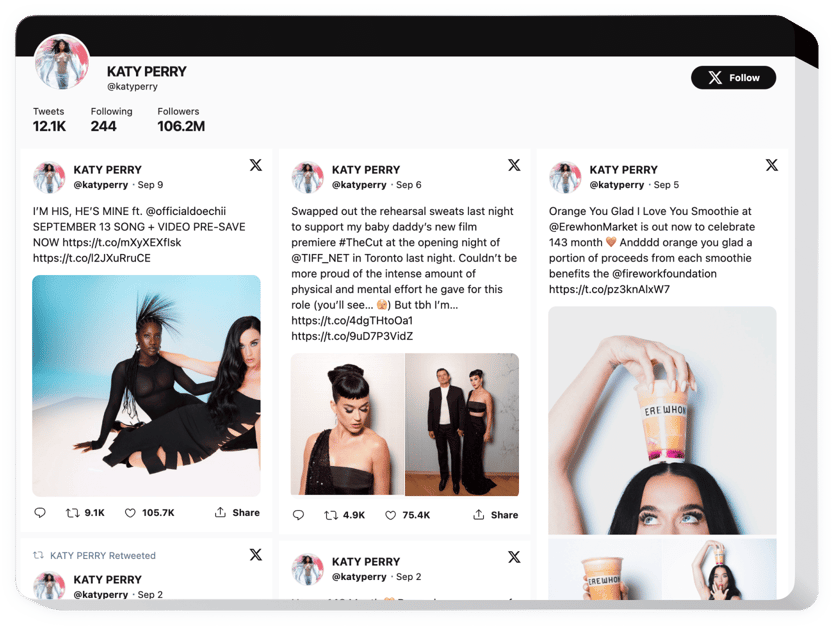
Date prisa y diseña un feed de Twitter personalizado para GoDaddy
Incorpore el feed de Twitter en GoDaddy con el widget de Elfsight
Con el complemento Elfsight Twitter Feed para GoDaddy, puede agregar en su sitio un feed personalizado de una de las redes sociales más populares. Incruste su propio feed de Twitter con encabezados y botones de acción, cree una colección de Tweets por hashtag o muestre testimonios de clientes sobre sus productos en Twitter. Permita a sus usuarios realizar todas las acciones de Tweet directamente en el sitio web: retuitear, responder, dar me gusta y compartir. Elija el mejor diseño, agregue colores y encuentre las proporciones correctas del complemento. Aumente el número de seguidores y aumente la participación en su sitio con feeds animados e interactivos.
¡Haga que sus ofertas sean atractivas y confiables mostrando testimonios de clientes de Twitter!
A continuación se detallan las características fundamentales del complemento:
- Muestre tweets de su propia cuenta o selecciónelos por hashtag
- Califica Tweets testimoniales con estrellas
- Establece el ancho del complemento o hazlo ancho completo
- Elige un diseño de encabezado completo o compacto
- Elige entre los idiomas disponibles o solicita tu idioma y traduciremos el complemento
Examina todas las configuraciones en una demostración con todas las funciones
¿Cómo agregar Twitter Feed a mi sitio web de GoDaddy?
Simplemente siga varios pasos que se describen a continuación para agregar el complemento.
- Realice nuestro configurador gratuito y comience a crear su complemento personalizado.
Elija el diseño seleccionado y las características del complemento y guarde las modificaciones. - Copia el código personal expuesto en la ventana de Elfsight Apps.
Una vez finalizada la personalización de su herramienta personal, copie el código exclusivo en la ventana emergente que aparece y guárdelo para futuras ocasiones. - Comience a utilizar la herramienta en su sitio GoDaddy.
Pega el código copiado anteriormente en tu página de inicio y aplica las correcciones. - ¡Ya terminaste! La incrustación está totalmente realizada.
Vaya a su sitio para ver el trabajo del complemento.
En caso de que tenga algún problema, comuníquese con nuestro personal de soporte. Nuestros especialistas estarán encantados de ayudarte con todas las dudas que puedas tener con el producto.
¿Cómo agregar Twitter Feed a mi página de inicio de GoDaddy sin experiencia en codificación?
La empresa Elfsight proporciona una solución SaaS que permite a las personas establecer una aplicación Twitter Feed usted mismo. Vea lo sencillo que es el proceso:
- Comience a trabajar directamente en la demostración en vivo para crear una aplicación Twitter Feed que le gustaría Insértelo en la página de inicio de GoDaddy.
- Haga clic en una de nuestras plantillas listas para usar y modifique la configuración de Twitter Feed, actualice su contenido, cambie el diseño y los colores sin ningún conocimiento de codificación.
- Guarde el Twitter Feed y obtenga el código de instalación, que puede incluirse simplemente en la página web de GoDaddy dentro de un plan gratuito.
Utilizando el editor sencillo, cada usuario web puede generar el complemento Twitter Feed e incluirlo fácilmente en cualquier página de inicio de GoDaddy. No es necesario pagar ni revelar los datos de su tarjeta para ingresar a Elfsight Editor. Si tiene algún problema de cualquier tipo, no dude en ponerse en contacto con nuestro personal de soporte.
