Widget de alimentación de Tumblr de Elementor
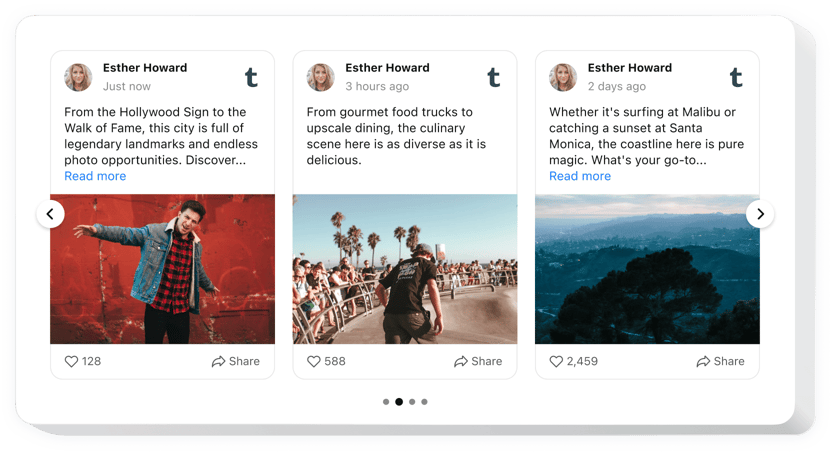
Crea tu widget de feed de Tumblr
Incorpore el feed de Tumblr en Elementor con el widget Elfsight
Elfsight Tumblr Feed para Elementor es un widget exclusivo para construir su feed personalizado compuesto por la red de Tumblr y mostrarlo directamente en su sitio web. ¡Crea una galería o un control deslizante de publicaciones en unos minutos! Ejerza el control total sobre el contenido mostrado y elimine el spam y cualquier contenido no deseado mediante la moderación manual. El editor en línea totalmente responsivo le ofrece variadas plantillas para seleccionar.
Revele el contenido más brillante de Tumblr para entusiasmar a sus usuarios y llegar a más personas
Las funciones de widget más populares incluyen
- Presentar el contenido de Tumblr
- Elimine cualquier spam y contenido no deseado aplicando moderación manual.
- Coloque el botón Seguir en las tarjetas de widgets.
- Haz que tus publicaciones se muestren en una ventana emergente.
Puedes explorar lo que ofrece el widget probando la demostración
¿Cómo agregar Tumblr Feed a mi sitio web de Elementor?
Simplemente siga los pasos que se describen a continuación para insertar el widget.
- Inicie nuestro configurador gratuito y comience a darle forma a su widget personalizado.
Elija la forma y los parámetros preferidos del complemento y aplique las ediciones. - Obtenga el código individual que aparece en el formulario especial en Elfsight Apps.
Inmediatamente después de configurar su widget, copie el código exclusivo en el cuadro que aparece y guárdelo para futuras ocasiones. - Comience a utilizar el widget en su sitio Elementor.
Introduce el código guardado anteriormente en tu sitio web y aplica las correcciones. - La configuración se realizó correctamente.
Vaya a su página para observar cómo funciona el widget.
En caso de afrontar consultas o encontrar obstáculos, no dude en escribir a nuestro equipo de soporte. Nuestros consultores están ansiosos por ayudarlo con todos los problemas que pueda tener con la herramienta.
¿De qué manera puedo incrustar Tumblr Feed en mi sitio Elementor sin experiencia en codificación?
La empresa Elfsight proporciona una solución SaaS que permite a los propietarios de sitios crear una sección de Tumblr Feed usted mismo. Compruebe lo simple que es:
- Comience a trabajar directamente en la demostración en vivo para generar la sección de Tumblr Feed que desee. para ver en Elementor.
- Seleccione una de las plantillas prediseñadas y modifique la configuración de Tumblr Feed, cambie el diseño y los colores, actualice su contenido sin codificación.
- Guarde el Tumblr Feed y obtenga su código para la instalación, que se puede pegar fácilmente en su página de inicio de Elementor sin comprar una suscripción paga.
Utilizando el editor intuitivo, cada usuario de Internet puede establecer la sección Tumblr Feed y pegarla fácilmente en la página de inicio de Elementor. No es necesario pagar ni enviar los datos de su tarjeta para ingresar a nuestro servicio. Si encuentra algún obstáculo en algún paso, no dude en comunicarse con nuestro personal de soporte.
