Complemento de alimentación de TikTok de Squarespace
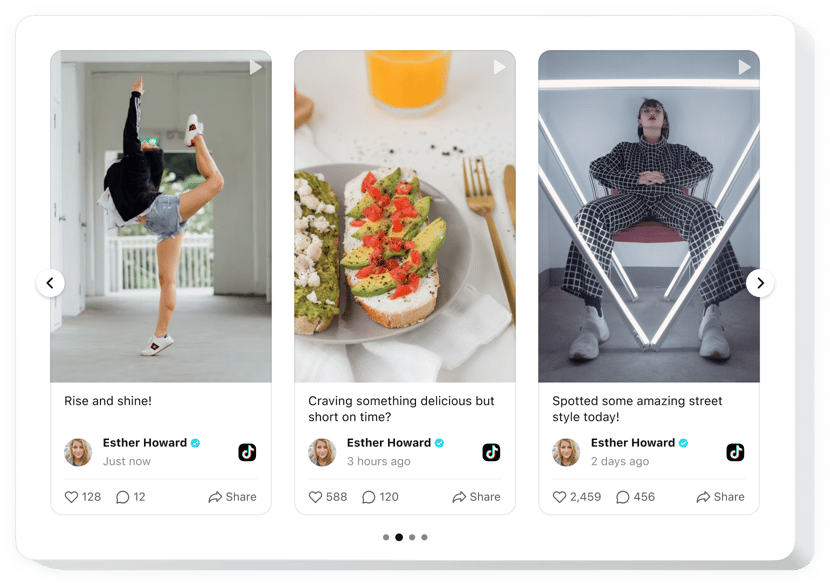
Crea tu complemento TikTok Feed
Integrar TikTok Feed en la plataforma con el widget Elfsight
Elfsight TiKTok Feed para Squarespace es un complemento para comercializar no solo artículos, sino también emociones y experiencias. Al usarlo, puedes diseñar un feed personalizado compuesto por el contenido de TikTok y colocarlo directamente en tu sitio. ¡Forma una galería de vídeos en 1-2-3! Disfrute del control absoluto sobre el contenido demostrado y elimine el spam y cualquier contenido no deseado mediante la moderación manual. El editor en línea totalmente responsivo le ofrece numerosas plantillas para elegir.
Haga que su sitio sea más efectivo para tareas comerciales con la ayuda de TikTok Feed
Aquí está la lista de las funciones más importantes:
- Oculte el encabezado para que su complemento parezca minimalista.
- Elimine cualquier spam y contenido no deseado mediante moderación manual.
- Coloque el botón Seguir en las publicaciones de la herramienta.
- Permite que tus publicaciones se muestren en una ventana emergente.
Simplemente consulte esta demostración para comprender la funcionalidad del widget
¿Cómo inserto TikTok Feed en mi sitio web de Squarespace?
Simplemente siga las pautas a continuación para comenzar a trabajar con el complemento.
- Utilice nuestra demostración gratuita y comience a crear su propio complemento.
Determine el aspecto y los aspectos adecuados del widget y aplique las modificaciones. - Reciba su código personal que aparece en la ventana de Elfsight Apps.
Tan pronto como finalice la configuración de su widget, copie el código exclusivo del cuadro que aparece y guárdelo para ocasiones posteriores. - Ingrese al uso del complemento en su sitio de Squarespace.
Inserta el código guardado recientemente en tu página y guarda los ajustes. - ¡Ya terminaste! La integración se logra con éxito.
Vaya a su sitio web para observar cómo se está ejecutando la herramienta.
Si tiene alguna pregunta o tiene alguna dificultad, no dude en contactar con nuestro personal de soporte. Nuestros consultores están ansiosos por ayudarlo con todos los problemas que pueda tener con el complemento.
¿De qué manera es posible insertar TikTok Feed en mi Squarespace sin conocimientos de codificación?
La empresa Elfsight ofrece una solución que le permite crear un complemento de TikTok Feed usted mismo; compruebe lo sencillo que es el proceso:
- Vaya al editor en vivo para crear una sección de TikTok Feed que le gustaría insertar en su Squarespace.
- Elija una de las muchas plantillas listas para usar y modifique la configuración de TikTok Feed, actualice su contenido, cambie el diseño y la combinación de colores sin codificación.
- Haga clic para guardar el TikTok Feed y obtenga el código del complemento para incrustar, que se puede incluir en la página web de Squarespace sin necesidad de comprar un plan pago.
Con el editor fácil de usar, cualquier usuario web puede crear un widget de TikTok Feed e incrustarlo en el sitio de Squarespace. No es necesario pagar ni enviar los datos de tu tarjeta para ingresar al servicio. Si encuentra algún obstáculo en algún paso, no dude en ponerse en contacto con nuestro servicio de atención al cliente.
