Chat de Telegrama Drupal
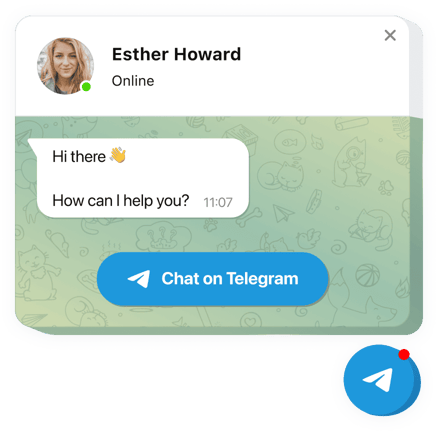
Crea tu módulo de Chat de Telegram
Descripción
El módulo Telegram desarrollado por Elfsight es la herramienta más útil para que los clientes de su página web se comuniquen con usted y escuchen respuestas a sus preguntas y solicitudes. Eres libre de permanecer disponible en línea para tu clientela en el mensajero más cómodo las 24 horas, los 7 días de la semana. Inserte Telegram Chat en el sitio de su sitio web y déjelo aparecer en páginas específicas o para ciertos tipos de personas, seleccione activadores de inicio de chat, escriba su propio mensaje de bienvenida, cambie íconos y mucho más. Al utilizar Telegram Messenger en su sitio web, permanecerá conectado con sus usuarios en cualquier momento y sin importar dónde se encuentre.
¡Es una de las formas más fáciles para que las personas se comuniquen con usted y resuelvan sus preguntas!
Características
Aquí puede ver todas las características funcionales de Telegram Chat. Puedes ajustarlos directamente en el editor y te ayudarán a construir el widget especialmente para tu caso.
- Integra Telegram Messenger en tu página para conversar con los visitantes
- Tres variantes de posición del chat: burbuja flotante, burbuja incrustada y ventana de chat incrustada;
- Una colección de íconos de burbujas para elegir;
- Opción para editar el texto de la burbuja;
- Encabezado de chat con imagen de página, nombre y título.
Vea cómo funcionan todas las funciones en nuestra demostración
¿Cómo agregar Telegram Chat Box a Drupal?
Simplemente siga varios pasos que se detallan a continuación para insertar la herramienta en Drupal.
- Utilice nuestro configurador gratuito y comience a crear el suyo propio. Módulo de chat de Telegram.
Determine la interfaz adecuada y las especificaciones del módulo y aplique las ediciones. - Adquiere tu código personal que aparece en el cuadro de Elfsight Apps.
Cuando finalice la configuración de su módulo personal, copie el código exclusivo en la ventana emergente que aparece y guárdelo para su uso posterior. - Empiece a utilizar el widget en su sitio web Drupal.
Integra el código que has copiado anteriormente en tu sitio web y aplica las mejoras. - La configuración se realizó correctamente.
Vaya a su sitio web para inspeccionar cómo funciona la herramienta.
No lo piense dos veces en comunicarse con el servicio de atención al cliente de Elfsight si necesita asesoramiento o tiene problemas. Nuestros especialistas estarán encantados de ayudarle con cada solicitud.
¿Cómo agregar Telegram Chat a mi sitio web Drupal sin conocimientos de codificación?
Elfsight proporciona una solución SaaS que le permite crear un widget de Telegram Chat usted mismo. Vea lo fácil que es el proceso: trabaje directamente en el editor en línea para crear un widget de Telegram Chat que le gustaría ver en su sitio web Drupal. Elija una de las plantillas prediseñadas y ajuste la configuración de Telegram Chat, agregue su contenido, cambie el diseño y los colores sin conocimientos de codificación. Guarde Telegram Chat y copie su código de instalación, que puede pegar fácilmente en su sitio web Drupal sin comprar una suscripción paga. Con nuestro editor intuitivo, cualquier usuario de Internet puede crear un widget de Telegram Chat en línea e incrustarlo fácilmente en su sitio web Drupal. No es necesario pagar ni ingresar las credenciales de su tarjeta para acceder al servicio. Si tiene algún problema en cualquier paso, no dude en ponerse en contacto con nuestro equipo de soporte técnico.
