Complemento de muestra de equipo de WordPress
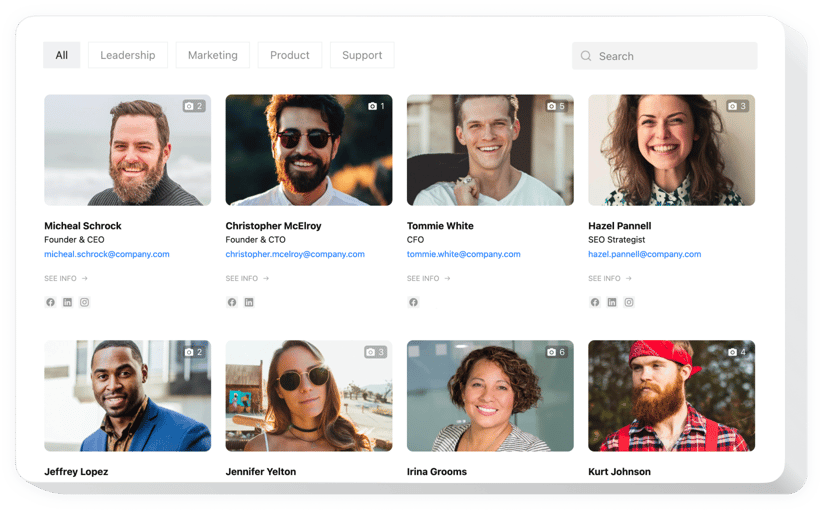
Crea tu complemento Team Showcase
Integre Team Showcase en WordPress con el widget Elfsight
El widget será la forma más práctica de presentar a su equipo en su sitio web. Este widget ayudará a presentar las caras y experiencias de cualquier tipo de equipo: compañeros de trabajo, club de deportistas, personal docente, compañeros de empresa y cualquier otro. Muestra una foto, agrega detalles de contacto y un mensaje único sobre cada miembro de tu equipo. Su audiencia tendrá la posibilidad de contactar inmediatamente a cada uno de ellos en el mismo segundo, gracias a enlaces o íconos sociales. Puede crear grupos y mostrar el marco de su equipo, elegir diseños, colores y más. ¡Gana confianza en tu empresa, mostrando su rostro humano!
¿Cómo puedo insertar un Team Showcase en mi sitio de WordPress?
La creación de la herramienta se produce en las páginas de Elfsight y no es necesario aprender a codificar. Abra la demostración activa para crear su widget personal, adquiera el código e intégrelo en su sitio.
Las mejores formas de utilizar la integración responsiva de miembros del equipo
Le otorgamos una amplia gama de posibilidades de ajuste: widgets de tamaño completo para implementar en la zona de contenido, widgets flotantes para oportunidades de desplazamiento, diseños para el pie de página de su sitio web, encabezado y todas las variaciones de posibilidades verticales para menús y barras laterales del sitio web.
¿Cómo creo un escaparate de equipo pequeño o dedicado mediante el editor?
Puedes dar forma a las modificaciones de cualquier widget. Hay muchos diseños a tu disposición en el editor, y todos ellos se pueden ajustar fácilmente según tus necesidades.
Características principales del widget Team Showcase
Para tener un conocimiento claro de Team Showcase, consulte la lista de sus características principales. Hacen que este widget sea realmente efectivo para su negocio:
- Íconos de cuentas sociales en los que se puede hacer clic y enlaces a sitios y direcciones de correo electrónico;
- La dirección de ubicación se abre en Google Maps al hacer clic;
- Aparece una ventana emergente con toda la información sobre un miembro del equipo;
- 2 variantes para mostrar categorías: como lista general o con menú;
- Cuatro variantes de diseño para elegir: Cuadrícula, Tarjetas, Galería, Lista.
Para ver todas las funciones, vea nuestra demostración en vivo
Cómo agregar el widget Team Showcase en su sitio web de WordPress
Simplemente siga las instrucciones a continuación para insertar el widget en WordPress.
- Utilice nuestro editor gratuito y comience a formar su Team Showcase personalizado.
Determine la forma deseable y los rasgos funcionales del widget y aplique las modificaciones. - Adquiera el código único que se muestra en la ventana de Elfsight Apps.
Inmediatamente después de que finalice la generación de su herramienta personal, copie el código personal en el cuadro que aparece y guárdelo para ocasiones posteriores. - Comience a utilizar el complemento en su sitio web de WordPress.
Añade el código que has guardado anteriormente en tu sitio web y aplica las modificaciones. - ¡Listo! La configuración ha finalizado por completo.
Vaya a su sitio web para revisar cómo funciona el complemento.
¿Aún no puedes decidirte? ¿O tener problemas? Simplemente envíe una solicitud a nuestro servicio de atención al cliente; le ayudaremos con cualquier tipo de pregunta.


