Módulo Drupal Team Showcase
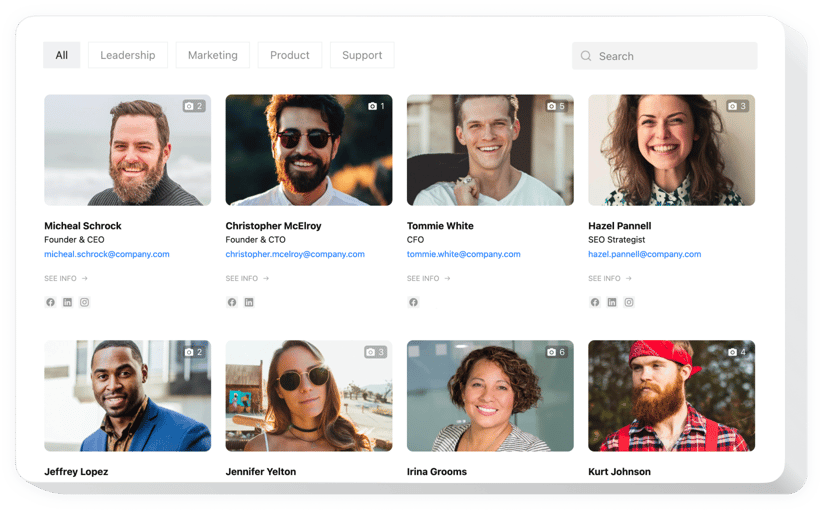
Crea tu módulo Team Showcase
Descripción
Este widget es la herramienta más sencilla para mostrar a su equipo en el sitio. El widget ayuda a mostrar las personalidades y antecedentes de cualquier tipo de equipo: compañeros de negocios, miembros de clubes deportivos, profesores, estructura empresarial y cualquier otro. Agrega una foto, publica información de contacto y un texto único sobre cada miembro del equipo. A los visitantes se les presentará la posibilidad de abordar cada uno de ellos sin problemas gracias a los enlaces activos o los íconos de las redes sociales. Puedes establecer categorías y demostrar la estructura de tu equipo, elegir diseños, colores y más características. ¡Aumenta la confianza en tu negocio, mostrando su rostro humano!
¿Dónde puedo integrar este complemento?
Muestre el widget en todas y cada una de las páginas del sitio donde crea que es más adecuado. El widget puede actuar como uno de los componentes de la zona de contenido o llenar toda la página. Por lo tanto, puede organizar su página Acerca de nosotros usando un único widget.
¿Cómo me beneficiaré de Team Showcase?
Presentar a personas reales involucradas en su negocio aumenta la transparencia y aumenta la confiabilidad aparente de la empresa. Garantiza a los usuarios la seguridad de que usted es un socio creíble y puede generar más clientes potenciales y nuevos clientes. Además, será más rápido comunicarse con sus colegas utilizando los datos de contacto que se muestran para cada miembro.
¿Cómo instalo Team Showcase en mi sitio web Drupal?
Solo lleva dos minutos incrustar el widget. Es muy rápido, gratuito y sin codificación.
- Existe una opción para colocar el widget en su sitio directamente a través de nuestro servicio. Simplemente siga las instrucciones a continuación en esta página.
- El widget se puede integrar a través de nuestro servicio o a través del mercado. Puedes conocer más sobre las dos opciones y elegir la tuya.
Características
Para tener una mejor percepción del widget, examina la lista de sus características principales. Hacen que nuestro widget sea realmente beneficioso para usted:
- Íconos de redes sociales en los que se puede hacer clic y enlaces a sitios y direcciones de correo electrónico;
- La dirección de ubicación de la persona se revela en Google Maps al hacer clic;
- Aparece una ventana emergente con más información de una persona;
- Dos variantes para organizar categorías: en una lista general o con menú;
- Cuatro opciones de diseño: Cuadrícula, Tarjetas, Galería o Lista.
Para obtener una lista completa de funciones, consulte nuestra demostración
Aquí se explica cómo insertar el widget Team Showcase en su sitio Drupal. ¡Es extremadamente rápido!
Simplemente siga los pasos que se indican a continuación para integrar el módulo Team Showcase en Drupal.
- Administre nuestro configurador gratuito y comience a crear su módulo personalizado.
Especifique la interfaz y la funcionalidad preferibles del módulo y aplique las ediciones. - Copia el código único que aparece en la ventana de Elfsight Apps.
Cuando finalice la generación de su módulo, copie el código exclusivo en el cuadro que aparece y guárdelo para futuras ocasiones. - Iniciar la utilización del módulo en el sitio web de Drupal.
Incruste el código guardado anteriormente en su página y aplique las ediciones. - ¡Ya terminaste! La incrustación finalizó exitosamente.
Vaya a su sitio para comprobar el funcionamiento del widget.
¿Aún dudas de algo? ¿O tienes alguna consulta? Una solicitud a nuestro servicio de atención al cliente resolverá cualquier problema.
