Iconos de redes sociales de WooCommerce
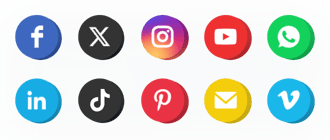
Crea tu aplicación de iconos de redes sociales
Descripción
Elfsight Social Icons, fácil y eficaz, está aquí para conectar su sitio con todas las redes sociales que necesita. Fortalece la conexión con tus clientes, convirtiéndolos en tus fans. Una plantilla adaptable, configuraciones detalladas de interfaz y estilo con íconos integrados de todas las redes sociales más populares.
¡Agregue presencia de su empresa en las redes sociales!
Vea las características clave del widget:
- Más de 50 plataformas sociales predefinidas;
- 5 tamaños de íconos opciones;
- 3 variantes de posición;
- 5 tipos de animación;
- 3 combinaciones de colores para iconos, fondo y efecto de desplazamiento;
- 5 tipos de efecto de desplazamiento.
¿Cómo incrustar íconos de redes sociales en mi sitio Woocommerce?
Simplemente aplique las instrucciones a continuación para activar el widget.
- Administre nuestro editor gratuito y comience a darle forma a su complemento personalizado.
Elija el aspecto seleccionado y las especificaciones del complemento y guarde las modificaciones. - Copia el código personal que se muestra en la ventana de Elfsight Aplicaciones.
Inmediatamente después de completar la personalización de su widget, copie el código personal del cuadro que aparece y guárdelo para usarlo en el futuro. - Inicie la aplicación del widget en su página web WooCommerce.
Ingrese el código guardado recientemente en su página y aplique las modificaciones. - La instalación se realizó exitosamente.
Vaya a su página web para examinar el rendimiento de la herramienta.
Si cuestiona alguna problemas, no dude en solicitar nuestro personal de soporte. Nuestros consultores estarán encantados de ayudarle con todas las dificultades que pueda tener con la herramienta.
¿Existe algún método para agregar íconos de redes sociales a mi sitio web WooCommerce sin conocimientos de codificación?
La empresa Elfsight proporciona una solución SaaS que permite a los usuarios crear un widget de íconos de redes sociales usted mismo, descubra lo sencillo que es:
- Vaya al Editor en vivo para crear una sección de íconos de redes sociales que le gustaría agregar a su WooCommerce.
- Elija una de nuestras plantillas prediseñadas y cambie la configuración de los íconos de redes sociales, cambie el diseño y la combinación de colores, actualice su contenido sin conocimientos de codificación.
- Guarde las configuraciones que ha realizado en los íconos de redes sociales y obtenga el código para la instalación, que puede incluirse fácilmente en su página web de WooCommerce sin necesidad de comprar un software de pago. suscripción.
Con la ayuda de nuestro editor intuitivo, cualquier usuario web puede crear íconos de redes sociales en línea y pegarlos en el sitio web de WooCommerce. No debe obtener una suscripción paga ni enviar las credenciales de su tarjeta para acceder a Elfsight Editor. Si encuentra algún problema en cualquier paso, continúe y hable con nuestro servicio técnico de atención al cliente.
