Íconos de redes sociales para Wix
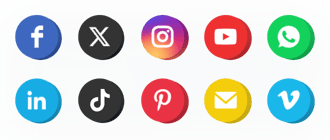
Crea tu aplicación de iconos de redes sociales
Descripción
Íconos sociales prácticos y eficientes de Elfsight para integrar su sitio con todas las redes sociales más populares. Mantén vínculos con tus clientes, convirtiéndolos en tus fans. Un diseño responsivo, personalización completa de la interfaz y diseño con íconos integrados de todas las principales redes sociales.
Mejore el alcance de su negocio en las redes sociales.
- Una forma adicional de contactar con los clientes.
Las redes sociales son un método adicional para fortalecer las conexiones con los visitantes y mejorar sus relaciones con los clientes. - Número máximo de lectores para sus cuentas sociales.
Ofrezca a los clientes del sitio web otra variante fácil para visitar su cuenta de redes sociales y disfrute del máximo número de lectores en las redes sociales. - Una declaración social sólida.
Aumente la confianza en su marca entre los visitantes de su sitio web gracias a los perfiles en todas las redes sociales de moda
Características
Las características principales que hacen de nuestros íconos las mejores redes sociales de Wix app.
- Una biblioteca de íconos de los medios más populares;
- 2 diseños: en línea y flotante;
- Diseño flotante para hacer que los íconos sigan el desplazamiento;
- Colores nativos, blanco y negro de los íconos;
- 3 variantes de radio de borde: círculo, redondeado y radio de borde cuadrado.
Cómo agregar la aplicación de iconos de redes sociales a Wix
Una guía sencilla para mostrar iconos en una página sin conocimientos de desarrollos. La duración de la integración completa es de alrededor de 60 segundos.
- Construya sus iconos sociales personalizados.
Utilizando nuestro configurador gratuito, cree un widget con la apariencia y la configuración necesarias. - Reciba un código para mostrar la aplicación.
Después de la creación del widget, obtenga un código para el widget social en la notificación que aparece en Elfsight Aplicaciones. - Incrusta la aplicación en el sitio web de Wix.
Muestra el widget en el lugar deseado de la página y publica los resultados. - ¡Listo!
Visita tu sitio web para ver tu trabajo.
¿No puedes configurar o mostrar los íconos en tu sitio? Estudie nuestras instrucciones completas «Cómo colocar íconos en Wix» o deje una consulta en nuestro equipo de ayuda.
¿De qué manera puedo insertar íconos de redes sociales en mi página web de Wix sin conocimientos de codificación?
La compañía Elfsight presenta una solución que permite al usuario establecer una aplicación de íconos de redes sociales usted mismo. Descubra lo sencillo que es el proceso:
- Vaya al editor en línea para establecer una aplicación de íconos de redes sociales que le gustaría que aparezca en su página web de Wix.
- Seleccione una de las plantillas ya preparadas y modifíquela. la configuración de los íconos de redes sociales, cambie el diseño y el color de los elementos, incluya su contenido sin experiencia en codificación.
- Haga clic para guardar los íconos de redes sociales y obtenga el código del widget para incrustarlo, que se puede pegar en el sitio web de Wix sin comprar una versión paga.
Trabajando en el Configurador fácil de usar, cada usuario de Internet puede generar un widget de íconos de redes sociales en línea e incluirlo fácilmente en cualquier página de inicio de Wix. No es necesario obtener un plan pago ni ingresar los datos de su tarjeta para ingresar a nuestro servicio. Si tiene algún problema en algún paso, no dude en ponerse en contacto con nuestro personal de soporte técnico.
