Íconos de redes sociales para Webflow
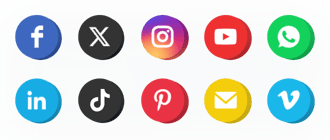
Crea tu widget de iconos de redes sociales
Incorpore íconos de redes sociales en Webflow con el widget de Elfsight
Los íconos sociales simples y efectivos de Elfsight están aquí para conectar su sitio web con cualquier red social. Manténgase conectado con sus clientes incluso después de que abandonaron su sitio web, utilizando los botones sociales. Diseño responsivo, combinación de colores y estilo ajustables, íconos listos para usar de todas las redes sociales más populares y más opciones en nuestro widget de íconos sociales.
Aumenta la presencia de tu negocio en las redes sociales.
- Prueba social más sólida y mayor popularidad de tus cuentas.
Mejora la imagen de tu marca entre los usuarios que la promocionan en las redes sociales y aumenta la prueba social y la popularidad. - Más seguidores debido a la participación activa en las redes sociales media.
Demuestre su presencia activa en las redes sociales y despierte el interés en su negocio para tener más seguidores. - Mejor comunicación con el cliente con formas rápidas de contactar.
Muestre a sus clientes actuales y futuros más formas de llegar a usted y mejorar la comunicación con los clientes.
Principales características de las redes sociales Widget de íconos
Las principales ventajas de nuestros íconos, que los convierten en uno de los mejores íconos de Webflow:
- 50+ plataformas sociales predefinidas;
- 5 opciones de tamaño de íconos;
- 3 variantes de posición;
- 5 tipos de animación;
- 3 combinaciones de colores para íconos, fondo y efecto de desplazamiento;
- 5 tipos de efecto de desplazamiento.
Cómo agregar íconos de redes sociales al sitio web de Webflow
Una guía rápida sobre cómo agregar íconos en un sitio web sin habilidades especiales en programación. El tiempo total de instalación no supera los tres minutos.
- Diseña tus íconos sociales personalizados.
Usando nuestro editor gratuito, crea un widget con la apariencia y las capacidades necesarias. - Copia el código para integrar el widget.
Después de crear el widget, adquiere el código para el widget de íconos en la notificación emergente en Elfsight Apps. - Muestra el widget en Webflow sitio web.
Muestre el widget en el lugar necesario de la página y aplique las ediciones. - ¡Ya está!.
Visite su sitio para verificar sus íconos.
¿No pudo instalar o personalizar los íconos? Consulta nuestra guía completa «Cómo agregar íconos de redes sociales a un sitio web de Webflow» o dirígete a nuestro centro de ayuda.
¿Cómo puedo agregar íconos de redes sociales a mi sitio web Webflow sin codificación?
La compañía Elfsight proporciona una solución en la nube que le permite crear una sección de íconos de redes sociales usted mismo. Aprenda los sencillos pasos:
- Comience a trabajar en la demostración en vivo para crear un complemento de íconos de redes sociales que le gustaría ver en la página web de Webflow.
- Decida una de las plantillas listas para usar y adapte los íconos de redes sociales configuraciones, transforme el diseño y los colores, agregue su contenido sin codificación.
- Haga clic para guardar la configuración que realizó en los íconos de redes sociales y copie el código de instalación del widget, que puede simplemente incrustar en su página web de Webflow de forma gratuita.
Con el Configurador fácil de usar, cada usuario de Internet puede establecer íconos de redes sociales en línea e incluirlos fácilmente en cualquier página de inicio de Webflow. No es necesario obtener un plan pago ni ingresar los datos de su tarjeta para acceder al Editor. Si encuentra algún obstáculo de cualquier tipo, no dude en ponerse en contacto con nuestro servicio técnico de atención al cliente.
