widget de Feed de Redes Sociales para jQuery
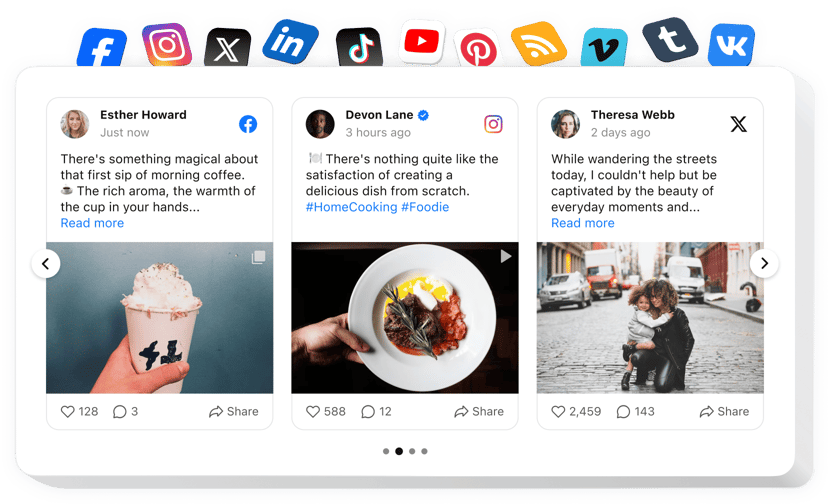
Crea tu complemento de alimentación social
Descripción
Elfsight Social Feed para jQuery es un complemento para el marketing no solo de productos, sino también de emociones y experiencias. Con él, puedes crear un feed personalizado que consista en contenido de diversas redes sociales: Instagram, Pinterest, Facebook, Twitter, Tumblr, YouTube, Vimeo, y mostrarlo directamente en tu sitio web. ¡Crea una galería o un catálogo de productos en solo unos clics! Disfruta del control total sobre el contenido mostrado con varias opciones de filtro y elimina el spam y cualquier contenido no deseado mediante la moderación manual. El editor en línea completamente responsivo te ofrece numerosas plantillas para elegir.
¡Prueba Social Wall para llevar las cumbres de tu ecommerce con menos esfuerzo!
¿Cómo añado un feed de redes sociales a jQuery?
La creación del widget se realiza en las páginas de Elfsight y no necesitas aprender a programar. Usa nuestra demo activa para crear tu propia herramienta, obtener el código y embederlo en tu sitio web.
¿Cómo obtengo un carrusel de redes sociales o un feed de YouTube con los complementos de Elfsight?
Hay una variedad de plantillas disponibles: cuadrícula, galería, mampostería, lista, feed, y muchas más, así como opciones de diseño flexibles para adaptarse a tus condiciones. Puedes crear prácticamente cualquier widget que te falte.
¿Por qué no funciona mi feed de Social Wall o no se actualiza?
En cuanto tengas algún problema con los widgets de redes sociales, contacta con el equipo de soporte. El soporte es completamente gratuito para todos los clientes de Elfsight.
Las características básicas del widget incluyen
- Mostrar contenido de diversas redes sociales.
- Eliminar cualquier spam y contenido no deseado mediante moderación manual.
- Configurar el botón de «Seguir» en el feed del widget.
- Permitir que tus publicaciones aparezcan en un pop-up.
¿Cómo incrustar el plugin de Social Media Feed en mi sitio web jQuery?
Sigue los siguientes pasos para añadir el widget.
- Gestiona nuestro configurador gratuito y empieza a crear tu plugin único.
Elige el diseño y las opciones del plugin y aplica las modificaciones. - Copia el código individual que aparece en el cuadro de Elfsight Apps.
Después de generar tu widget, copia el código individual que aparece en el pop-up y guárdalo para usarlo más tarde. - Comienza a usar el plugin Social Wall en el sitio jQuery.
Inserta el código copiado anteriormente en tu página y realiza los ajustes. - ¡Listo! La configuración se completó con éxito.
Visita tu página web para ver el funcionamiento del widget.
Si encuentras algún obstáculo, no dudes en escribir a nuestro equipo de soporte. Estaremos encantados de ayudarte con cualquier dificultad que puedas tener con el producto.
