complemento de Feed de Redes Sociales para Elementor
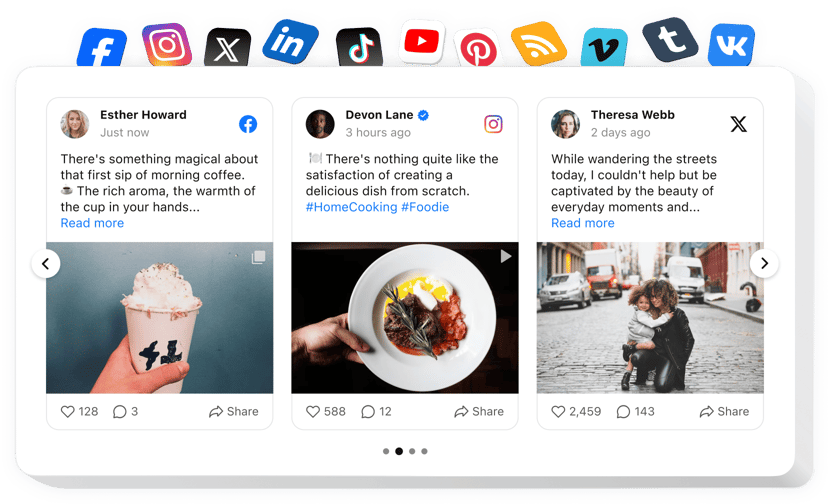
Crea tu widget de Feed Social
Incrustar el Feed Social en Elementor con el widget de Elfsight
El Feed Social de Elfsight para Elementor es un widget para promocionar no solo cosas, sino emociones y experiencias. Usándolo, puedes desarrollar un feed individual compuesto por contenido de diversas fuentes: Instagram, Pinterest, Facebook, Twitter, Tumblr, YouTube, Vimeo, y presentarlo directamente en tu página web. ¡Desarrolla una galería o catálogo de productos en 1-2-3! Disfruta del control total sobre el contenido mostrado con diferentes opciones de filtrado y elimina el spam y cualquier contenido no deseado con moderación manual. El editor en línea completamente responsivo te ofrece diferentes plantillas para elegir.
Haz que tu sitio sea más eficiente para objetivos de comercio electrónico con la ayuda del Social Wall
Encuentra a continuación las características principales del widget:
- Presenta tu contenido de redes sociales de diversas plataformas.
- Elimina cualquier spam y contenido no deseado mediante el modo de moderación manual.
- Agrega el botón de seguir en las publicaciones del widget.
- Permite que tus publicaciones se vean en una ventana emergente.
Solo revisa esta demostración para entender la funcionalidad del widget
¿Cómo puedo incrustar el widget de Feed Social en mi sitio web de Elementor?
Solo sigue las instrucciones a continuación para insertar la herramienta.
- Usa nuestro configurador gratuito y comienza a construir tu widget personalizado.
Especifica el aspecto y las características preferidas del plugin y aplica las correcciones. - Obtén el código individual mostrado en el formulario especial de Elfsight Apps.
Una vez que la configuración de tu widget personal esté terminada, copia el código exclusivo en la ventana emergente que aparecerá y guárdalo para su uso posterior. - Comienza a aplicar el widget de Social Wall en tu sitio Elementor.
Ingresa el código copiado previamente en tu página y aplica las ediciones. - La instalación está completamente realizada.
Ve a tu sitio web para comprobar el funcionamiento del plugin.
Si tienes preguntas o encuentras algún obstáculo, por favor, contacta con nuestro equipo de soporte. Nuestros especialistas estarán encantados de resolver cualquier dificultad que puedas tener con el widget.
¿Cómo puedo añadir el Feed Social a mi página de Elementor sin experiencia en codificación?
La empresa Elfsight introduce una solución que permite a los usuarios crear una sección de Feed Social por sí mismos, sigue esta sencilla guía:
- Trabaja directamente en el Editor en línea para construir el plugin de Feed Social que te gustaría incrustar en tu sitio Elementor.
- Elige una de nuestras plantillas pre-diseñadas y adapta la configuración del Feed Social, transforma el diseño y los colores, y agrega tu contenido sin habilidades de codificación.
- Haz clic para guardar los ajustes que hayas realizado al Feed Social y obtén el código para la instalación, que puedes incluir en la página de Elementor usando el plan gratuito.
Trabajando en nuestro Editor intuitivo, cualquier usuario de Internet puede crear una sección de Feed Social e incluirla en la página de Elementor. No es necesario obtener un plan de pago ni revelar tus datos de tarjeta para acceder al servicio de Elfsight. Si encuentras algún problema de cualquier tipo, no dudes en contactar con nuestro equipo de soporte.
