Complemento deslizante de WordPress
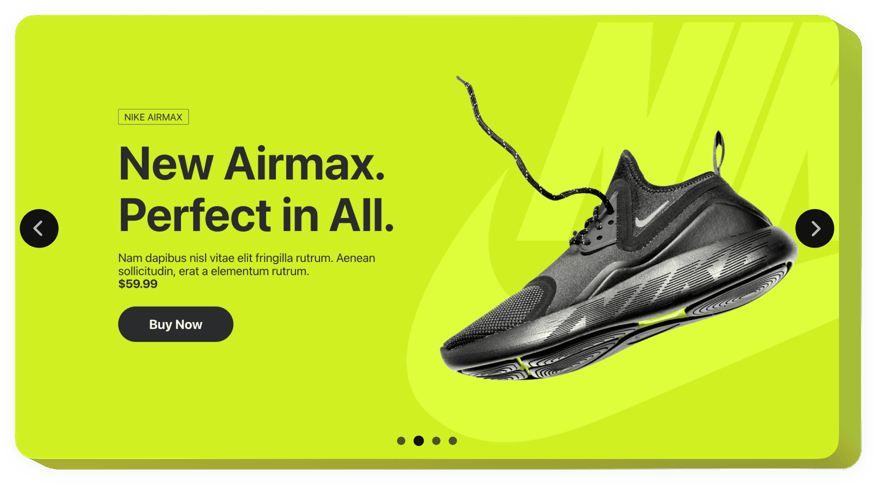
Crea tu complemento deslizante
Insertar control deslizante en WordPress con el widget Elfsight
Elfsight Photo & Image Slider es una herramienta simple y receptiva que le permite captar la atención de los visitantes del sitio mostrándoles múltiples imágenes, videos o las mejores ofertas en su sitio. Siéntase libre de utilizar cualquier cantidad de diapositivas necesarias para mostrar sus productos y marcar ofertas destacadas. Agregue efectos especiales y escale el tamaño de la imagen/video como necesite. Con la ayuda de nuestra herramienta, lograrás crear un control deslizante bien marcado que llamará la atención de los usuarios y no les permitirá abandonar tu sitio web rápidamente.
¡Haz que tus propuestas parezcan tentadoras y cumple tus objetivos comerciales con el complemento Slider!
Mayor participación de los usuarios
El widget Image Slider te proporciona encantadores efectos visuales que harán que tu contenido sea imperdible para los usuarios, motivándolos a interactuar con él y tomar el objetivo. acciones.
Revise la experiencia del usuario
Incorpore las imágenes más atractivas en un lugar atractivo para que la visita a su sitio sea fluida y sin complicaciones, atrayendo así nuevas audiencias.
Mejore sus ventas
Céntrese en sus planes, los mejores trabajos o los problemas destacados utilizando un complemento deslizante que lleva a los usuarios directamente a la compra.
¿Cómo puedo incrustar un control deslizante en mi sitio de WordPress?
La construcción del widget ocurre dentro del sitio de Elfsight y no hay necesidad de codificar. Utilice la demostración en línea para crear su propia herramienta, obtenga el código y péguelo en su sitio.
Los mejores ejemplos de uso de integración de controles deslizantes de imágenes responsivos
Ofrecemos una gran cantidad de oportunidades de personalización: widgets completos para incrustar en la sección de contenido, widgets flotantes con opciones de desplazamiento, diseños para el pie de página, encabezado y todo tipo de opciones verticales para barras laterales y menús.
¿Existe una opción para crear un vídeo o un control deslizante de vídeo a través de la agencia del editor?
Eres libre de crear cualquier modificación del widget. Hay muchos diseños a su disposición en el editor y todos ellos pueden personalizarse rápidamente según sus necesidades.
Características principales del widget Slider
Ver todas las características del producto. Están disponibles directamente en el editor y le ayudarán a diseñar el complemento más adecuado para su caso de uso.
- Emplee CTA para guiar a los visitantes del sitio hacia su objetivo.
- Modifique la duración del cambio de diapositiva.
- Elija entre opciones de paginación.
- Coloque su contenido en cualquier lugar que desee en la página con la ayuda de la posición avanzada.
- Modifique cinco funciones de contenido.
Pruebe todas las demás funciones en el demostración
¿Cómo agregar el complemento Image Slider a mi sitio web de WordPress?
- Administre nuestro editor gratuito y comience a crear su complemento deslizante responsivo personalizado.
Especifique la forma y funcionalidad preferibles del complemento y aplique todas las modificaciones. - Adquiera su código personal que se muestra en el formulario especial en Elfsight Apps.
Tan pronto como se complete la configuración de su complemento personal, copie su código en la ventana que aparece y guárdelo para futuras ocasiones. - Comience a utilizar el complemento en su sitio web de WordPress.
Ingrese el código copiado recientemente en su página y aplique las modificaciones. - La instalación finalizó exitosamente.
Visite su sitio para ver en acción cómo funciona el complemento.
No dude en ponerse en contacto con el servicio de atención al cliente de Elfsight en caso de que necesite ayuda o tenga preguntas. Nuestros especialistas estarán encantados de ayudarle con cada consulta.


