complemento de control deslizante para WooCommerce
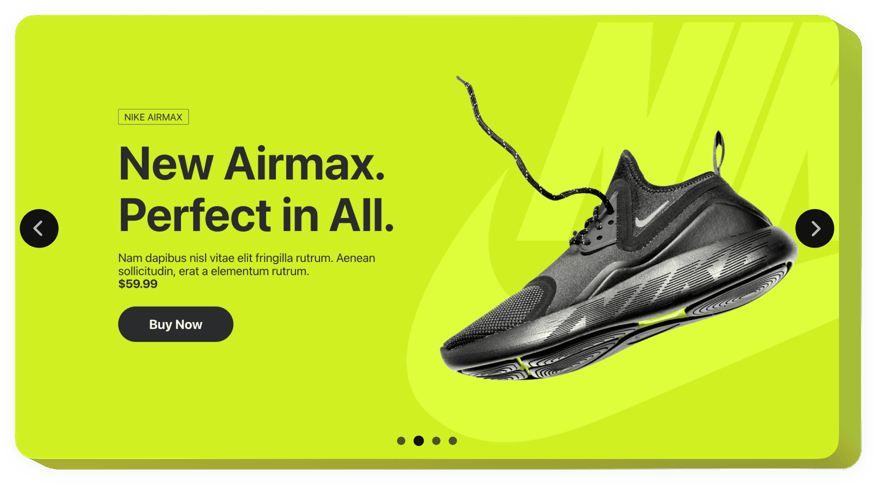
Crea tu aplicación deslizante
Descripción
Elfsight Image Slider es un widget sencillo que te permite captar la atención de los usuarios mostrando múltiples imágenes, videos o las mejores ofertas en tu sitio web. Siéntete libre de usar cualquier número de diapositivas necesarias para mostrar tu plugin de Product Image Slider y resaltar ofertas destacadas. Agrega efectos visuales y ajusta el tamaño de la imagen / video como lo desees. Usando nuestra herramienta podrás crear un control deslizante vibrante que captará la atención de los usuarios y no los dejará abandonar tu página demasiado pronto.
¡Aplica un plugin Slider acompañado de contenido interactivo para atraer la atención de tus clientes!
Mayor interacción del usuario
Nuestro widget Image Slider presenta efectos visuales encantadores que convertirán tu contenido en algo que los usuarios no podrán dejar de ver, impulsándolos a interactuar con él y realizar las acciones deseadas.
Mejora la experiencia del usuario
Integra las imágenes más atractivas en un solo lugar llamativo para hacer la navegación de tu sitio web más fluida y sencilla, atrayendo a nuevas audiencias.
Aumenta tus ventas
Destaca tus actividades, los trabajos más memorables o problemas destacados aplicando un plugin Slider que guiará a los usuarios directamente hacia la compra.
¿Cómo añado un Slider a mi sitio WooCommerce?
La creación del widget ocurre dentro del sitio web de Elfsight y no es necesario aprender a programar. Usa nuestra demo activa para ajustar tu herramienta, obtener el código e insertarlo en tu sitio web.
Los mejores ejemplos de uso de la integración del Gallery Slider
Te ofrecemos una amplia variedad de posibilidades de personalización: widgets de largo completo para insertar en el área de contenido, widgets flotantes para oportunidades de desplazamiento, diseños para el pie de página, la sección de encabezado y todo tipo de opciones verticales para barras laterales y menús.
¿Cómo construir una Presentación de Hotel o Ofertas de Café con la ayuda de tu editor?
Puedes hacer modificaciones en cualquier widget. Hay muchos diseños disponibles en el editor, y todos pueden personalizarse rápidamente como lo necesites.
Las principales características del widget incluyen
- Agregar llamadas a la acción (CTAs) para guiar a los usuarios hacia la conversión;
- Ajustar la duración del cambio de diapositiva;
- Elegir entre muchas variantes;
- Colocar el texto donde lo desees en la página con la ayuda de la posición avanzada;
- Modificar 5 elementos de contenido.
Puedes probar todas las capacidades del widget en la demo de esta página
¿Cómo insertar el plugin Image Slider en mi sitio WooCommerce?
Sigue estos pasos para insertar el widget.
- Gestiona nuestro configurador gratuito y empieza a crear tu widget personalizado.
Especifica la interfaz y la funcionalidad adecuadas de la herramienta y aplica las modificaciones. - Obtén tu código personal que aparece en el formulario especial de Elfsight Apps.
Una vez que finalices la configuración de tu plugin personal, copia el código exclusivo de la ventana emergente y guárdalo para futuras ocasiones. - Comienza a usar el widget en el sitio WooCommerce.
Incorpora el código que copiaste recientemente en tu página web y aplica los cambios. - ¡Listo! La inserción ha terminado con éxito.
Visita tu página para ver cómo está funcionando la herramienta.
Si tienes algún inconveniente, no dudes en contactar con nuestro equipo de soporte. Nuestros consultores estarán encantados de ayudarte con cualquier problema que puedas tener con el plugin.
