widget de control deslizante para iFrame
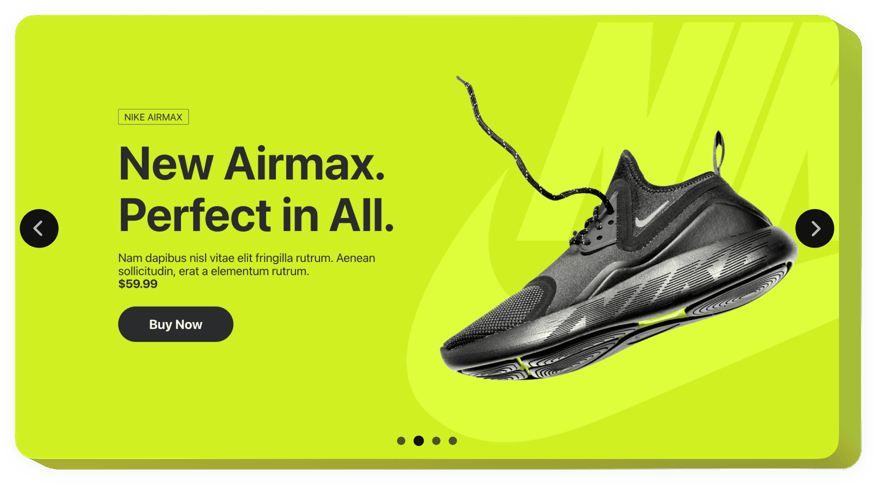
Crea tu widget deslizante
Incorporar el Slider en iFrame con el widget de Elfsight
Elfsight Photo & Image Slider es una herramienta sencilla que te permite captar la atención de los usuarios mostrando múltiples imágenes, videos o las mejores ofertas en tu sitio. Usa la cantidad de diapositivas necesarias para demostrar tus productos y resaltar las ofertas destacadas. Agrega efectos visuales y ajusta el tamaño de la imagen / video según lo necesites. Con nuestra herramienta, podrás crear un slider notable que capturará la atención de los usuarios y evitará que dejen tu página web apresuradamente.
Características principales del widget Slider
Consulta todas las características funcionales del producto. Puedes ajustarlas directamente en el editor y te ayudarán a construir el widget adecuado para tu caso.
- Agregar botones CTA para guiar a tu audiencia hacia la conversión.
- Modificar la duración de la transición entre diapositivas.
- Elegir entre opciones de paginación.
- Colocar tu contenido en cualquier parte de la página mediante posición avanzada.
- Adaptar cinco opciones de contenido.
Ver cómo funcionan todas las características en nuestra demostración
¿Cómo incorporar el Image Slider en mi sitio web con iFrame?
Para integrar el producto, sigue las instrucciones a continuación.
- Crea tu plugin de Photo Slider personalizado
Mediante nuestro editor gratuito, configura un plugin con el diseño y funcionalidad que prefieras. - Obtén el código HTML individual para publicar el plugin
Después de configurar tu widget, recibirás el código de instalación en una notificación que aparecerá en Elfsight Apps. Copia el código para su uso futuro. - Agrega el plugin en tu sitio web con iFrame
Elige el lugar donde planeas incorporar el plugin y pega el código HTML guardado allí. Publica los cambios. - ¡Hecho!
Entra en tu página web para ver tu plugin.
Puedes ponerte en contacto con el soporte al cliente cuando necesites ayuda o tengas alguna pregunta. Estaremos encantados de ayudarte con cualquier consulta.
¿Cómo puedo incorporar el Slider en mi sitio web con iFrame sin conocimientos de programación?
Elfsight ofrece una solución que permite a los usuarios construir un widget Slider por sí mismos, sigue estas sencillas instrucciones: Ve al Editor en vivo para generar el plugin Slider que deseas que aparezca en tu sitio web con iFrame. Selecciona una de las plantillas pre-diseñadas y adapta la configuración del Slider, actualiza tu contenido, cambia el diseño y el color de los elementos sin necesidad de programar. Guarda los ajustes que hayas realizado en el Slider y copia el código de instalación del widget, que podrás incluir fácilmente en tu página web con iFrame sin necesidad de comprar una versión de pago. Con la ayuda del Configurador fácil de usar, cualquier usuario web puede crear una aplicación Slider e incorporarla fácilmente a su sitio web con iFrame. No es necesario pagar ni introducir tus datos bancarios para acceder a nuestro Editor. Si encuentras algún problema de cualquier tipo, no dudes en ponerte en contacto con nuestro equipo de soporte técnico.
