Widget de fuente RSS de flujo web
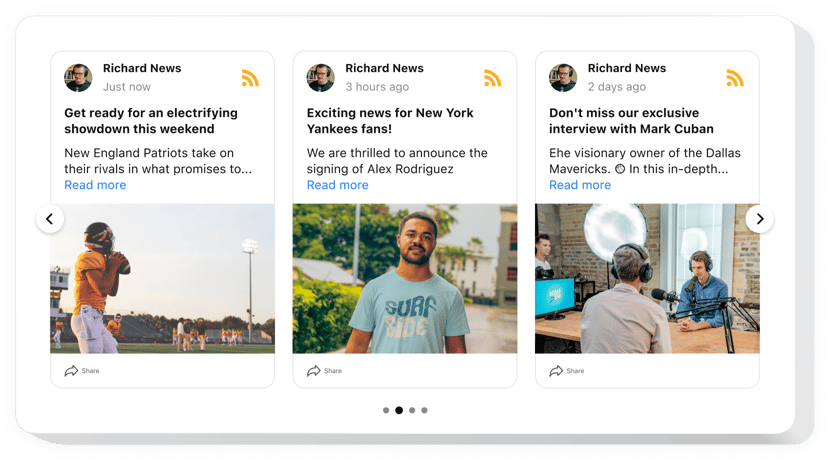
Crea tu widget de fuente RSS
Incrustar feed RSS en Webflow con el widget Elfsight
Elfsight RSS Feed para Webflow es un widget único para promover emociones y experiencias. Al usarlo, puede crear un feed personalizado compuesto por el contenido de numerosos blogs y mostrarlo directamente en su sitio web. Ejerza el control total sobre el contenido demostrado y elimine el spam y cualquier contenido no deseado con moderación manual. El configurador en línea completamente responsivo le ofrece diferentes plantillas para seleccionar.
Con RSS Feed, tenga un fuerte desarrollo comercial y aumente las ventas
Estas son solo algunas de las muchas funciones del widget:
- Oculte la sección principal para que su widget luzca minimalista.
- Elimine cualquier spam y contenido no deseado mediante moderación manual.
- Elija uno de los seis diseños disponibles: carrusel, control deslizante, collage, lista, cuadrícula y mampostería.
- Permite que tus publicaciones se muestren en una ventana emergente.
¿Cómo agregar fuente RSS a mi sitio web Webflow?
Simplemente siga las pautas a continuación para comenzar a usar el widget.
- Utiliza nuestra demostración gratuita y comienza a crear tu propio widget.
Especifique el diseño y los aspectos preferidos del widget y guarde las modificaciones. - Adquiera su código único que se muestra en la ventana de Elfsight Apps.
Cuando finalice la creación de su widget personal, copie el código personal de la ventana emergente que aparece y guárdelo para necesitarlo más adelante. - Iniciar el uso del widget en el sitio web de Webflow.
Coloca el código copiado anteriormente en tu sitio web y aplica las correcciones. - ¡Ya terminaste! La configuración está completamente realizada.
Vaya a su sitio web para observar cómo funciona el widget.
En caso de que encuentre algunos obstáculos, no dude en ponerse en contacto con nuestro equipo de atención al cliente. Nuestros especialistas estarán encantados de resolver todas las dificultades que puedas tener con el widget.
¿Cómo puedo incrustar un feed RSS en mi sitio Webflow sin codificación?
La empresa Elfsight ofrece una solución SaaS que permite a los propietarios de sitios generar un widget de feed RSS usted mismo. Descubra lo simple que es el proceso:
- Vaya a la demostración en línea para crear un complemento de feed RSS que le gustaría incrustar en la página web de Webflow.
- Elija una de las muchas plantillas prediseñadas y modifique la configuración de la fuente RSS, transforme el diseño y los colores, incluya su contenido sin conocimientos de codificación.
- Guarde la configuración que ha realizado en la fuente RSS y copie el código de instalación, que se puede agregar sin esfuerzo en la página de inicio de Webflow usando un plan gratuito.
Con nuestro Configurador fácil de usar, cada usuario de Internet puede crear una fuente RSS e incluirla fácilmente en cualquier Webflow página de inicio. No es necesario pagar ni introducir los datos de tu tarjeta para acceder al Editor. Si tiene algún problema en cualquier paso, no dude en hablar con nuestro servicio de atención al cliente.
