Complemento de fuente RSS de jQuery
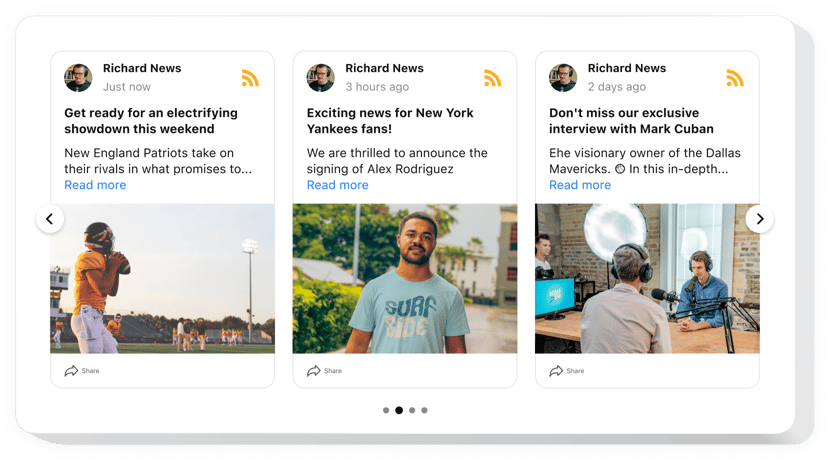
Crea tu complemento de fuente RSS
Descripción
Elfsight RSS Feed para jQuery es un complemento exclusivo para comercializar emociones y experiencias. Al usarlo, puede crear un feed personalizado compuesto por el contenido de muchos blogs de noticias y colocarlo directamente en su sitio de Internet. Disfrute del control total sobre el contenido mostrado y elimine el spam y cualquier contenido no deseado mediante la moderación manual. El configurador en línea completamente responsivo le ofrece diferentes plantillas para elegir.
Con RSS Feed, experimente un desarrollo empresarial activo y aumente las ventas
Vea la lista de las funciones más valiosas:
- Cubra la sección principal para que el widget parezca minimalista.
- Deshágase del spam y del contenido no deseado aplicando moderación manual.
- Seleccione uno de los seis diseños presentes: Lista, Mampostería, Collage, Control deslizante, Cuadrícula, Carrusel.
- Permite que tus publicaciones se vean en modo emergente.
Pruebe todas las opciones de personalización en una demostración con todas las funciones
¿Cómo incrustar RSS Feed en mi sitio web jQuery?
Simplemente siga varios pasos que se describen a continuación para insertar el complemento.
- Utiliza nuestro configurador gratuito y comienza a darle forma a tu complemento único.
Elija la forma y funcionalidad preferibles del complemento y aplique las modificaciones. - Obtenga su código único que se muestra en el cuadro de Elfsight Apps.
Tan pronto como finalice la generación de su complemento personal, copie el código individual de la ventana que aparece y guárdelo para su uso posterior. - Inicie la utilización del complemento en su sitio web jQuery.
Ingrese el código copiado anteriormente en su página y guarde las modificaciones. - La configuración se realizó por completo.
Vaya a su página para inspeccionar el trabajo del complemento.
A condición de resolver dudas o superar cualquier dificultad, no dudes en contactar con nuestro equipo de atención al cliente. Nuestros consultores esperan resolver todas las dificultades que pueda tener con el complemento.
¿Existe algún método para incrustar un feed RSS en mi página web jQuery sin experiencia en codificación?
La empresa Elfsight ofrece una solución que permite a los usuarios generar un widget de feed RSS usted mismo, observe lo simple que es:
- Vaya al editor en vivo para crear un widget de feed RSS que desee para incluir en jQuery.
- Decida una de las plantillas prediseñadas y ajuste la configuración de la fuente RSS, actualice su contenido, cambie el diseño y los colores sin conocimientos de codificación.
- Haga clic para guardar la fuente RSS y obtenga el código de instalación, que se puede pegar fácilmente en la página de inicio de jQuery de forma gratuita.
Utilizando el Configurador intuitivo, cualquier usuario de Internet puede establecer una fuente RSS en línea e incrustarla en el sitio jQuery. No debe pagar ni enviar las credenciales de su tarjeta para ingresar a nuestro servicio. Si encuentra algún problema en cualquier paso, continúe y comuníquese con nuestro equipo de soporte.
