Widget de fuente RSS de iFrame
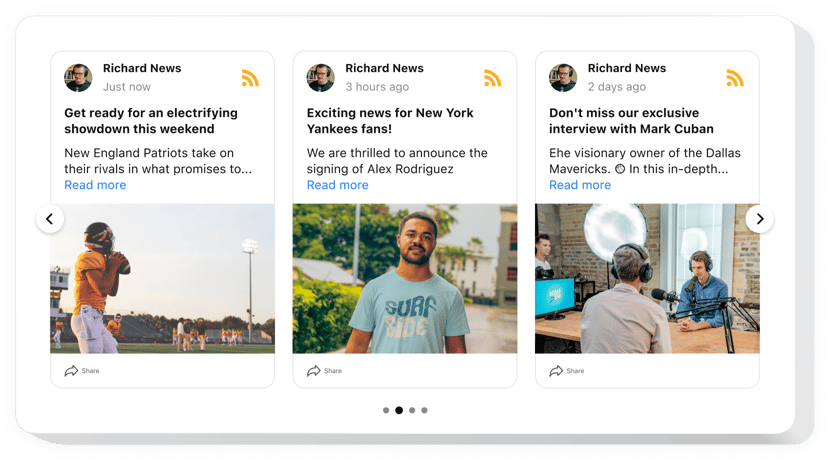
Crea tu widget de fuente RSS
Incrustar feed RSS en iFrame con el widget Elfsight
Elfsight RSS Feed para iFrame es un widget exclusivo para crear emociones y experiencias. Con él, puede configurar un feed individualizado a partir del contenido de diversos sitios web de noticias y presentarlo directamente en su sitio. Disfrute del control total sobre el contenido demostrado y elimine el spam y cualquier contenido no deseado con moderación manual. El configurador en línea completamente responsivo le ofrece múltiples plantillas para elegir.
Haga que su sitio web sea más eficiente para objetivos comerciales mediante RSS Feed
A continuación se muestran las características esenciales del widget:
- Oculte el encabezado para que la herramienta parezca minimalista.
- Elimine el spam y el contenido no deseado mediante la moderación manual.
- Elija uno de los 6 diseños disponibles: mampostería, control deslizante, lista, collage, carrusel, cuadrícula.
- Permite que tus publicaciones aparezcan en una ventana emergente.
Puedes sentir lo que ofrece el widget con la ayuda de la demostración
¿Cómo agrego fuente RSS en mi sitio web iFrame?
Simplemente siga las instrucciones a continuación para activar el widget.
- Inicie nuestro configurador gratuito y comience a crear su widget personalizado.
Encuentre el diseño deseable y las características funcionales de la herramienta y aplique las ediciones. - Reciba el código personal que aparece en el cuadro de Elfsight Apps.
Cuando finalice la personalización de su widget, copie el código exclusivo en el cuadro que aparece y guárdelo para usarlo en el futuro. - Comience a utilizar el widget en su sitio iFrame.
Implemente el código guardado anteriormente en su sitio web y aplique las mejoras. - La configuración se realizó exitosamente.
Vaya a su página para ver en acción cómo funciona el widget.
Si tiene preguntas o tiene algunas dificultades, no dude en solicitar contacto con nuestro personal de atención al cliente. Nuestros consultores esperan resolver todos los problemas que pueda tener con la herramienta.
¿Cómo incrustar un feed RSS en mi página de inicio de iFrame sin conocimientos de codificación?
La empresa Elfsight proporciona una solución en la nube que permite a las personas generar un widget de feed RSS usted mismo, compruebe lo sencillo que es:
- Comience a trabajar directamente en la demostración en vivo para establecer un feed RSS aplicación que le gustaría integrar en el sitio web de iFrame.
- Elija una de las plantillas prediseñadas y modifique la configuración de la fuente RSS, agregue su contenido, cambie el diseño y la combinación de colores sin conocimientos de codificación.
- Guarde la fuente RSS y obtenga su código de instalación, que se puede incrustar fácilmente en el sitio web de iFrame sin comprar una suscripción paga.
Con nuestro sencillo editor, cualquier usuario de Internet puede crear un widget de fuente RSS en línea y simplemente incluirlo en el Página web iframe. No debes pagar ni ingresar las credenciales de tu tarjeta para acceder a nuestro Editor. Si encuentra algún obstáculo de cualquier tipo, no dude en hablar con nuestro servicio de atención al cliente.
