Widget de menú de restaurante de página de Facebook
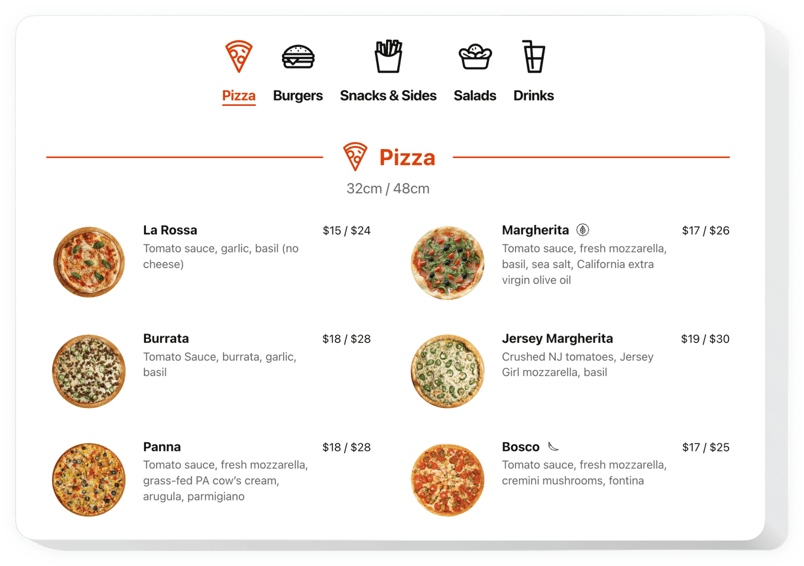
Crea el widget de menú de tu restaurante
Descripción
El menú del restaurante es un instrumento fácil de usar para presentar su variedad de alimentos y bebidas directamente en su sitio web. Es la forma más rápida de presentar su cocina a los invitados y tentarlos con apetitosas fotografías de comida. El menú del restaurante está extremadamente adaptado al usuario. Con él puedes crear cualquier cantidad de menús con numerosos elementos o simplemente crear una lista concisa de las comidas que sirves. Seleccione un esquema claro y oscuro o ajuste la configuración que desee, volviendo a colorear todos los elementos. Además, su menú siempre puede estar actualizado: cambie precios, una lista de artículos, agregue nuevas comidas o incluso menús en un par de segundos.
Tenga la experiencia de un desarrollo comercial más rápido y mayores ventas. ¡Intenta usar Restaurant Menu de Elfsight!
El widget tiene características valiosas, mira algunas de ellas:
- Herramienta fácil de usar incluso para usuarios no profesionales
- Cantidad infinita de menús, secciones o elementos, formados en pestañas, listas o mampostería diseños
- Menú fácil de actualizar y todas sus unidades donde lo necesite: descuentos, alimentos de temporada, bebidas, etc.
- Muestre una descripción extensa de los artículos, incluidos íconos, información nutricional e insignias
- Agregue fotografías impresionantes de sus comidas e incluso preséntelas en modo emergente
- Cambie el color de cualquier elemento: texto, combinación de colores e íconos.
Puedes probar todas las capacidades del widget en la demostración ahora mismo
¿Cómo inserto el menú del restaurante en el sitio web de mi página de Facebook?
Simplemente siga los pasos que se indican a continuación para comenzar a trabajar con el widget:
- Administre nuestro editor gratuito y comience a darle forma a su instrumento personalizado.
Determine la interfaz y los aspectos preferibles de la herramienta y guarde las modificaciones. - Reciba su código único revelado en el cuadro de Elfsight Apps.
Cuando finalice la creación de su widget, copie el código exclusivo en la ventana que aparece y guárdelo para futuras necesidades. - Comience a utilizar el menú del restaurante en la página de inicio de Facebook.
Incruste el código que guardó anteriormente en su página web y aplique las ediciones. - La configuración se realizó por completo.
Vaya a su página web para ver el funcionamiento del widget.
En caso de tener dudas o encontrar algún obstáculo, no dude en escribir a nuestro personal de soporte. Nuestros asesores estarán encantados de resolver todas las dudas que puedas tener con el widget.
¿Existe alguna forma de agregar un menú de restaurante al sitio web de mi página de Facebook sin necesidad de codificación?
La empresa Elfsight proporciona una solución SaaS que le permite establecer un complemento de menú de restaurante usted mismo. Vea lo sencillo que es: trabaje directamente en la demostración en vivo para crear un complemento de menú de restaurante que le gustaría agregar a su página de Facebook. Haga clic en una de las plantillas prediseñadas y modifique la configuración del menú del restaurante, incluya su contenido, cambie el diseño y los colores sin conocimientos de codificación. Haga clic para guardar la configuración que realizó en el Menú del restaurante y obtenga el código para la instalación, que puede agregarse fácilmente en la página de inicio de su página de Facebook sin necesidad de comprar una versión paga. Con nuestro Configurador intuitivo, cualquier usuario de Internet puede crear una aplicación de Menú de restaurante e incluirla en el sitio web de la página de Facebook. No es necesario pagar ni introducir las credenciales de su tarjeta para acceder al servicio de Elfsight. Si tiene algún problema en algún paso, no dude en ponerse en contacto con nuestro equipo de soporte técnico.
